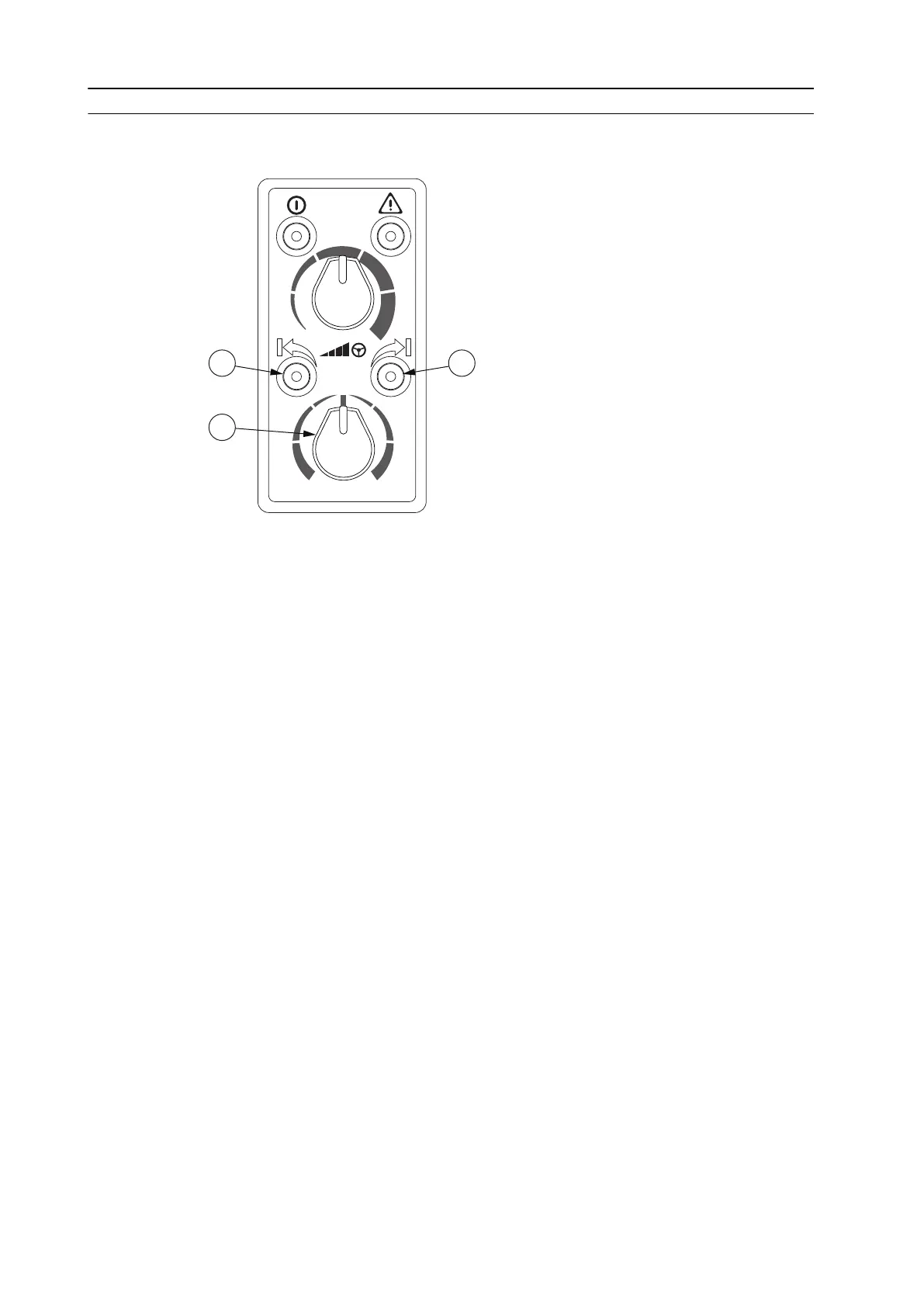3.17.2.3 Limiting the turning range
You can limit the left and right maximum turning angle of the Valtra LHLink.
GUID-4DB0257F-5330-4012-AF18-67DD92937F2F
1. Left limit button
2. Right limit button
3. Offset pivot controller
1. Turn the Valtra LHLink to the desired left or right maximum turning angle.
You can use the steering wheel or the offset pivot controller.
2. Press the left or right limit button to activate the turning range limit.
The indicator light on the button is lit.
3. To deactivate the turning range limit, press the left or right limit button again.
The indicator light on the button goes out.
If the Valtra LHLink is turned close to its maximum turning angle when you
deactivate the turning angle limit, you must reactivate the Valtra LHLink.
3. Operation
- 256 -
