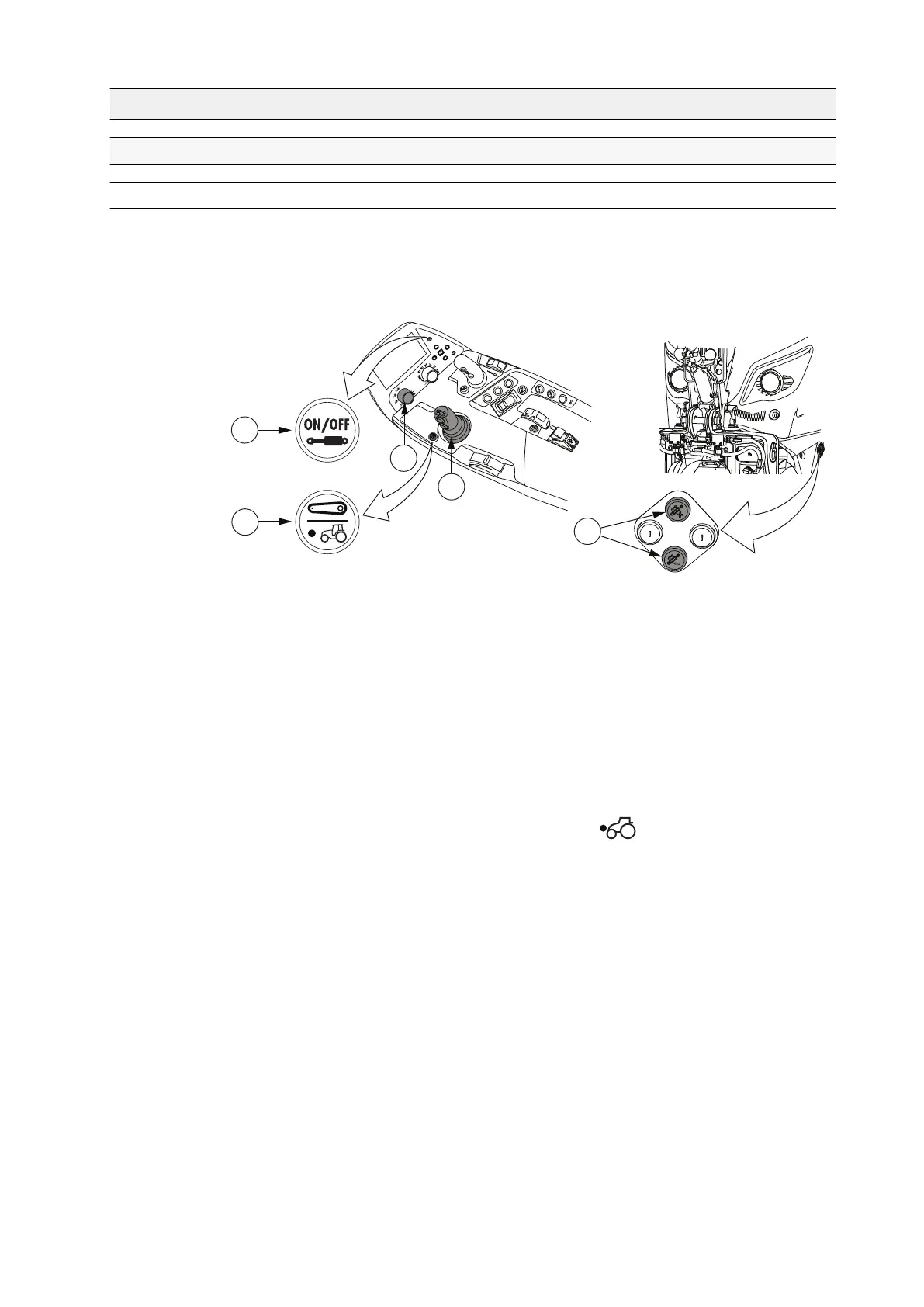3.17 Pivoting front linkage
3.17.1 Pivoting front linkage
3.17.1.1 Using the pivoting front linkage
IMPORTANT: You have to detach the front loader before using the pivoting front
linkage.
GUID-09E139D6-8352-4F01-8A23-C31EEB25B97C
1. Auxiliary hydraulics on/off push button
2. Changeover button for front linkage/front loader (optional)
3. Joystick functions selector
4. Joystick
5. Lifting/lowering push buttons on the front end
• Activate the auxiliary hydraulics by pressing the on/off push button.
The on/off symbol on the push button is lit green.
• Turn the joystick functions selector to position
.
• If the tractor is equipped with a changeover button for front linkage/front
loader, press the button if the push button light is not lit.
When lit, the pivoting front linkage is in use.
• To raise the pivoting front linkage, pull the joystick rearwards or press the
lifting push button on the front end.
• To lower the pivoting front linkage, push the joystick forwards or press the
lowering push button on the front end.
• To turn the pivoting front linkage to the right, push the joystick to the right.
• To turn the pivoting front linkage to the left, push the joystick to the left.
3. Operation
- 253 -
