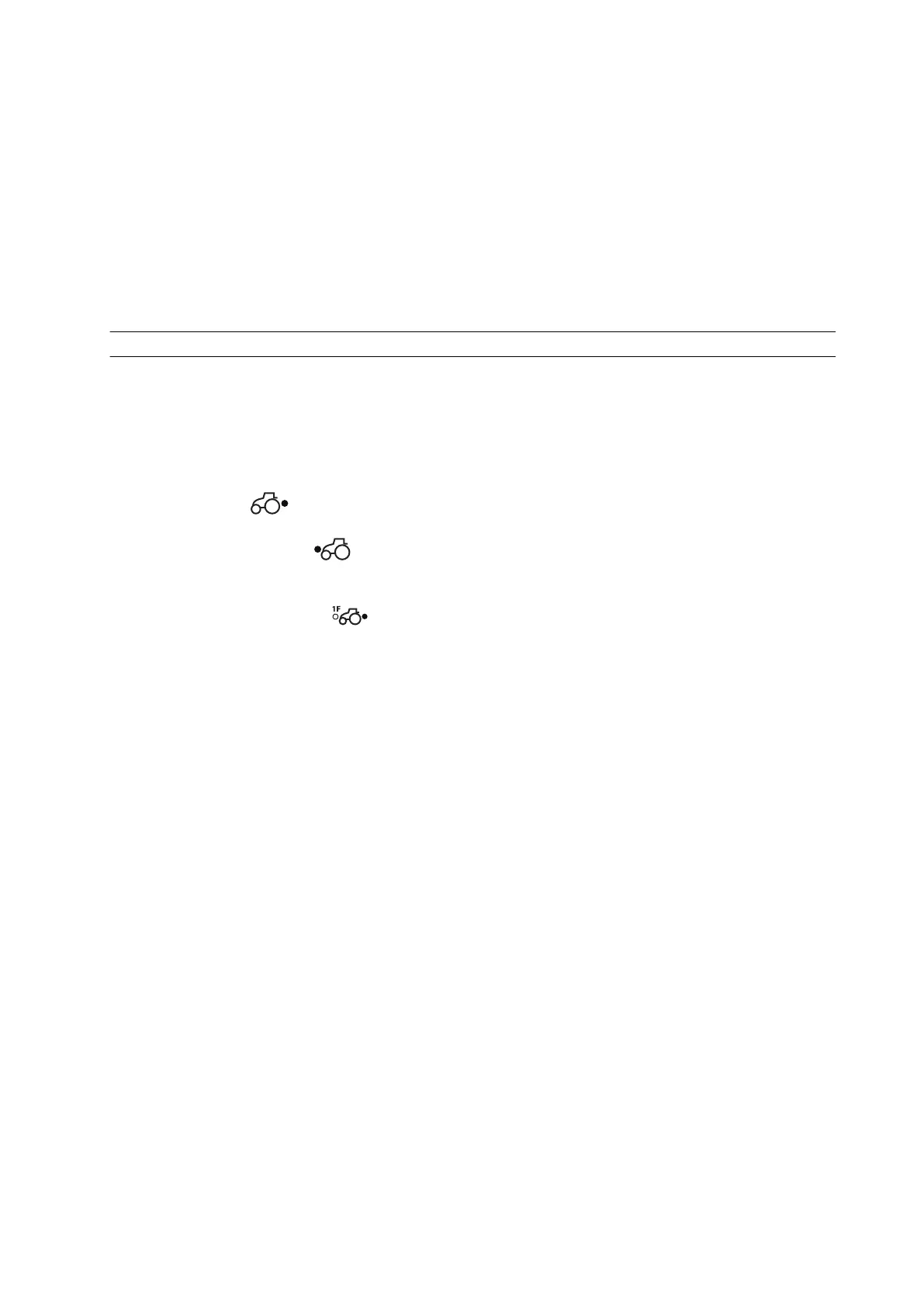8. Press the up and down arrow buttons or rotate the selector for the predefined
factory/user settings to select the U-Pilot programme.
NOTE: You can discard the made changes and return the previous view by
pressing ESC.
9. Press the OK button or the selector for the predefined factory/user settings.
The programme is selected and the hydraulics settings are copied to the
auxiliary hydraulics' U-Pilot memory position.
With a short press of the ESC button you can return to the menu 2. A long press
of the ESC button returns to the previously active drive display.
3.20.6.2 Recording a U-Pilot programme
When recording functions for auxiliary hydraulics make sure that the switches
and controls are in the correct positions.
• The auxiliary hydraulics is activated. Settings can be adjusted in the auxiliary
hydraulics settings view.
• When using rear valves 1 and 2, the joystick functions selector is in position
.
• When using front valves 1F and 2F, the joystick functions selector is in
position
. If the tractor is equipped with a front loader, the 1F and 2F
valve functions can not be saved.
• When using front valve 1F and rear valve 2, the joystick functions selector is
in position
.
• If the tractor is equipped with both front linkage and a front loader, only the
front linkage functions can be saved. The front linkage has to be selected
with the change-over button for front linkage/front loader.
3. Operation
- 285 -
