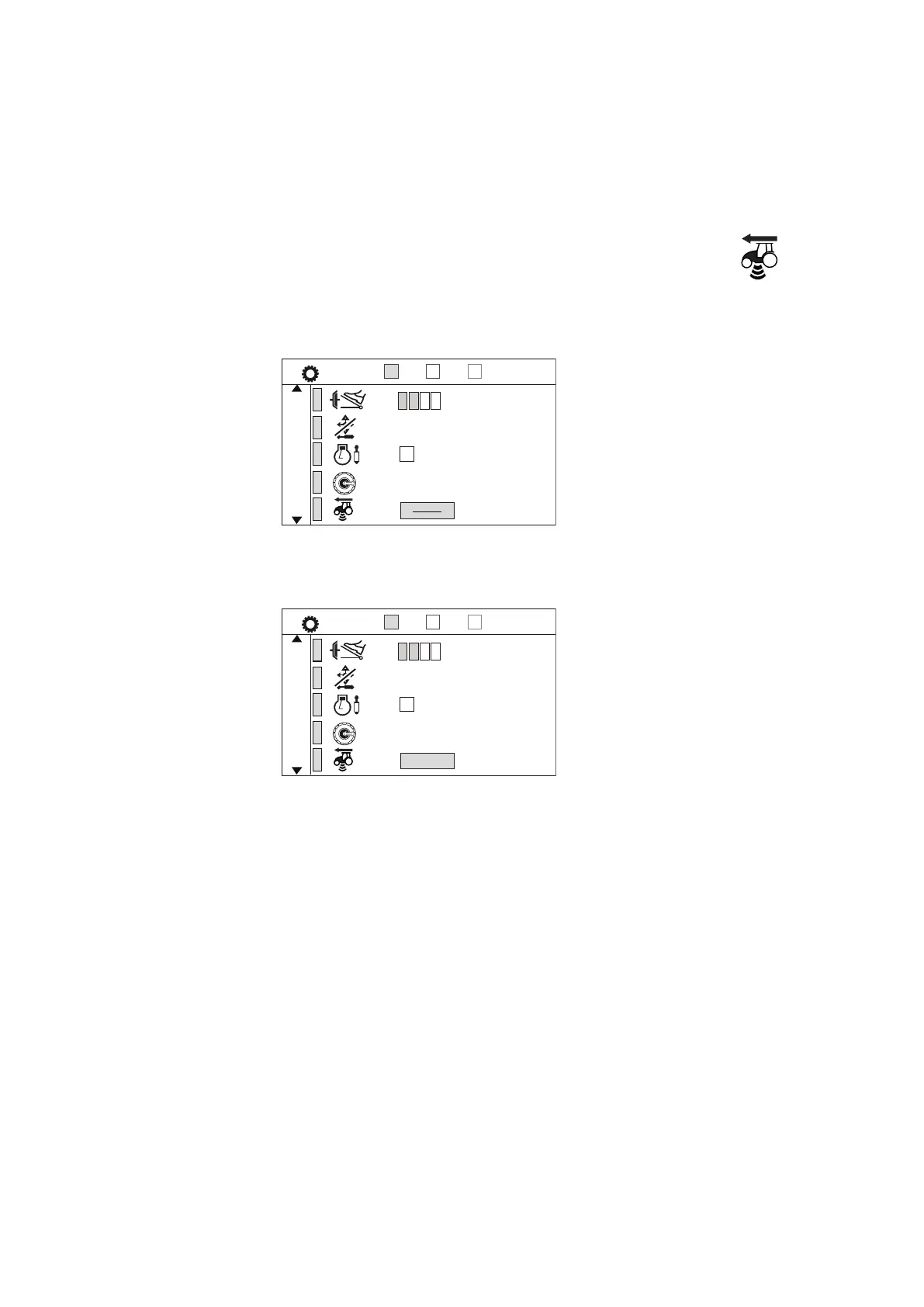6. Navigate to the menu 2 with the up and down arrow buttons.
7. Press the right arrow button to enter the transmission settings view.
NOTE: When the power shuttle lever is in the parking brake position (P), you
can enter the transmission settings view by pressing the preprogramming
button.
8. Move the navigation box to the speed sensor calibration position
with
the arrow buttons.
• If the preconditions for calibrating the speed sensors are not met, the
following screen is displayed:
GUID-BCA311CB-F2A1-45A4-850B-7F5533198E33
• If the preconditions for calibrating the speed sensors are met, the
following screen is displayed:
GUID-78C47260-58F5-40D8-B4D5-E04BABD48856
9. Turn the wheels to the middle position.
10. Release the brake pedal and clutch pedal.
11. Select the forward driving direction.
12. Start the calibrating procedure by pressing OK.
The tractor automatically selects the optimal gear and engine speed for
calibration. The tractor accelerates to the calibrating speed and the engine
speed rises to the optimal level of 1700 rpm.
4. Maintenance
- 427 -
