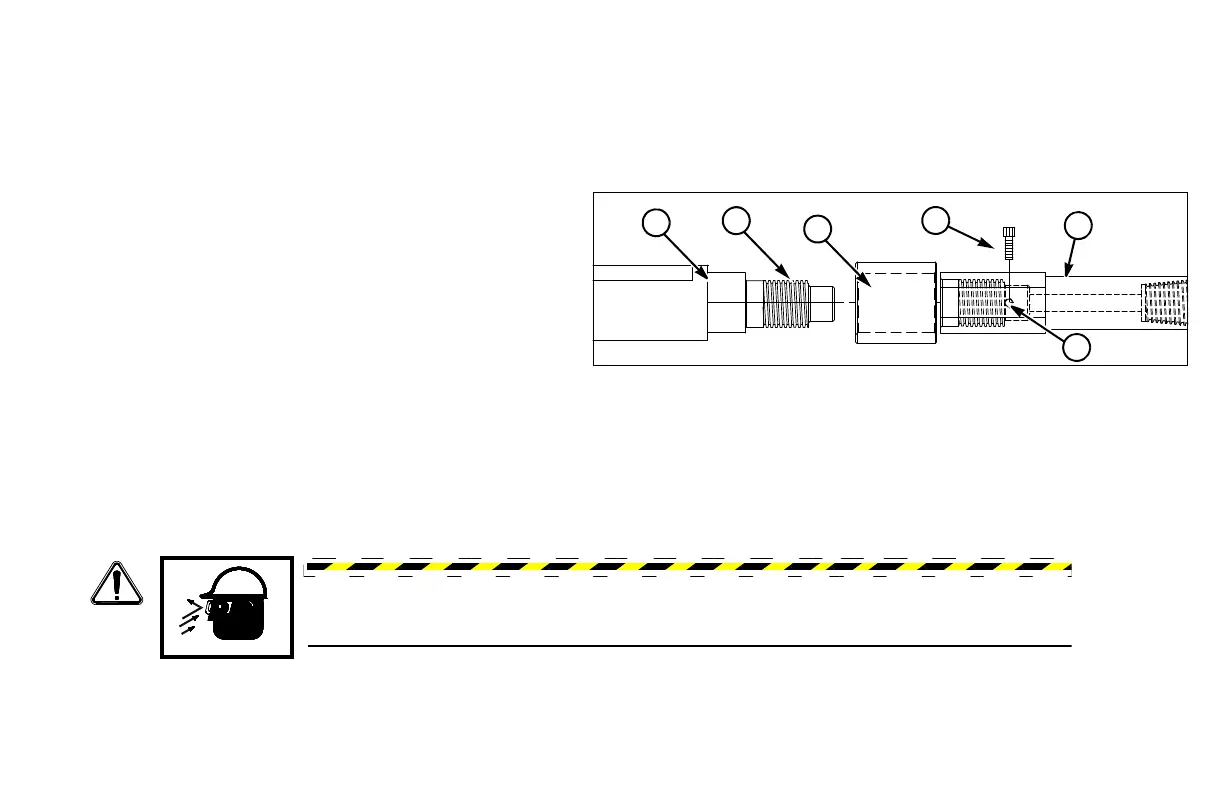D20x22 Series II Navigator HDD Overview 30-19
DRILL TOOL CONNECTIONS
Drill tools that must be removed to attach a backreamer to the drill string must have a manually threaded joint
with collar. Such tools are not torqued and do not require breakout tools to uncouple the joint.
Threaded Connections - Hex and Quickfire
Connect
Step 1: Clean all connecting surfaces.
Step 2: Apply small amount of grease to threads (1).
Step 3: Slide hex coupler (2) completely onto starter
rod (3).
Step 4: Turn tool (5) into starter rod (3) hand-tight.
Step 5: Align flats and slide hex coupler (2) back over
hole and onto tool (5).
Step 6: Install and tighten cap screw (6) in tapped hole (4) to hold hex collar in place.
Disconnect
Step 1: Remove cap screw (6).
Step 2: Tap hex coupler (2) with hammer to loosen. If necessary, apply heat to loosen coupler.
Step 3: Unthread tool (5).
WARNING: Eye protection must be worn when removing and installing roll pins. Serious
eye injury can occur if struck by steel chips from the hammer, punch, or roll pin.
