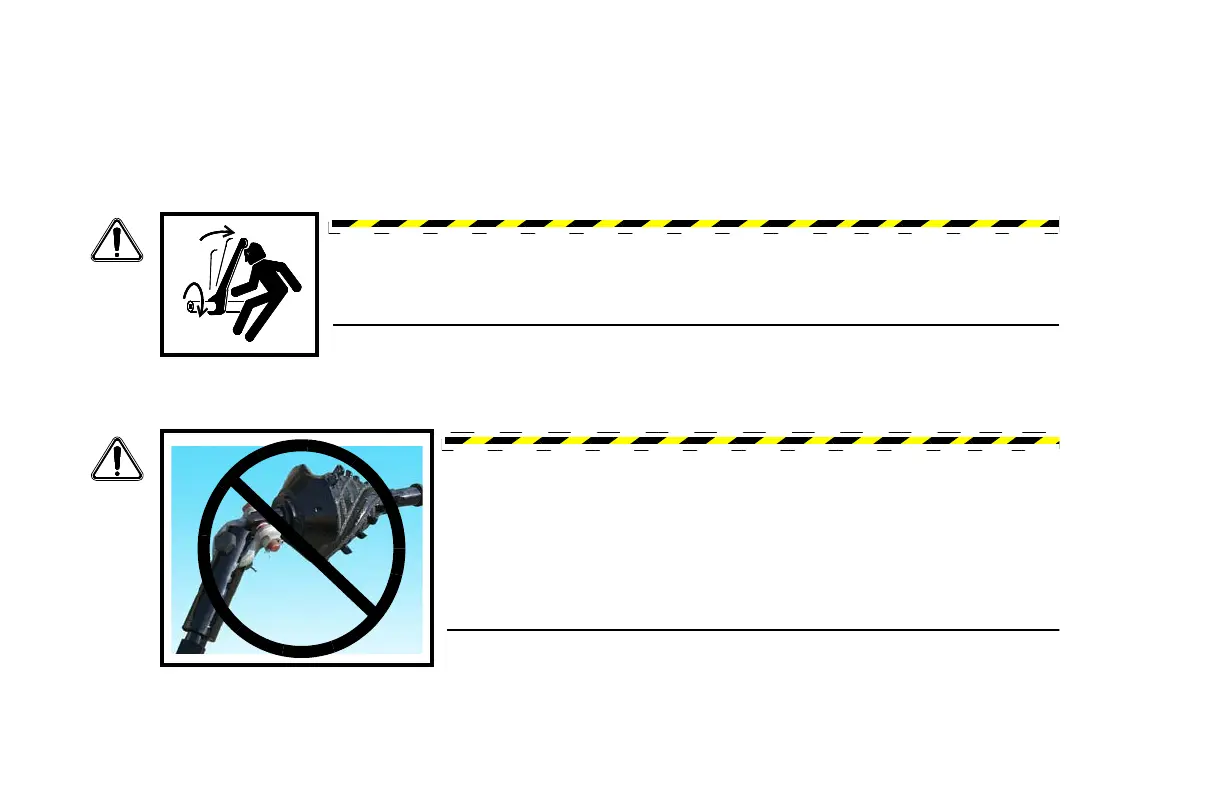D20x22 Series II Navigator HDD Operation 50-29
Pullback Tool - Install
The drill unit must be equipped with manually threaded joint with collar connection. This connection between
the drill rod and drill/pullback tools eliminates the use of pipe wrenches or power tongs to make or break
connections. Drill tools with manually threaded joint and collar connection are not torqued and do not require
breakout tools to uncouple the joint.
Use correct communication procedures. Refer to “Radio Communication Requirements,” page 40-3.
Step 1: Install backreamer.
DANGER: Wrench on rotating drill string can strike you. Death or serious injury will
result. Never install tooling that requires the use of pipe wrenches or tongs. Always use
tools which have the unthreaded connection.
WARNING: Death or serious injury could occur if you are struck by
whipping pipe or product. Never use a shackle when attaching swivel to
backreamer. Shackle will not keep the swivel aligned with the reamer
and may result in whip and rotation of trailing drill string or product.
