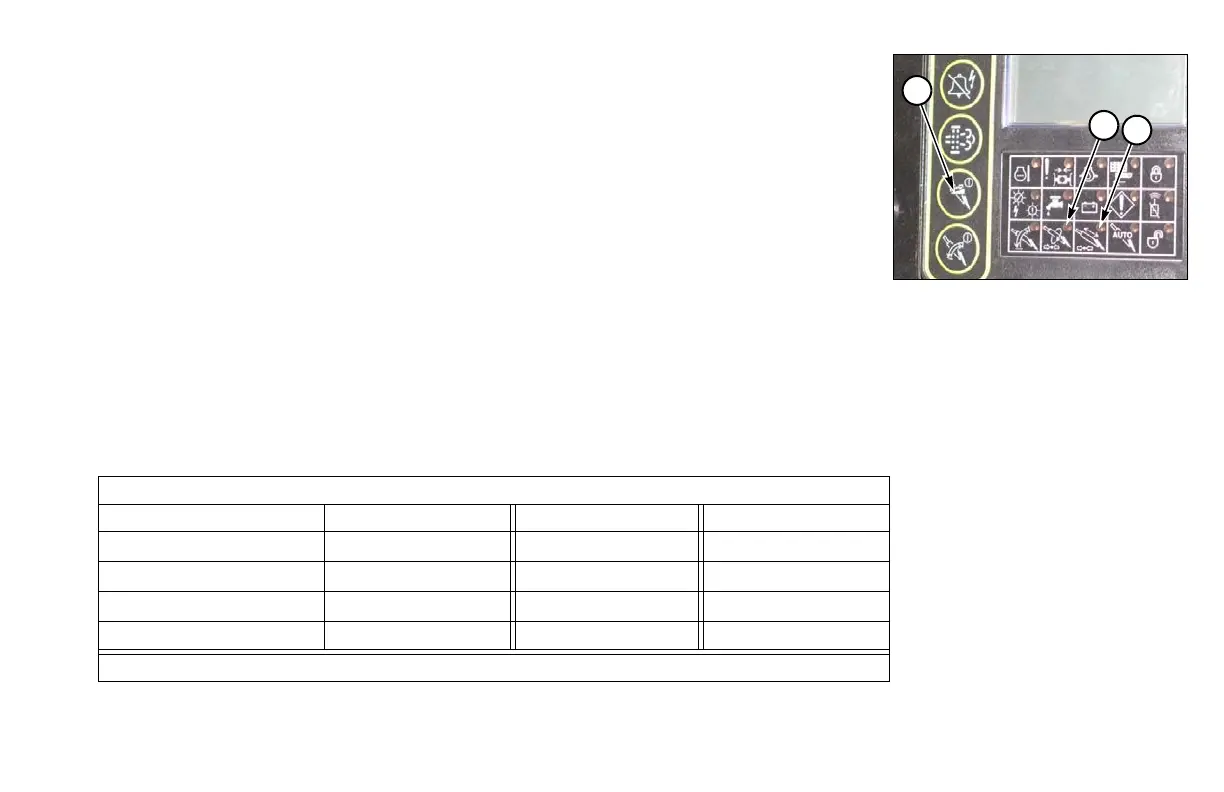D20x22 Series II Navigator HDD Overview 30-51
Setting Manual Pressure Limits
(1) Manual Limit Key
(2) Rotation Limiter Light
(3) Thrust Limiter Light
Press (1) once. . . . . . . . . . . . . . . enable both Thrust/Pullback and Rotation limits;
. . . . . . . . . . . . . . . . . . . . . . . . Rotation (2) and Thrust/Pullback (3) lights are ON
Press (1) a second time . . . disable Rotation limit, Thrust/Pullback limit enabled;
. . . . . . . . . . . . . . . . . . . . . . . Rotation light (2) OFF, Thrust/Pullback light (3) ON
Press (1) a third time . . . . . . . disable both Thrust/Pullback and Rotation limits;
. . . . . . . . . . . . . . . . . . . . . . . Rotation (2) and Thrust/Pullback (3) lights are OFF
When the Manual Limit Key (1) has been pressed, the Rotation Limiter Light (2) and Thrust Limiter Light (3)
will turn ON.
The following table shows the maximum and/or range of thrust and rotation values which can be manually set:
Maximum Value/Range of Rotation and Thrust Pressure Limits (psi/bar)
Manual Limit Key R.A.T.T. Thrust Rotation
OFF OFF 3300/228 3300/228
ON OFF 300–3300/20–228 300–3300/20–228
OFF ON 300–3300/20–228 Fixed*
ON ON 300–3300/20–228 Fixed*
* Rotation limited by range of rotation gearbox (Low or High)
