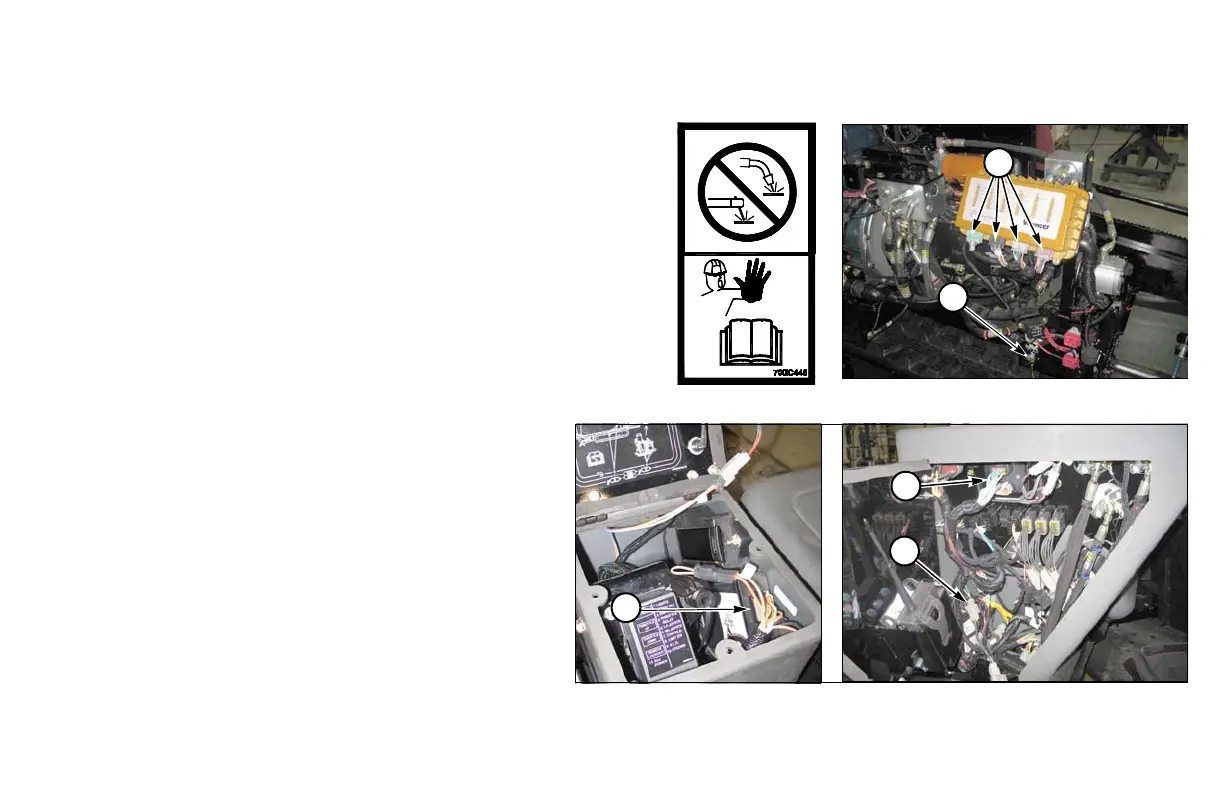D20x22 Series II Navigator HDD Welding Precautions 11-1
Section 11: Welding Precautions
WELDING ALERT - ELECTRONIC COMPONENTS
NOTICE: Electronic modules and controllers will be damaged
from stray voltages and currents generated during welding if
not unplugged before welding.
To prevent extensive and costly damage to the electrical
components:
Step 1: Turn Battery Disconnect Switch (1) to DISCONNECT.
NOTICE: Disconnecting the battery ground with the battery
disconnect switch will not prevent damage to the electronic
components during welding. Each of the modules must have the
electrical connector unplugged from the module.
Step 2: Unplug C248 Controller (2).
Step 3: Unplug Remote Lockout (RLO) module (3)
(in compartment to the left of seat), Strike
Alert module (4) and DP10 display (5) (in
right-hand control panel).
