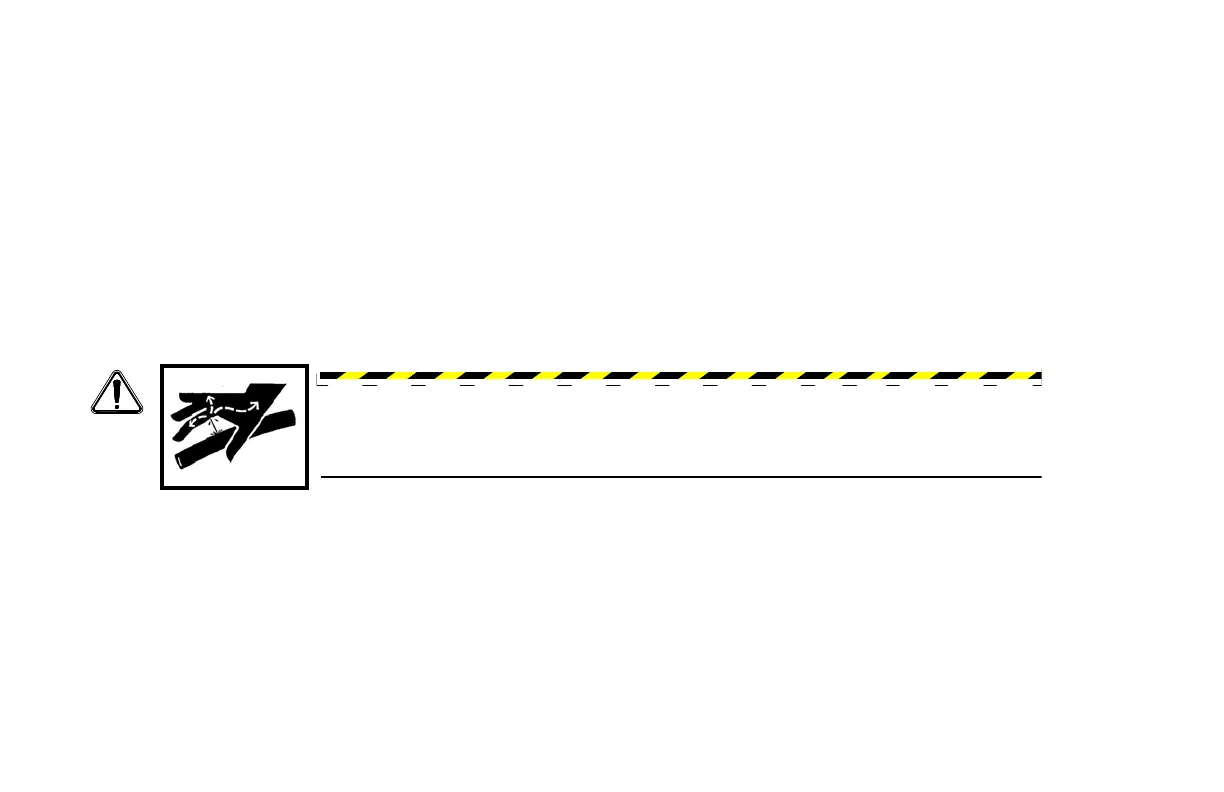D20x22 Series II Navigator HDD Operation 50-25
Obstructions - Investigate
Closely monitor the drilling rate and investigate any obstruction to determine if it might be hazardous. Check to
ensure tool is not in contact with a gas line, water line, electrical line, or some other underground obstruction
that can be damaged or cause personal injury.
Plugged Drill Rod
If a drill rod becomes plugged, use correct lockout procedures.
•“Lockout Procedure - With Remote Lockout,” page 30-14
•“Lockout Procedure - Without Remote Lockout System,” page 30-17
Either dig down to drill head, back out the drill string and drill head, or attempt to use fluid pressure to force
out the plug. Ensure drill rod joint has been broken to relieve drilling fluid pressure in the drill string before
unclogging or removing nozzle.
Clean out drill head nozzle with a tip cleaner. A plugged drill can become too hot and damage the drill head
transmitter.
Rod Box - Change
Refer to “Rod Box - Remove,” page 30-35.
WARNING: Relieve drilling fluid pressure in the drill string before cleaning out
nozzles with a tip cleaner. Drilling fluid under pressure can penetrate body tissue and
result in serious injury or death. Fluid injected under the skin must be removed
immediately by a surgeon familiar with this type of injury.
