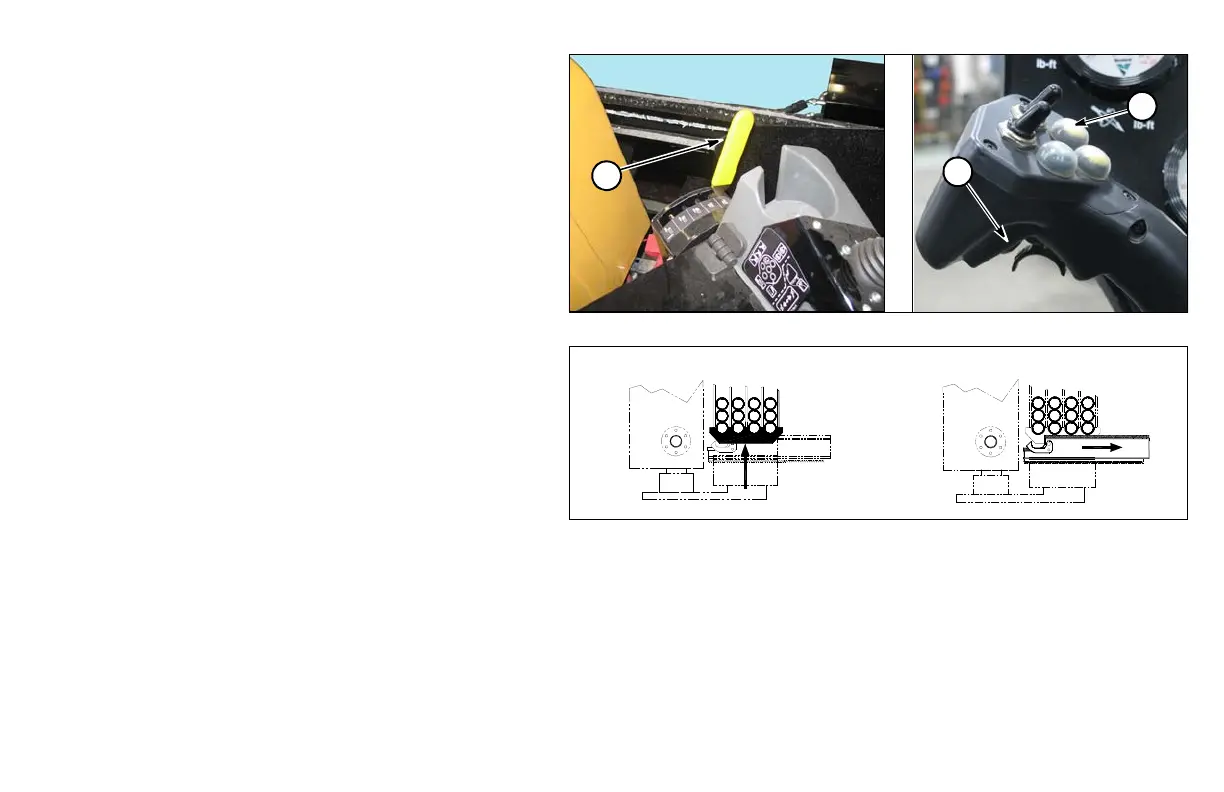D20x22 Series II Navigator HDD Overview 30-37
DRILLING
Drill Rods - Add to Drill String
To add first rod from rod box to starter rod:
Step 1: Set Row Selector Lever (1) to unload from
first row (row closest to operator).
Rows must be emptied sequentially, from
first row through the fifth row, to prevent
rods from being dumped out of the rod box.
As each row is emptied, move the Row
Selector Lever to the next numbered row.
Step 2: Press Rod Lifter Button (2) to lift rod off
rod transfer arm.
Step 3: Press Rod Transfer Arm Retract Button
(3) (on back of joystick) to move rod
transfer arm to the selected row for
removing rod from rod box.
