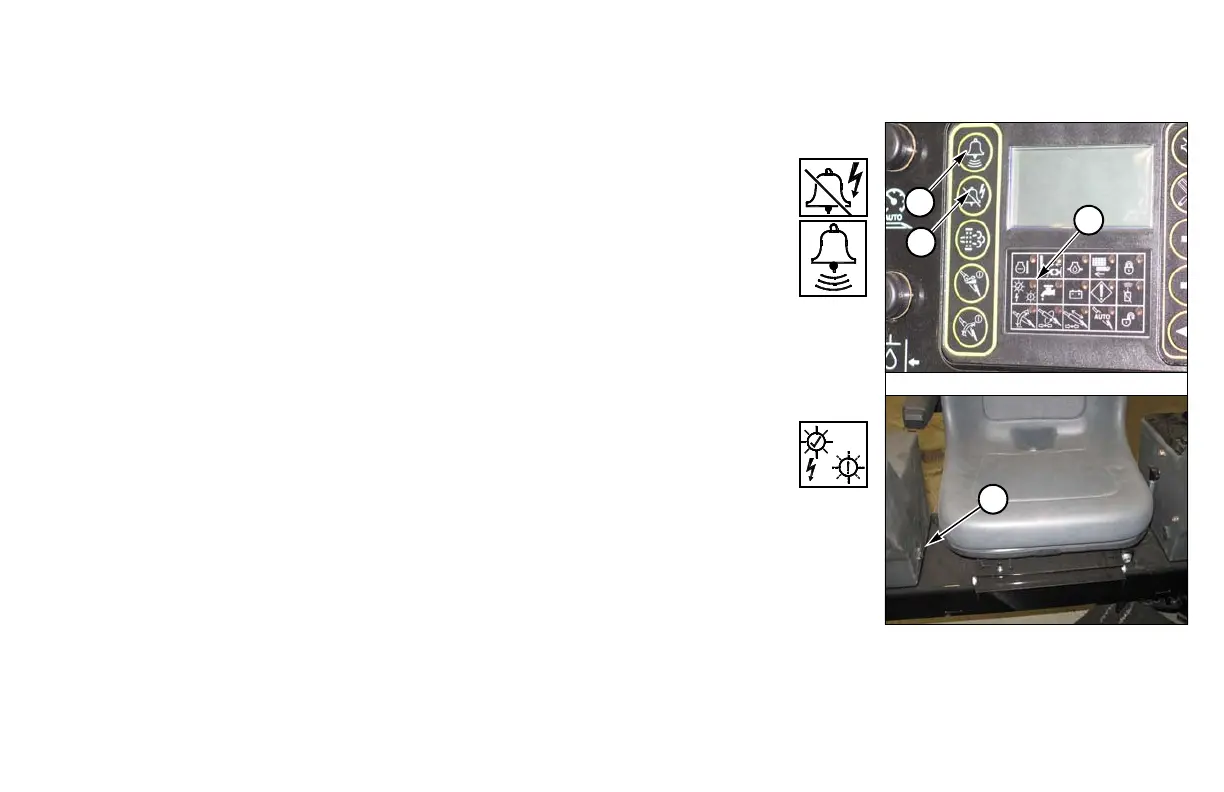D20x22 Series II Navigator HDD Machine Controls 20-1
Section 20: Machine Controls
STRIKE ALERT CONTROLS
(1) Alarm Cancel Key
Press after Strike Alert alarm sounds and the cause has been corrected.
(2) Test Key
Press to test voltage and current sensing circuits.
Alarm on drill unit must sound.
Test Strike Alert system with the voltage stake fully inserted into the ground.
Do not test with stake in its storage cradle, lying on the machine, or lying on
the ground. If machine is on a dry hard surface, the auger stakes may need to
be inserted into the ground, or the ground under the tracks moistened to
increase electrical conductivity between machine and ground.
(3) Green Indicator Light
ON: Strike Alert system test passed.
FLASHING: Sensor failure, voltage stake not in ground, or voltage stake
wiring problem. Refer to “Strike Alert - Indicators and Controls,” page 50-12.
OFF: Bulb burned out or problem in wire harness.
(4) Strike Alert Horn
Located at bottom of right console.
When alarm sounds, the drill may have contacted an electrical line.
Alarm will also sound once when operator presses the Test Key.
