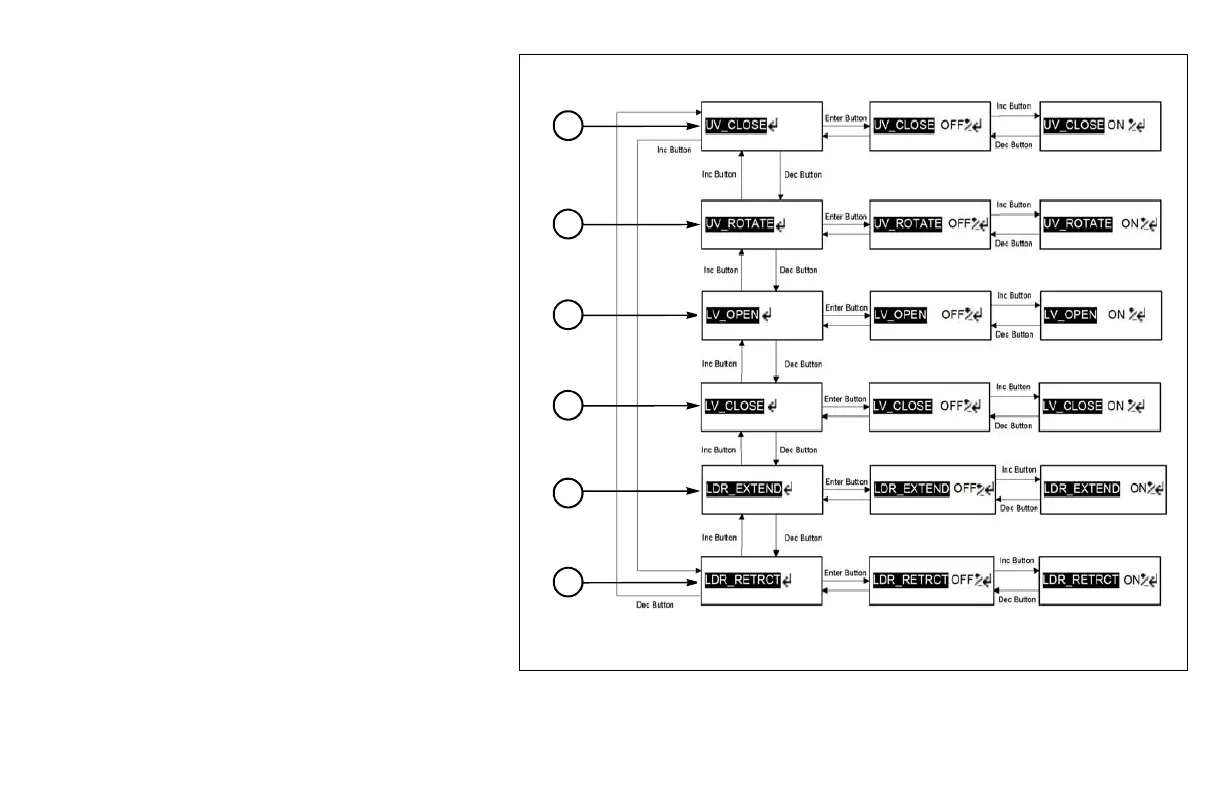D20x22 Series II Navigator HDD Electronic Controller 21-15
Overrides Menu
Step 1: To scroll through screens in left
column, use Increase or Decrease
Keys.
Step 2: To modify options, use Enter Key.
Step 3: Press Increase or Decrease Keys to
manually activate or deactivate
each control.
NOTICE: Engine must be shut off for this
procedure.
(1) Upper (Rear) Vise Close
(2) Upper (Rear) Vise Rotate
(3) Lower (Front) Vise Open
(4) Lower (Front) Vise Close
(5) Rod Loader Extended
(6) Rod Loader Retracted
