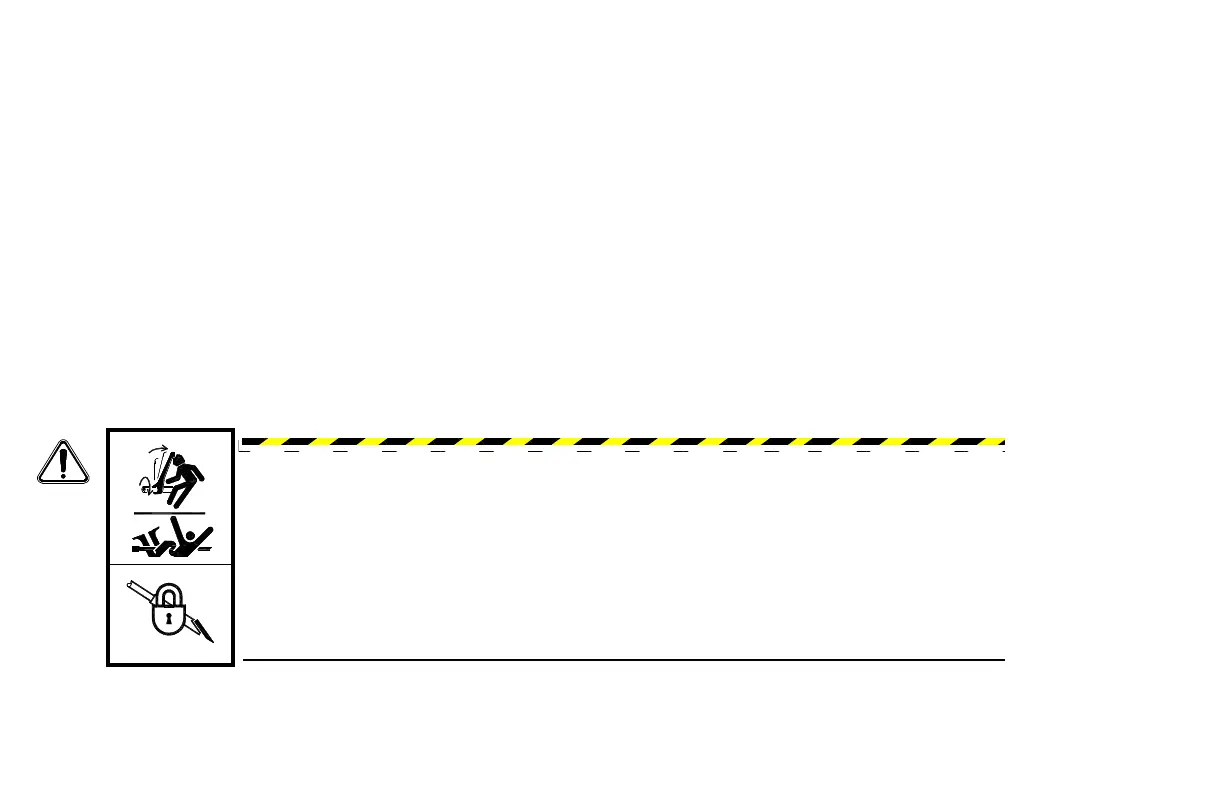60-8 Supplemental Operations D20x22 Series II Navigator HDD
Replacing Broken Drill Rod Underground
Step 1: Retract drill string back to the drill unit until broken rod exits the ground. Keep track of the length of
drill rod retracted so you can determine the location of the underground break. Use power vises to
break the joint and remove broken rod.
Step 2: Dig to the break location underground.
Step 3: Use a compact remote power breakout device to loosen joint of broken rod remaining in the ground.
The use of a pipe wrench to continue to unthread the broken rod after it has been loosened with the
breakout device is permitted.
Step 4: Install drill rod hole guide, such as a “football” or “balloon”, onto drill rod at the machine. Push it
through pilot bore to the drill string still in the ground.
Step 5: Use correct lockout procedures.
• “Lockout Procedure - With Remote Lockout,” page 30-14
• “Lockout Procedure - Without Remote Lockout System,” page 30-17.
Step 6: Remove football/balloon.
Step 7: Use correct lockout procedures for resuming machine operation after lockout.
DANGER: Rotating drill string can kill. Unexpected startup possible.
Lock out before working on drill string.
