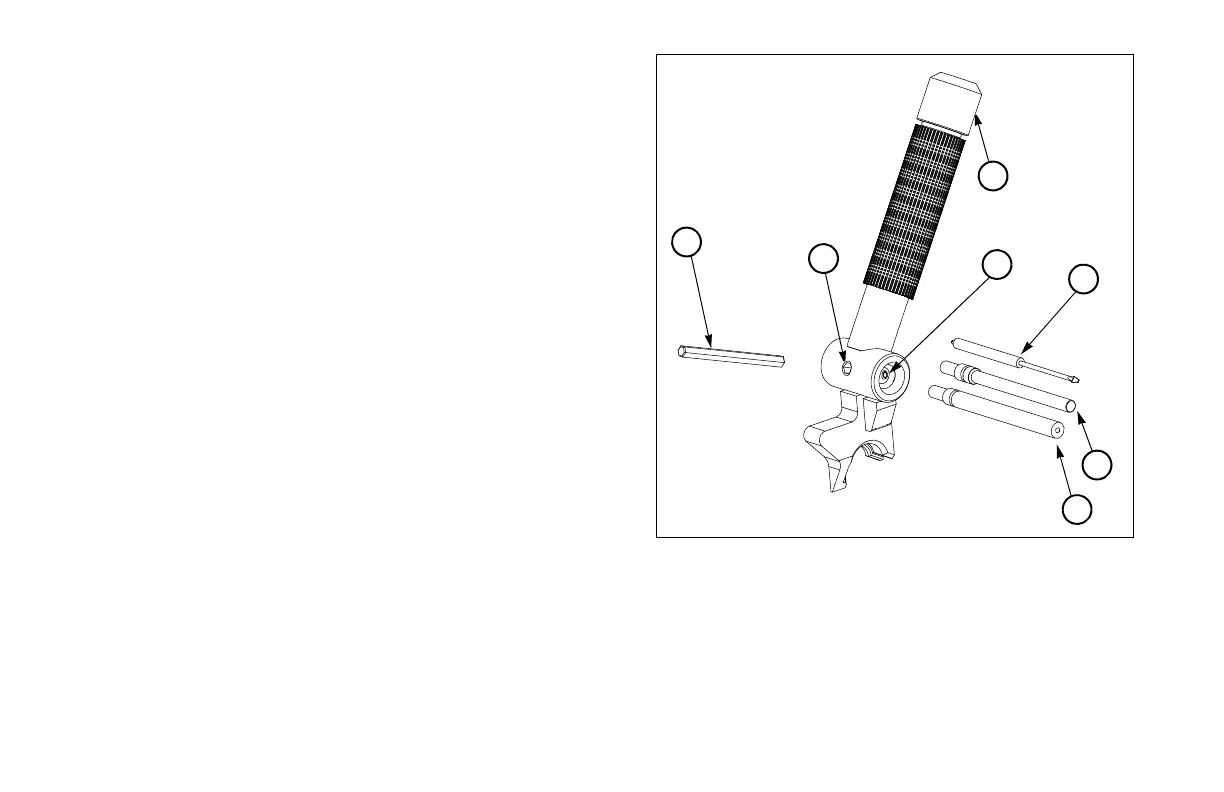30-24 Overview D20x22 Series II Navigator HDD
Armor Multi-Tool
Remove end cap (1) from handle of multi-tool and remove
components.
• Screwdriver (2) - Used to scrape debris from holes in housing
and bit.
• Hex Shaft (3) - Used to install and remove socket head cap
screw that secures lid and bit cross pin. Slides into hexed hole
(4). Use handle and wedge section for leverage to turn hex
shaft.
• 3/8" Drive Pin (5) - Used to insert and extract bit cross pin and
push out rotary teeth on Gauntlet bit. Slides into countersunk
hole (6).
• 1/2˝ Drive Pin (7) - Used to insert and extract 1/2˝ roll pin used
to secure lid. Slides into countersunk hole (6).
