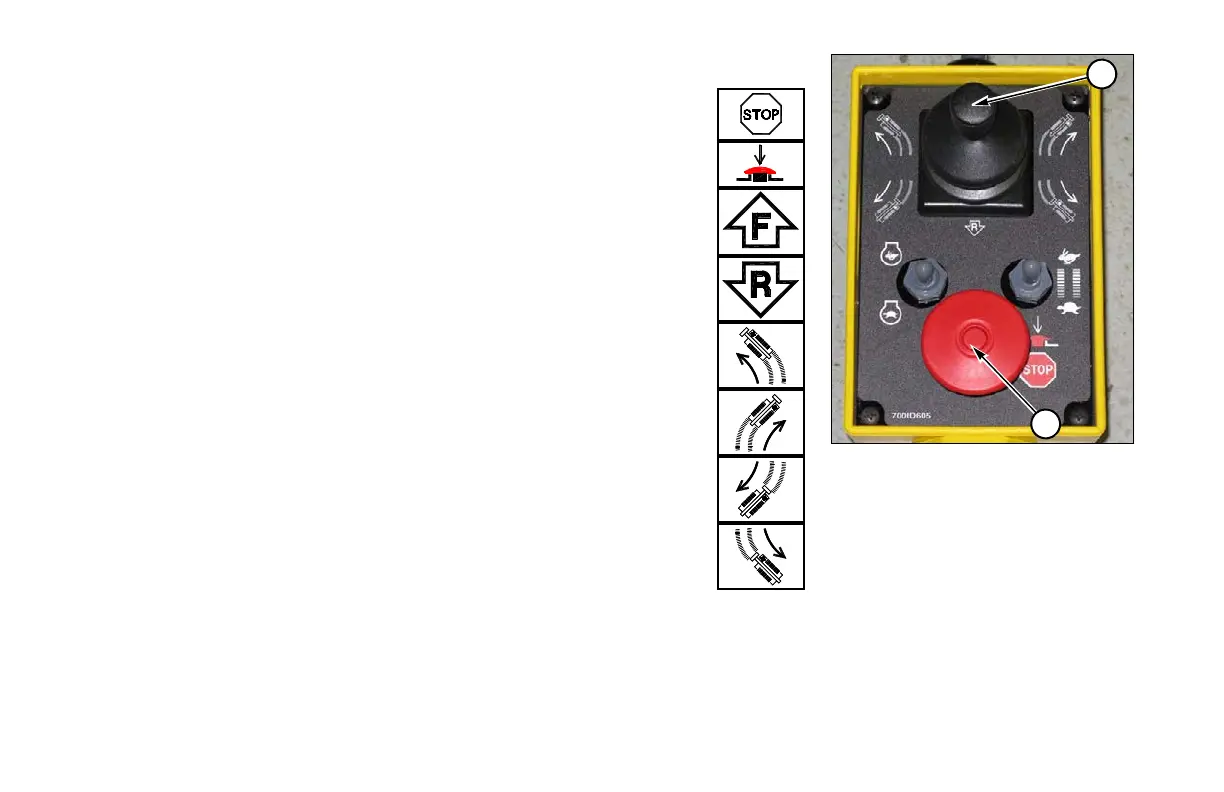20-14 Machine Controls D20x22 Series II Navigator HDD
TETHERED TRANSPORT CONTROL (OPTION)
(1) Engine Stop Switch
Press. . . . . . . . . . . . . . . . . . . . . . . . . . . . . . . . . . . . . . shut off engine
(2) Transport Joystick
Multi-directional: push in the direction you wish to drive.
Forward . . . . . . . . . . . . . . . . . . . . . . . . . . . . . variable speed forward
Back . . . . . . . . . . . . . . . . . . . . . . . . . . . . . . . . .variable speed reverse
Forward left . . . . . . . . . . . . . . . . . . steers left when moving forward
Forward right . . . . . . . . . . . . . . . steers right when moving forward
Back left. . . . . . . . . . . . . . . .front turns left when moving in reverse
Back right . . . . . . . . . . . . front turns right when moving in reverse
