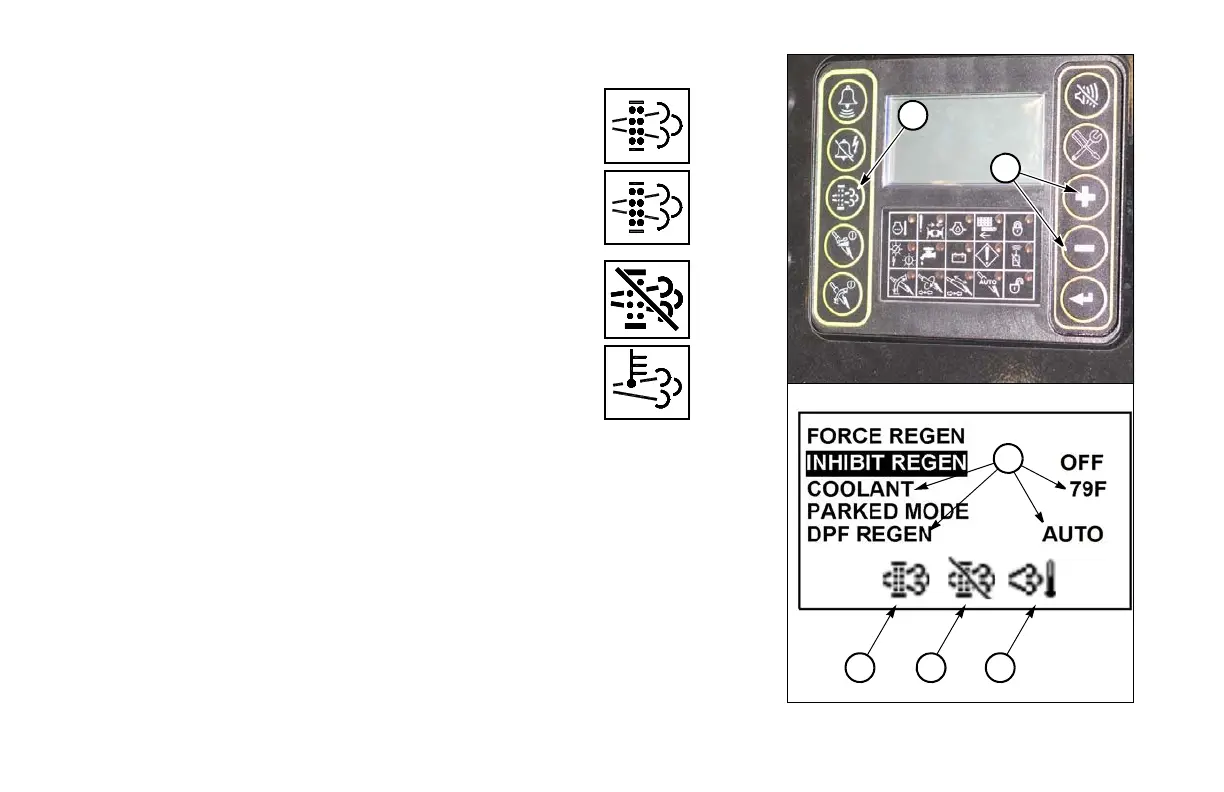21-16 Electronic Controller D20x22 Series II Navigator HDD
DPF Menu (Tier 4 Interim/Stage IIIB Engine Only)
Press plus or minus keys (5) to scroll through DPF menu options of Forced Regen,
Inhibit Regen, and Parked Mode. Coolant and DPF Regen (6) are informational only.
Press Enter Key to select an option.
(1) DPF Menu Key
Press to access DPF menu.
(2) Diesel Particulate Filter Symbol
Appears when a forced regeneration is required.
If regeneration is inhibited, the symbol will flash.
(3) DPF Regeneration Inhibited Symbol
Indicates regeneration has been disabled manually.
(4) High Exhaust System Temperature (HEST) Symbol
Indicates exhaust gas temperature is high, idle is elevated,
and automatic regeneration is in process.
The HEST Symbol does not signify the need for any kind of
engine service; HEST merely alerts the operator to high
exhaust temperatures.
It is common for the HEST symbol to turn on and off during
normal machine operation. This indicates the engine
conditions are allowing automatic regeneration of the DPF.
