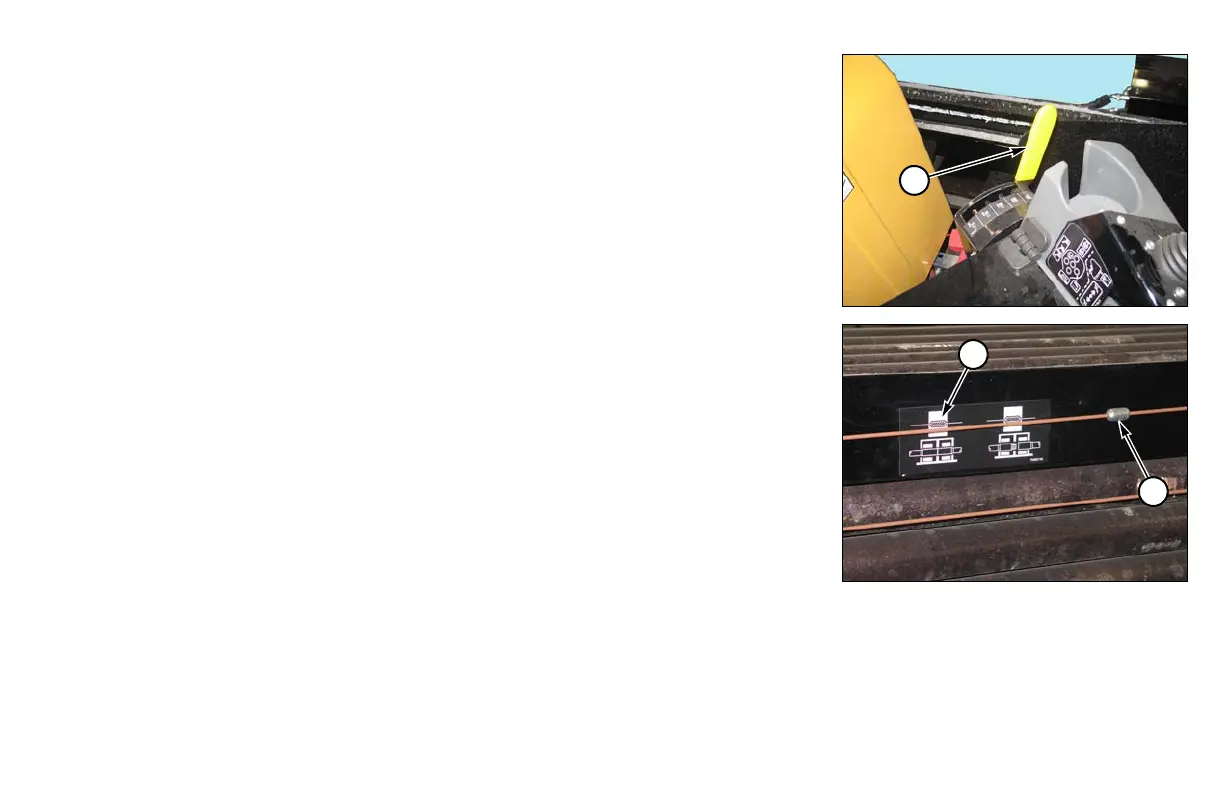D20x22 Series II Navigator HDD Overview 30-41
Drill Rods - Remove from Drill String
To remove rod from drill string and load into rod box:
Step 1: Move Row Selector Lever (1) to load into row farthest from operator that is
not full of rods.
As each row is filled, move Row Selector Lever to the next lower numbered
row.
Step 2: Pull drill string from ground until rod joint position marker (2) is at left
side of decal (3). The rod joint is now centered between the front and rear
vises.
Step 3: Stop rotation.
