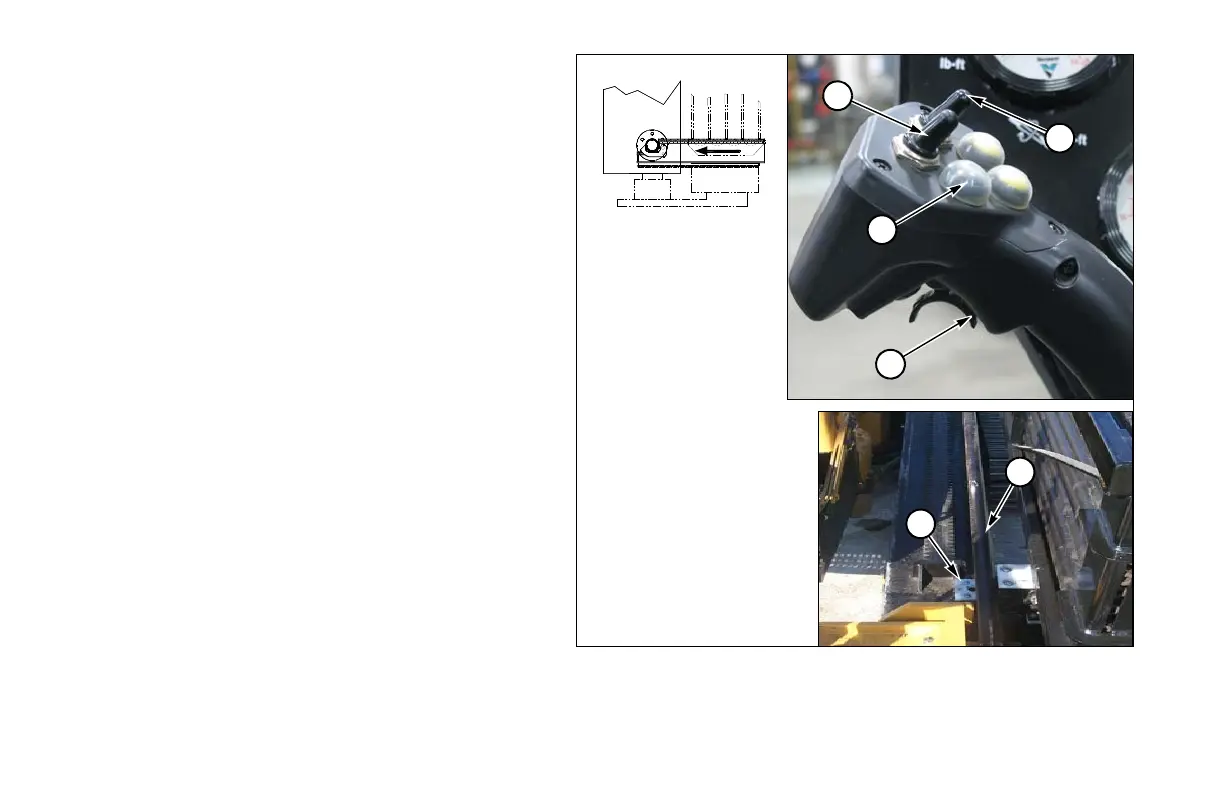30-42 Overview D20x22 Series II Navigator HDD
Step 4: Push up Front Vise Switch (4) to clamp onto
downhole rod.
Step 5: Push up Rear Vise Switch (5) to clamp and rotate
upper drill rod to break front joint.
Step 6: Press Vise Rotation Button (6) to rotate rear vise
to break joint.
Step 7: Release rear vise.
Step 8: Press Rod Transfer Arm Extend Button (7) to
move rod transfer arm (8) from under rod box to
rod (9) in the drill string. This action rotates rear
vise back to home position.
