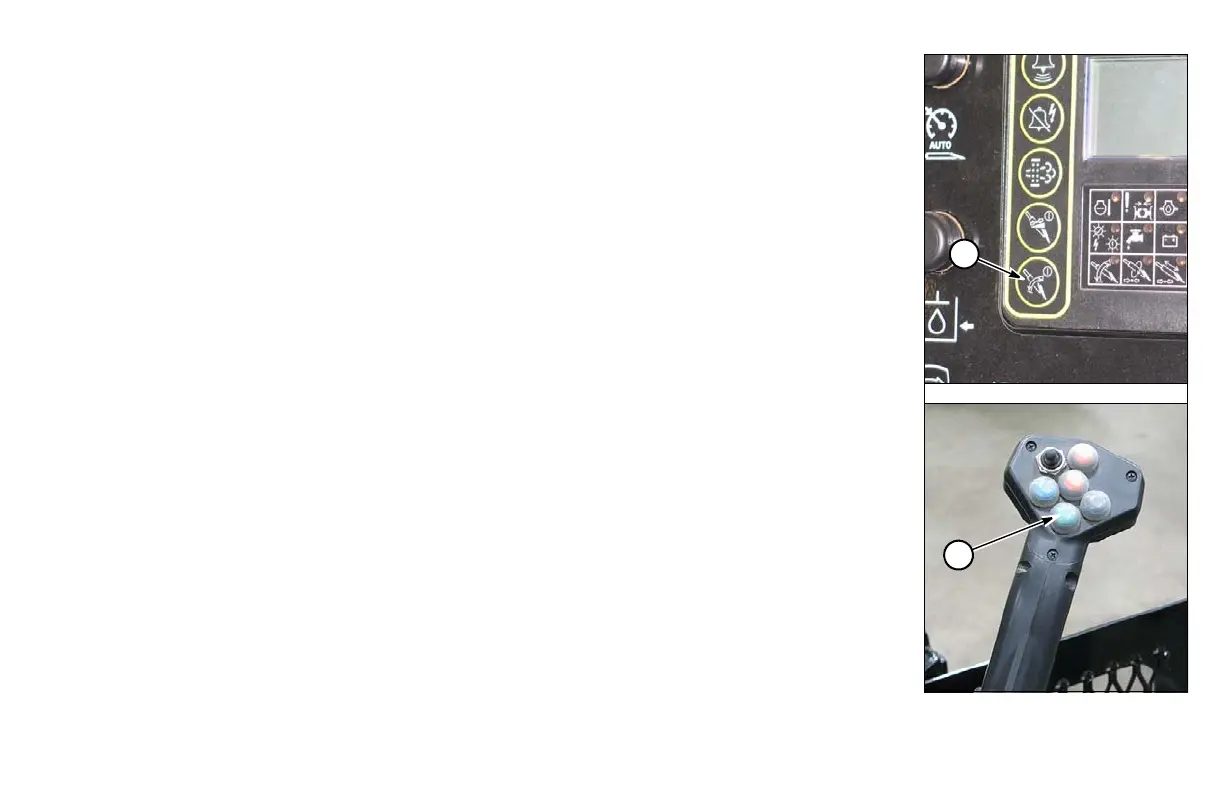D20x22 Series II Navigator HDD Overview 30-57
AUTODRILL - ENABLE (R.A.T.T. OSCILLATION MODE)
Step 1: Locate sonde and determine steering direction.
Step 2: Enable R.A.T.T. Oscillation mode with R.A.T.T. Mode Key (1).
Selecting R.A.T.T. mode will cause AutoDrill mode to default to Constant Thrust/
Pullback Pressure.
Step 3: Pull Rotation Handle for clockwise rotation. Drill string will oscillate clockwise and
counterclockwise.
Step 4: Apply desired thrust.
Step 5: Momentarily press and release AutoDrill Button (2) and immediately release the
Rotation and Thrust/Pullback Handles.
The controller will drive the thrust/pullback pump output to maintain the pressures
at which this mode was initiated.
The Rotation and Thrust/Pullback Handles must be centered within one second from
the time the AutoDrill Button was pressed, not from the time the button was released.
