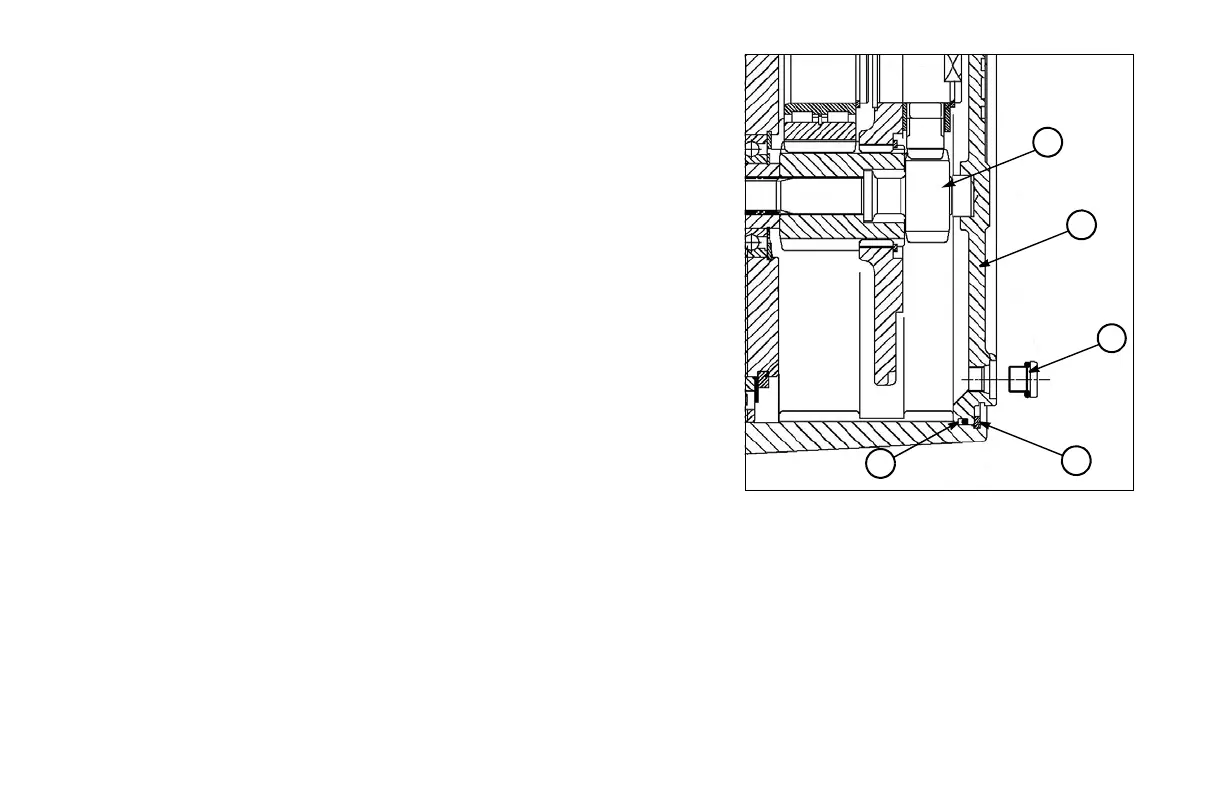50-8 Operation D20x22 Series II Navigator HDD
Planetary Gears - Remove
Remove planetary gears to enable towing.
NOTICE: Before removing gears, securely block machine to prevent unintended
movement.
Step 1: Drain oil from planetary by removing plug (1).
Step 2: Remove internal snap ring (2).
Step 3: Use two screwdrivers to remove output cover (3). Be careful not to
damage rubber O-ring (4) in groove on output cover.
Step 4: Pull out first stage sun gear (5).
Step 5: Drive will now freewheel.
After towing, replace components and fill with oil.
LIFTING MACHINE
No provisions are made for lifting the machine. If transport requires that
machine be lifted, it must be loaded onto an appropriate skid.
