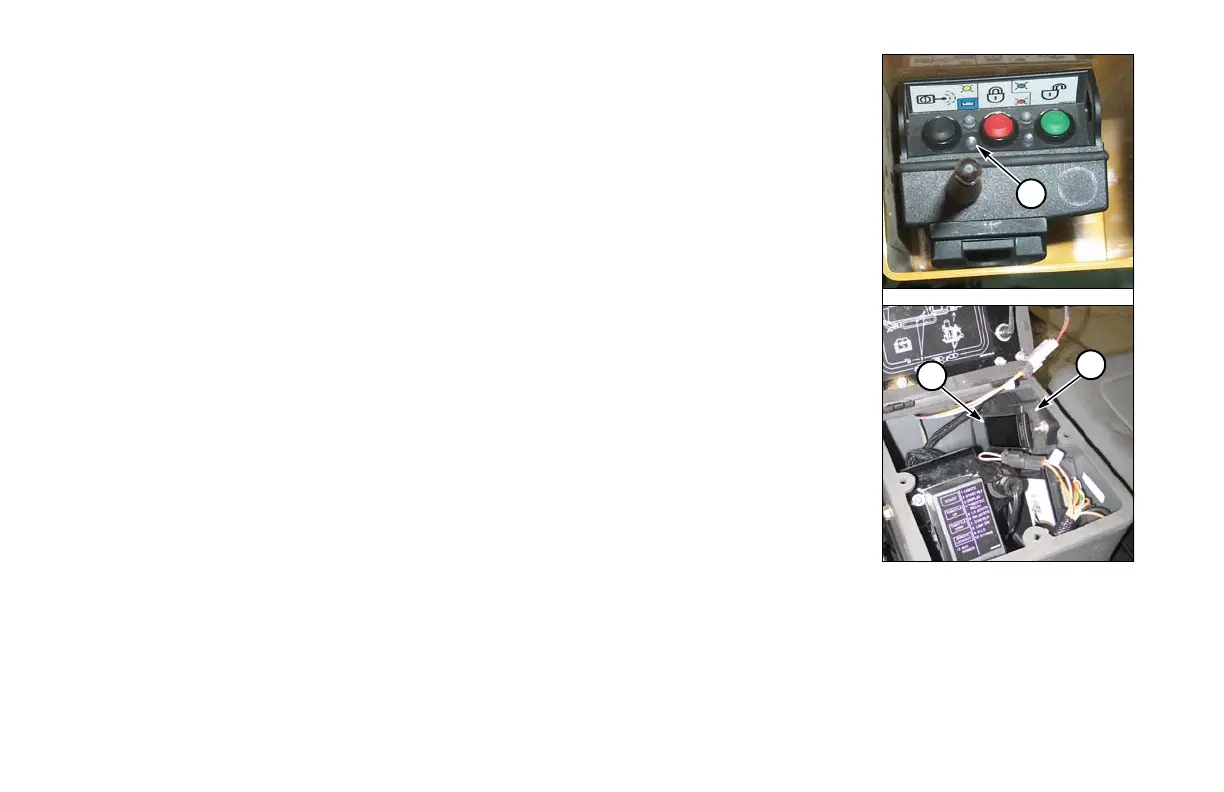30-12 Overview D20x22 Series II Navigator HDD
BATTERY CONDITION
Low Battery
Low battery indication is only displayed on the remote transmitter.
When approximately 10% of battery power is left, blue light (1) will flash.
Discharged Battery
If battery discharges and a loss of signal occurs in RUN mode, the system will allow drilling to
continue uninterrupted. If battery discharges in LOCKOUT mode, a new battery must be
installed and RUN mode selected before drilling can continue.
Recharge Battery
Install battery (2) into battery charger (3). Battery will recharge even when machine has been
shut down. A spare battery may be kept in the charger for use in the event of battery failure.
Battery will not charge if battery ground is disconnected with Battery Disconnect Switch.
Amber light on side of charger will flash when battery is charging, and will be on solid when
fully charged. Green light in same location will come on to indicate power to the charger.
Additional chargers may be purchased from your Vermeer dealer for charging the battery in an
auxiliary vehicle.
