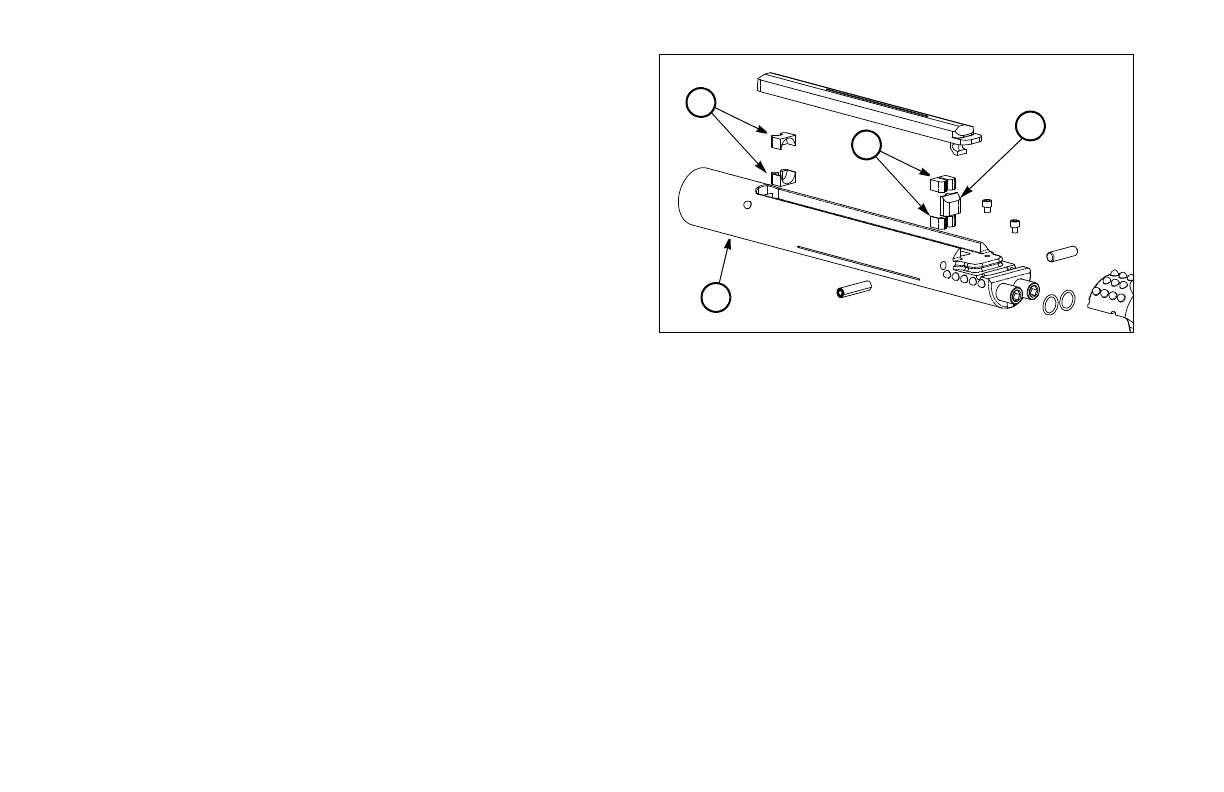30-22 Overview D20x22 Series II Navigator HDD
ARMOR DRILL HOUSING ASSEMBLY
Step 1: Attach housing (1) to drill string starter rod. Refer to
“Threaded Connections - Hex and Quickfire,” page 30-19.
Step 2: Follow instructions of transmitter for battery installation
and check function of transmitter. A variety of transmitters
are available that will fit inside drill head cavity.
Step 3: Place clocking key (2) and one isolator (3) in front part of
the transmitter cavity. Place one isolator (4) in rear of
cavity. Isolator with larger notch goes in rear.
Step 4: Place transmitter into transmitter cavity, ensuring
clocking key (2) engages slot in the front of transmitter.
Step 5: Place second half of isolators (3) and (4) onto their
respective ends of the transmitter, thus isolating side load shock.
