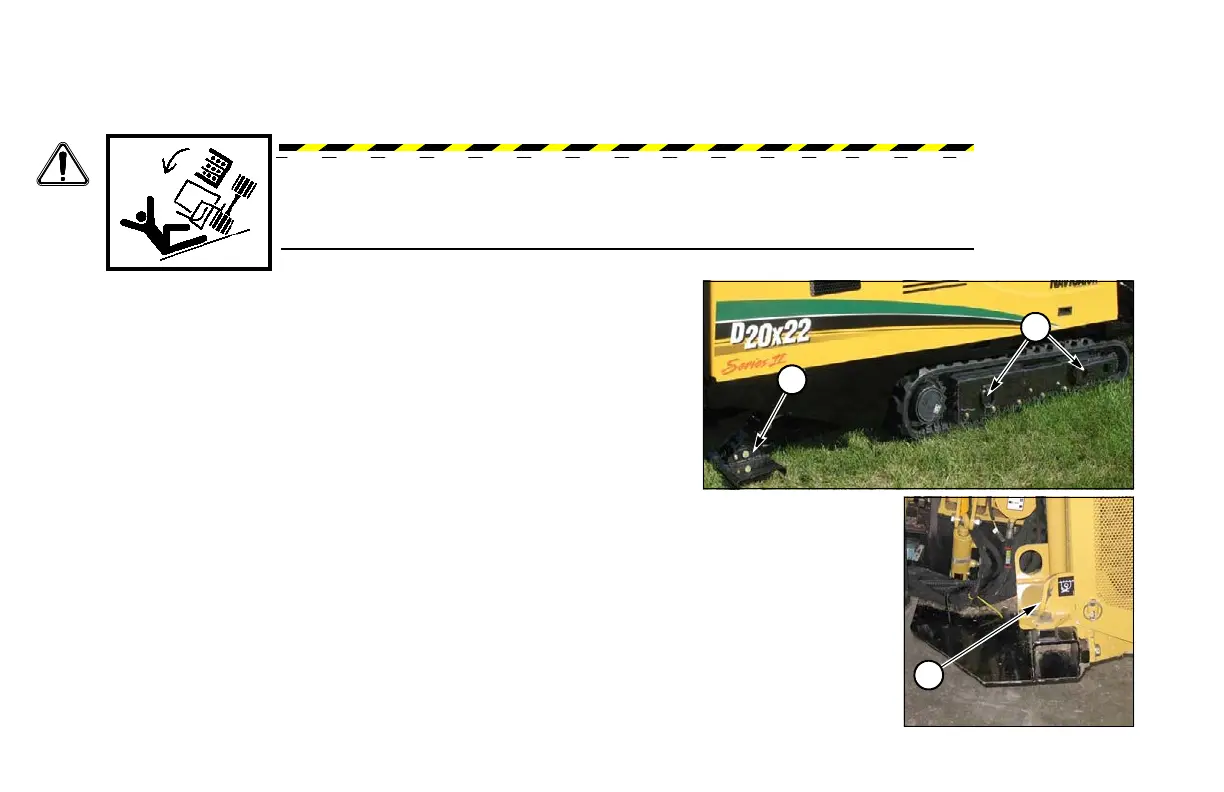50-6 Operation D20x22 Series II Navigator HDD
Ensure gross weight of the machine is within gross weight limits of the trailer and towing vehicle. Load and
unload machine with the trailer on a level surface and with trailer attached to the towing vehicle.
Step 1: Align centerline of machine with centerline of trailer to minimize steering while loading.
Step 2: Set engine throttle at IDLE.
Step 3: Place Ground Drive Range Switch in LOW.
Step 4: SLOWLY drive machine squarely onto trailer.
When loading using the manual control levers, adjust the rack
angle to keep levers at a comfortable height and within reach.
Step 5: Stop machine when tie-down position is reached. The tie-down
position distributes weight on the trailer as recommended by
trailer manufacturer.
Step 6: Lower rear stabilizers and drill rack frame.
Step 7: Follow Shutdown Procedure, page 50-3.
Step 8: Use tie-down points on the track frames (1), each side of stakedown towers (2), and the
rear stabilizers (3) to secure drill unit to the trailer with chains and binders.
WARNING: Do not attempt to steer machine while its weight is balanced on the
end of the trailer. Slight steering changes may cause the machine to turn abruptly
and slide off the loading ramps. Serious injury or death can occur if crushed under
the machine.
