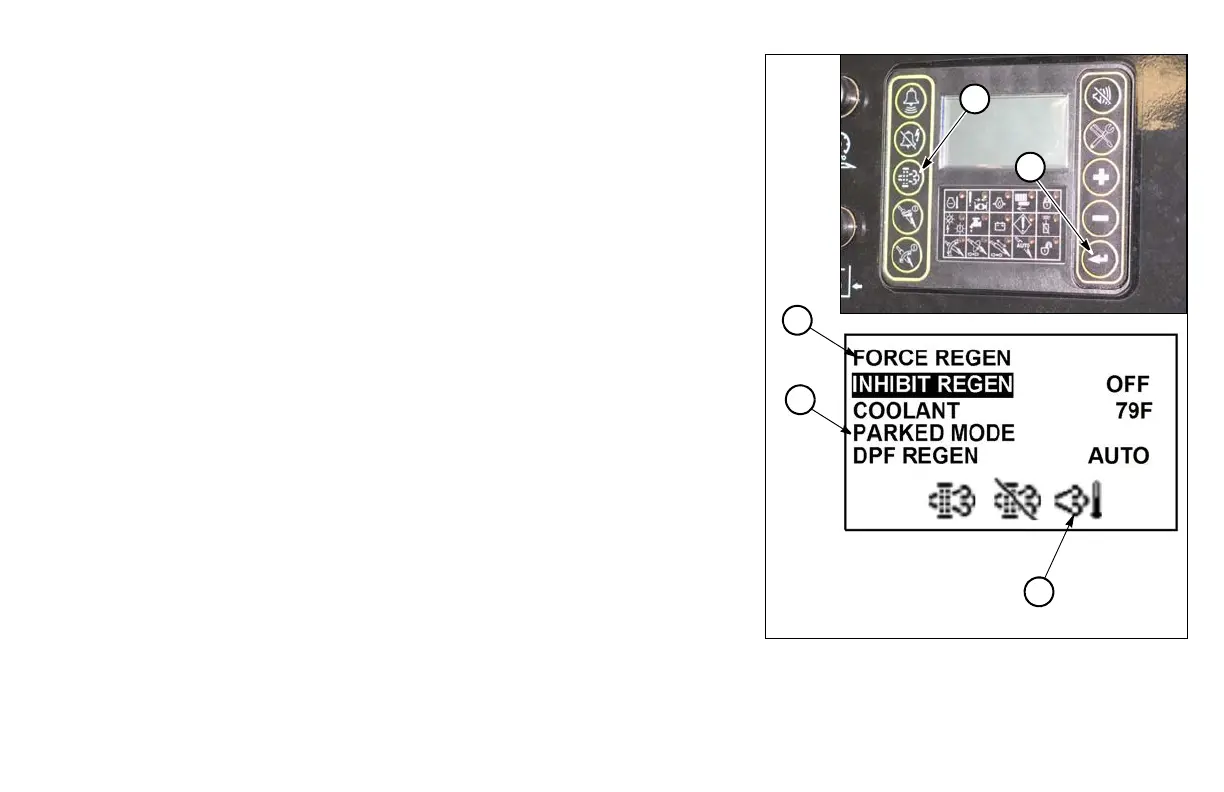D20x22 Series II Navigator HDD Electronic Controller 21-19
Step 1: Park machine in a location so exhaust is not directed at any
surface or material that may become hazardous.
Step 2: Press DPF Menu Key (3).
Step 3: Select “Parked Mode” (4), and use Enter Key (5) to turn it ON to
disable tracking and drilling functions.
Step 4: Select “Force Regen” (6) and press Enter Key.
Step 5: The High Exhaust System Temperature (HEST) Symbol (7) will
appear, engine RPM will increase, and the sound of the
turbocharger will change.
Step 6: Monitor machine and surrounding area for unsafe conditions. If
necessary, shut off machine.
When DPF is regenerated, the engine will return to normal idle speed.
Exhaust temperatures will remain elevated for 3–5 minutes.
Step 7: Select “Parked Mode” (4), and use Enter Key to turn it OFF.
