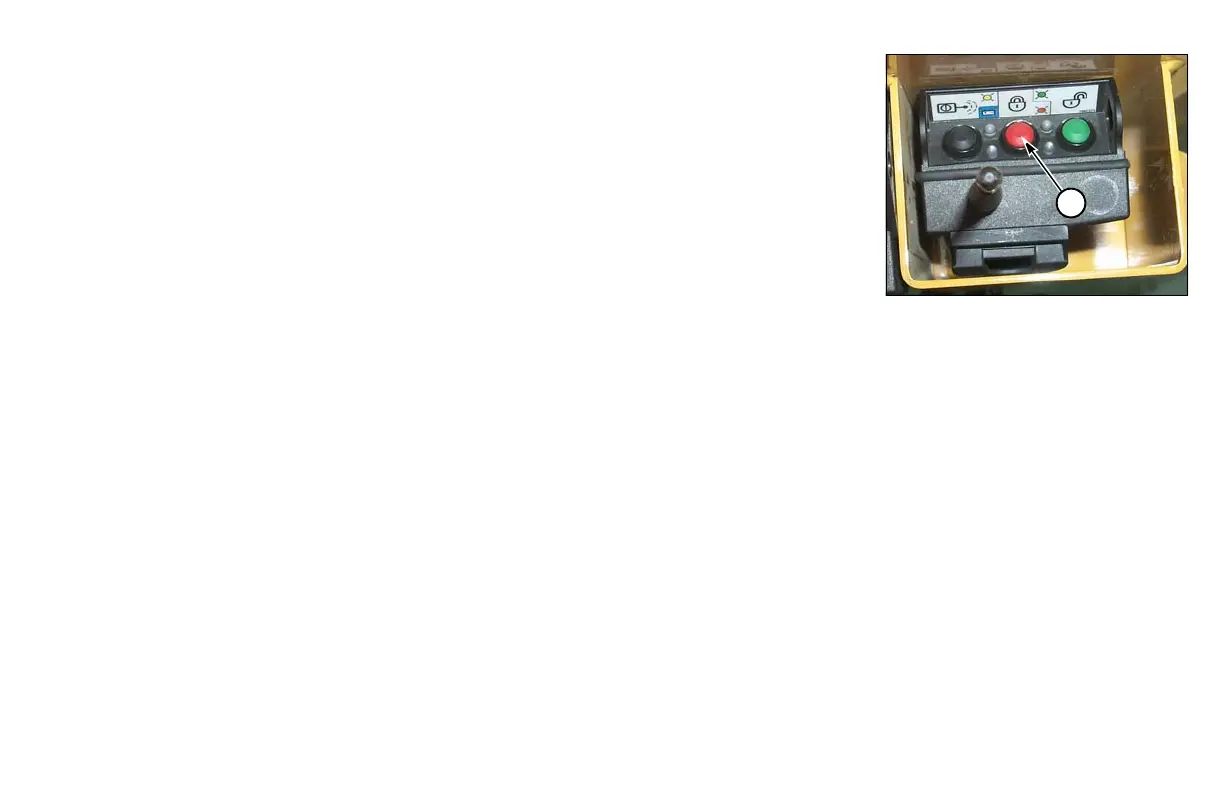D20x22 Series II Navigator HDD Overview 30-15
Step 3: Press red Lockout Button (1) on remote transmitter. Wait for 9 beeps to sound
and red lockout light to come on, which indicates lockout is successful.
Confirmation could take up to 5 seconds.
To ensure maximum communication range of the transmitter, lock out machine
before entering an exit pit.
Step 4: If lockout is not successful, a buzzer will sound and transmitter will vibrate for
60 seconds. The green light will flash until lockout is achieved or LOCKOUT
command is canceled.
Never approach drill string or attempt to apply a tool to drill string until after Remote
Lockout is confirmed by the 9 beeps and red lockout light is ON, and by radio
communication between the remote transmitter operator and the machine operator.
Step 5: If lockout is unsuccessful using Remote Lockout system, follow “Lockout Procedure - Without Remote
Lockout System.” Refer to page 30-17.
•Anytime a remote lockout command is not successful, ensure machine is running, is in Drill mode
(operator seated at controls), and that transmitter is within range. If problem still exists, contact
your Vermeer dealer to determine the source of the problem.
•The Remote Lockout system is not operational when in Transport mode.
Step 6: Complete whatever work is required to change tools or repair and replace drill rod or tooling only after
the machine is locked out.
