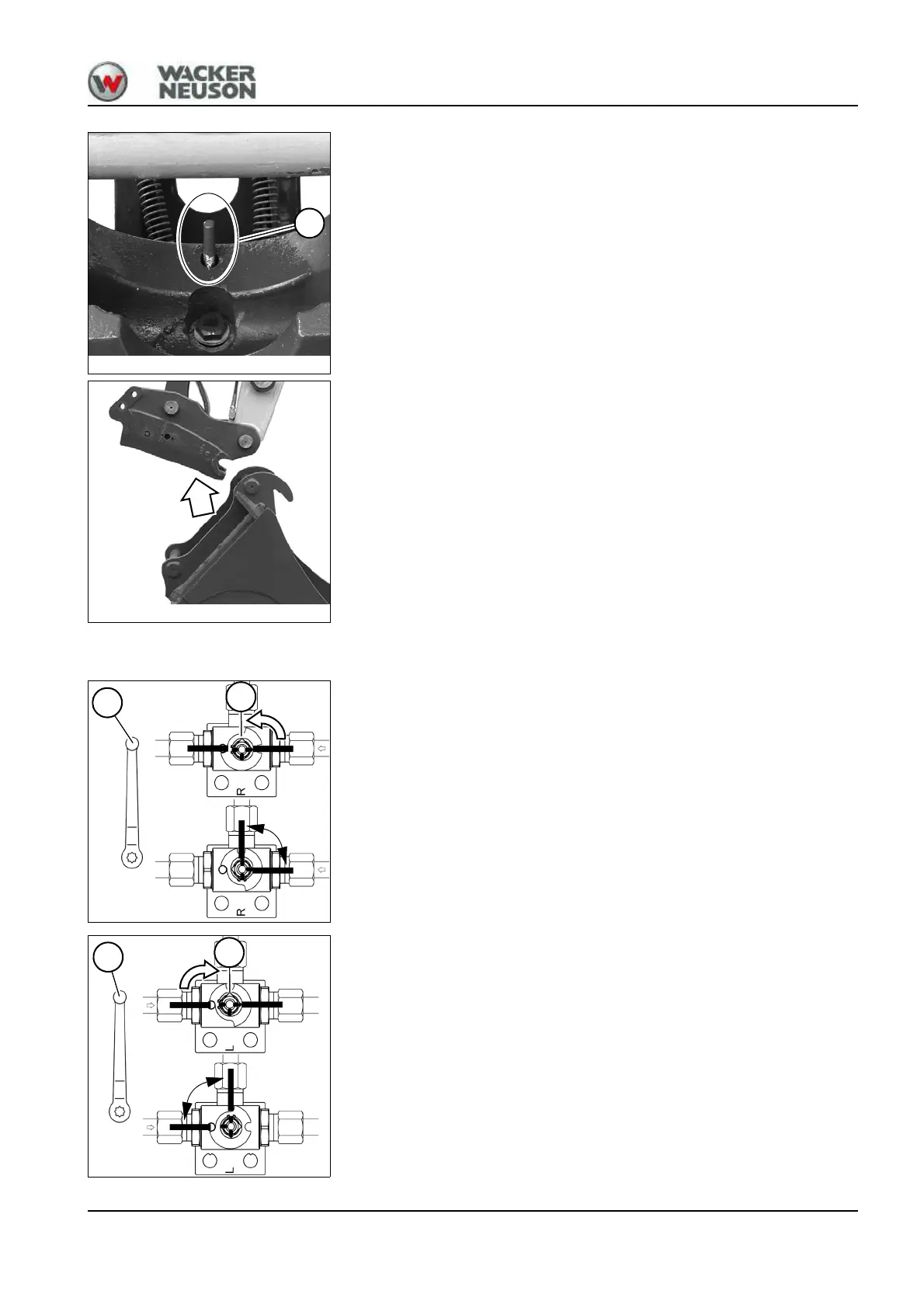OM EZ17 us 1.0 * ez17b510.fm 5-35
5
➥ The quickhitch is fully open if check pin K (red) is extended.
5. Release the stabilizer-blade lever.
6. Retract the bucket hydraulic cylinder.
7. Set down the attachment.
8. Raise the boom.
9. Release foot-operated pushbutton switch 4.
10.Pull and hold stabilizer-blade lever 10 as far as it will go.
➥ The quickhitch closes.
11.Release the stabilizer-blade lever.
12.Switch off switch 40.
➥ The buzzer is silent.
Grab control circuit (option)
Left-hand side grab operation:
1. Fit lever A onto the ball-type cock.
2. Set the ball-type cock to position B.
➥ The 90° notch indicates that grab operation is set.
3. Remove the lever after the changeover.
Right-hand side grab operation:
1. Fit lever A onto the ball-type cock.
2. Set the ball-type cock to position B.
➥ The 90° notch indicates that grab operation is set.
3. Remove the lever after the changeover.
