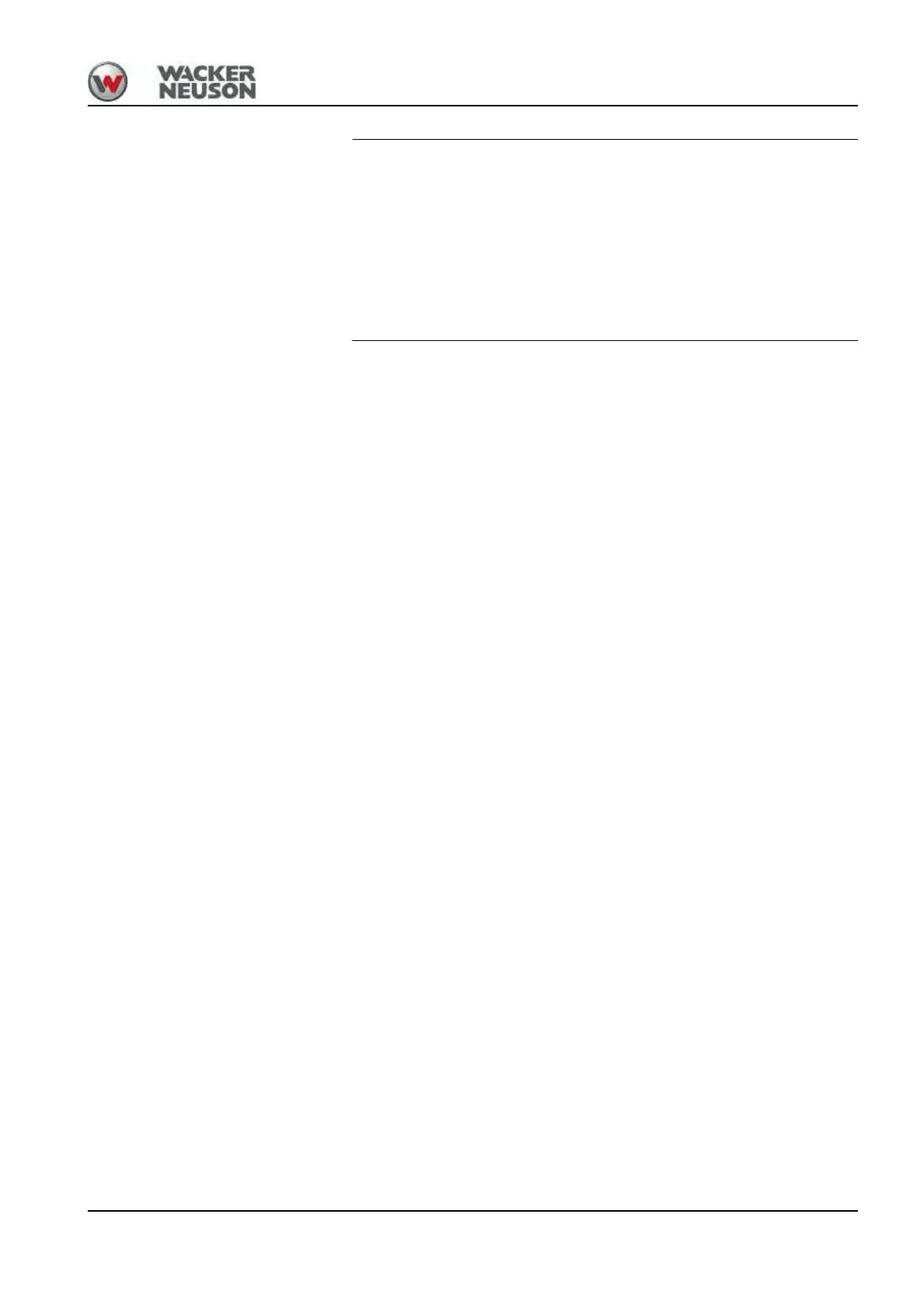OM EZ17 us 1.0 * ez17w700.fm 7-23
7
Damage to engine electronics due to water or steam jet.
► Do not point the water jet directly at any of the electric sensors such as
temperature and oil pressure switches or control valves, etc.
► Protect all electric parts, such as the alternator, connectors, relays etc.
from humidity.
► If water contacts electrical components, dry them with compressed air
and apply contact spray to them.
Clean the engine compartment as follows:
1. Park the machine in a wash bay or place.
2. Stop the engine. See “Preparing lubrication”.
3. Clean the machine.
Cleaning the seat belt
Always keep the seat belt clean, as coarse dirt can impair the proper
functioning of the seat belt buckle.
Clean the seat belt (which remains fitted in the machine) with a mild soap
solution only. Do not use chemical agents as they can destroy the fabric!
Cleaning the shatter protection
Clean the polycarbonate disc only with water and a mild soap solution.
Do not use aggressive detergents!
Do not use brushes, steel wool or similar abrasive means. Never wipe
dust in a dry state.
Screw connections
Check the screw connections of the protective structures (canopy, FOPS,
for example) once a day for tightness.
Loose screw connections must be immediately retightened by a Wacker
Neuson service center.
