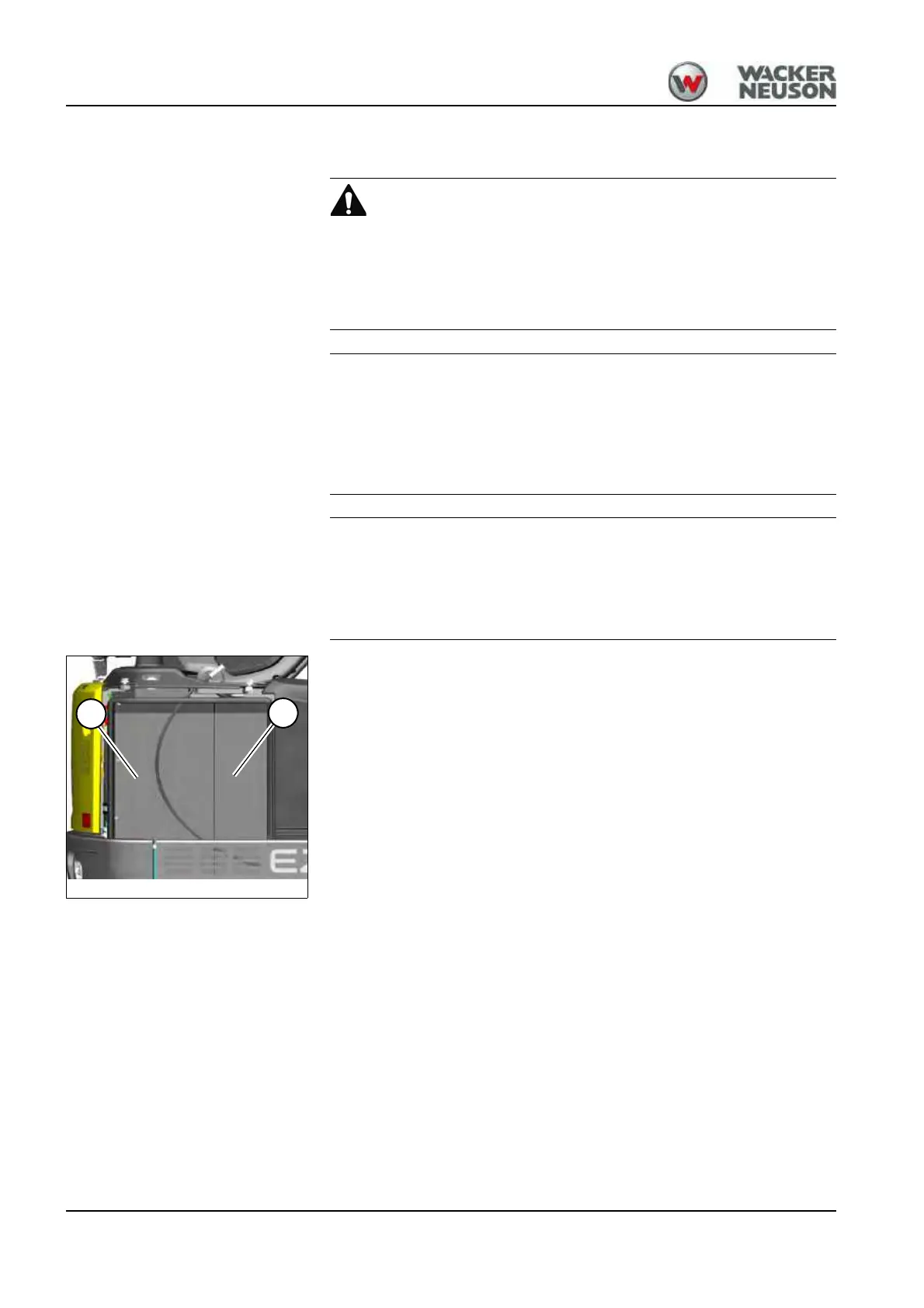7-36 OM EZ17 us 1.0 * ez17w700.fm
7
Cleaning the radiator
Burn hazard when performing maintenance on the radiator!
The hot radiator can cause burns.
► Stop the engine and let it cool down.
► Wear protective equipment.
Damage to diesel engine and hydraulic system due to dirt on the radiator.
► Check and if necessary clean the radiator once a day.
► In dusty or dirty work conditions, clean more frequently than indicated
in the maintenance plans.
Damage to radiator fins during cleaning.
► Keep a safe distance from the radiator during cleaning.
► Use oil-free compressed air (2 bar/29 psi max.) to clean.
Radiator A and the hydraulic oil cooler B are located in the engine
compartment.
1. Stop and park the machine. Stop the engine. See “Preparing
lubrication”.
2. Remove the right-hand cover.
3. Remove dust and other foreign bodies from the fins with compressed
air.
4. Install the right-hand cover.