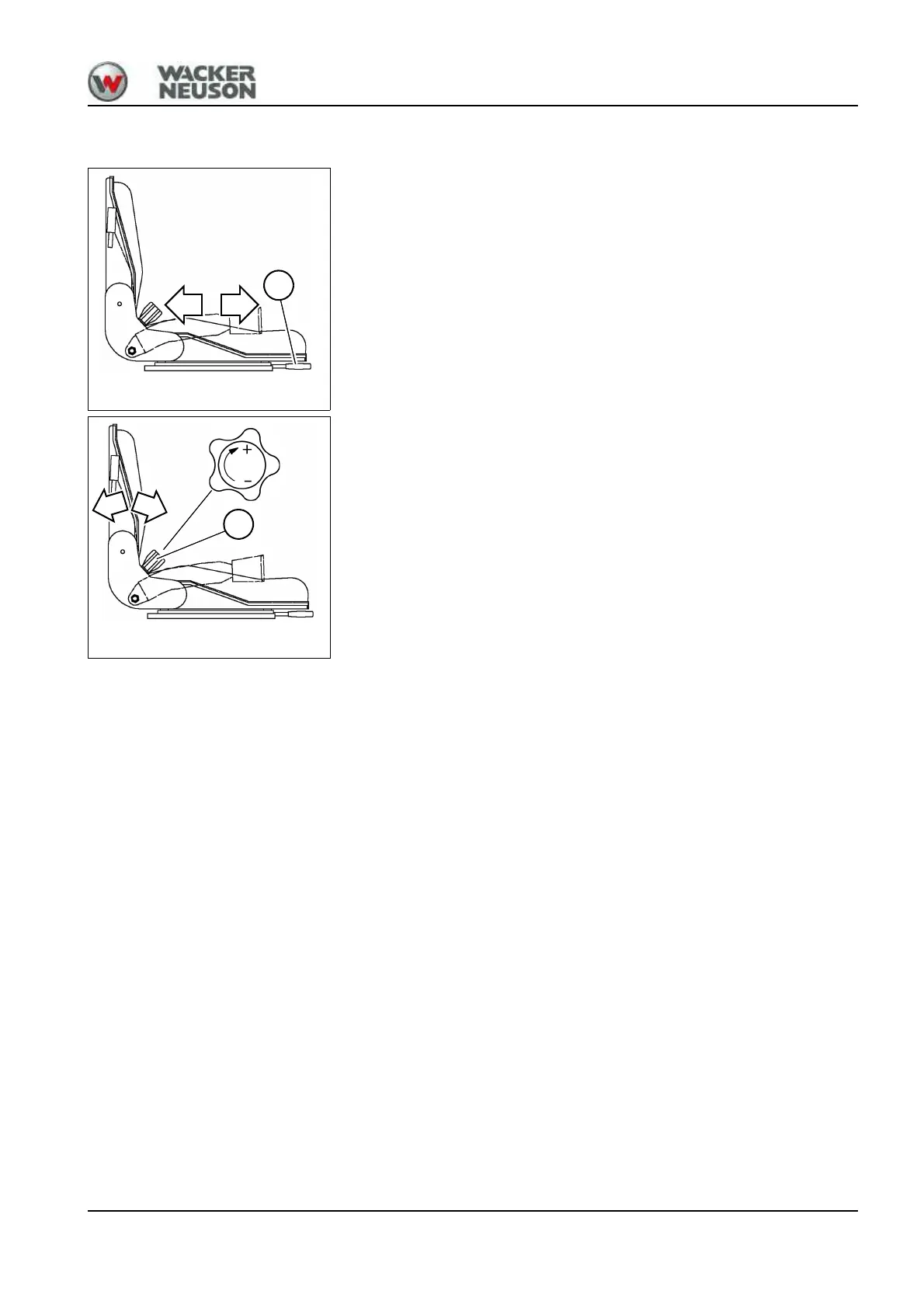OM EZ17 us 1.0 * ez17i400.fm 4-5
4
Horizontal adjustment
1. Sit down on the seat.
- Adjust the seat so that the operator can fully press the pedals and
operate the control elements. The seat may only be adjusted while
the operator’s back touches the backrest.
2. Pull and hold lever B upward on the left.
3. Move the seat to the required position, and release the lever and let it
lock into place.
Backrest adjustment
Sit down on the seat.
Backrest inclination to the rear:
• Turn button toward +.
Backrest inclination to the front:
• Turn button toward −.
?
