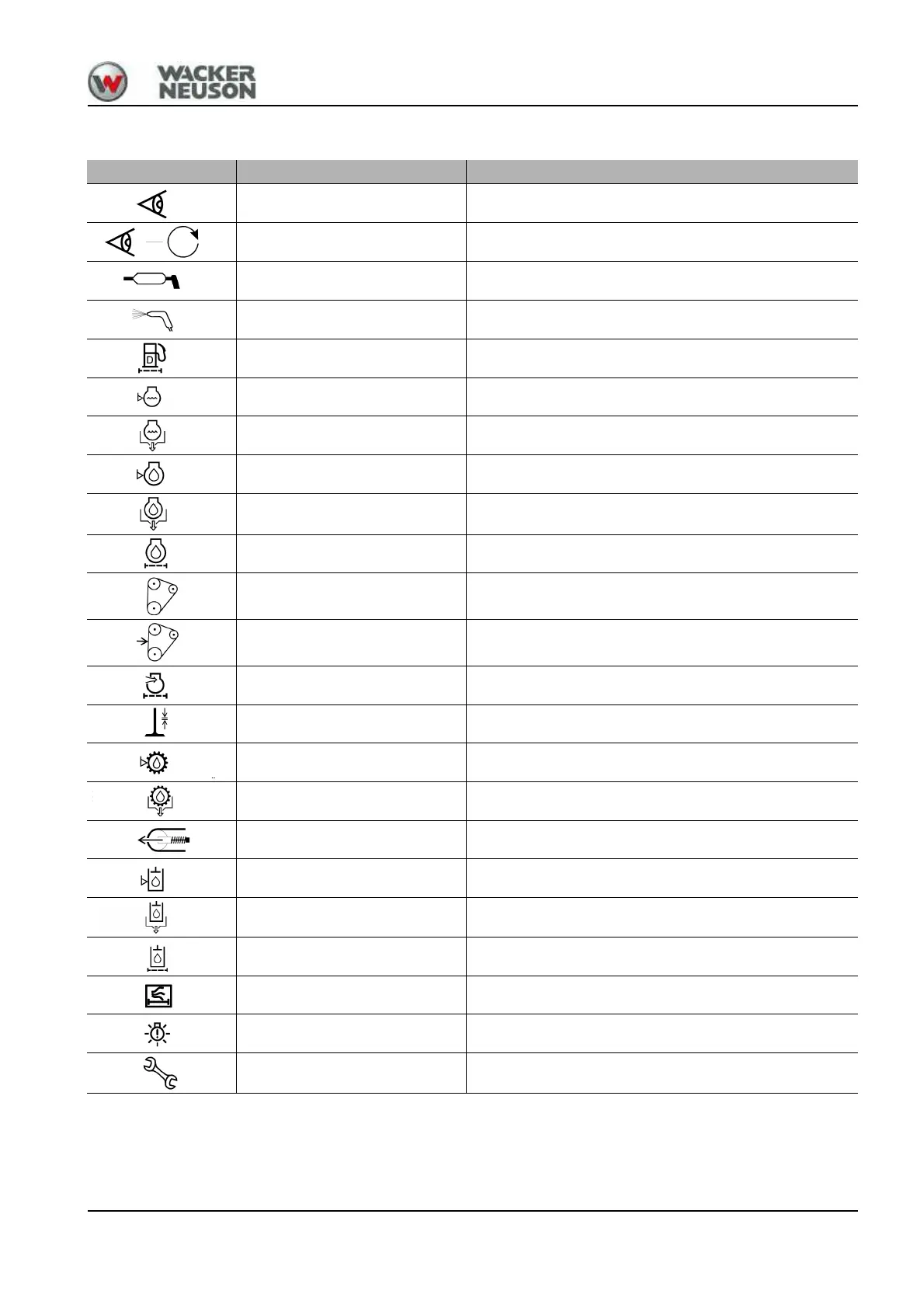OM EZ17 us 1.0 * ez17w700.fm 7-9
7
Explanation of symbols on the maintenance label
Symbol Assembly Explanation
General Visual check
General Visual check of machine (walk-around)
General Lubrication points
General Clean the radiator fins and the water separator
Fuel system Replacing the fuel filter
Radiator Check the coolant
Radiator Draining coolant
Engine Check the engine oil level
Engine Change the engine oil
Engine Replace the engine oil filter
Engine Check the V-belt tension
Engine Replacing the V-belt
Engine Replacing the air filter element
Engine Checking valve clearance
Traveling drive Check the gearbox oil of the drive
Traveling drive Replace the gearbox oil of the drive
Travel gear Checking track tension
Hydraulic system Check the oil level of the hydraulic system
Hydraulic system Change the hydraulic oil
Hydraulic system Replace the hydraulic oil filter insert
Hydraulic system Replace the breather filter of the hydraulic oil reservoir
Canopy Indicator lights are being checked
Canopy Resetting the maintenance meter