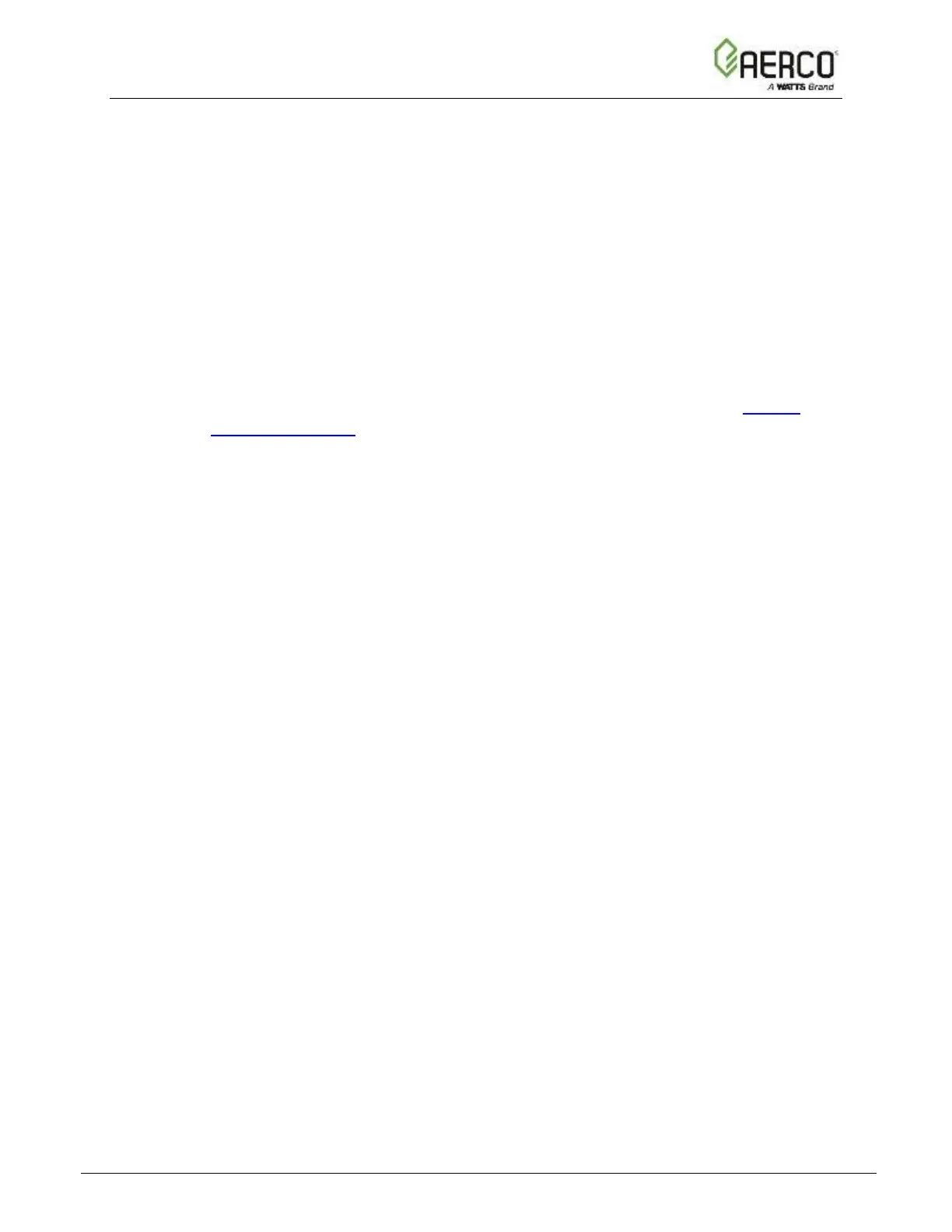o Direct: Choose this option if the DHW Temp Sensor is connected directly to a unit.
If chosen, the following additional parameter appears:
▪ Item 3b:. DHW Temp Unit Addr: Specify the unit to which the DHW Header
Temp Sensor is connected. (Range: 0 to 16)
o BAS: Choose this option if the DHW temperature information is received from the
site’s Building Automation System.
• Item 4: Rtn Hdr Temp Sensor: If plant operation includes feedback from the
Return Header Temp Sensor, choose how to communicate with the sensor:
o Network: Choose this option if the Return Header Temp Sensor is wired to the
Modbus transmitter. If chosen, the following additional parameter appears:
▪ Item 4a: Rtn Hdr Sens Point: The Modbus point within the Modbus
address of the Header Temp Sensor (Range: 0 to 255, default = 16).
o FFWD Temp: Choose this option only if Control Type = C-More (in Section
6.2.1: Unit Settings); FFWD is the direct connect option in the C-More.
o Direct: Choose this option if the Modbus transmitter is connected directly to the
unit.
o BAS: Choose this option if header temperature is received from the site’s Building
Automation System.
o OFF: Disables header temperature sensor feedback functionality.
• Item 5 - Outdoor Air Temp Sens: Choose how to communicate with this sensor:
o Off: Disables Outdoor Air Temp Sensor functionality.
o Direct: Choose this option if the analog Outdoor Air Temp Sensor is connected
directly to the unit.
o BAS: Choose this option if outside temperature is received from the site’s Building
Automation System.
o Network: Choose this option if the Outdoor Air Temp Sensor is wired to the
Modbus transmitter.
o If Outdoor Air Temp Sens ≠ Off, the following additional parameters appear:
▪ 5a - BST Outdoor Temp: A read-only display indicating how the unit
communicates with the Outdoor Air Temp Sensor.
▪ 5b - Warm Weather Shutdown: The threshold outside temperature
above which the unit shuts down. (Range: 30°F to 120°F)
▪ 5c - Outdoor Temp Addr: Specifies the Modbus transmitter address
(common to all Modbus sensors). (Range: 0 to 255, default = 240)
▪ 5d - OAT Temp Point: The Modbus point within the Modbus address of
the Outside Air Temp Sensor (Range: 0 to 255, default = 15).
• Item 6 – VSP Pump Mode: The variable speed pump (VSP) feature is applicable
only in a primary-secondary piping arrangement. It controls the pump’s speed in an
effort to increase boiler efficiency by matching boiler water return temperature to the
secondary system’s return temperature.
o VSP Pump Mode (default = Off): To enable this feature, choose what will
control the speed of the variable speed pump, either Fire Rate or Return Temp.
The following additional parameters appear if set to either one:
![Watts AERCO Edge [ii]](https://data.easymanua.ls/products/808371/200x200/watts-aerco-edge-ii.webp)