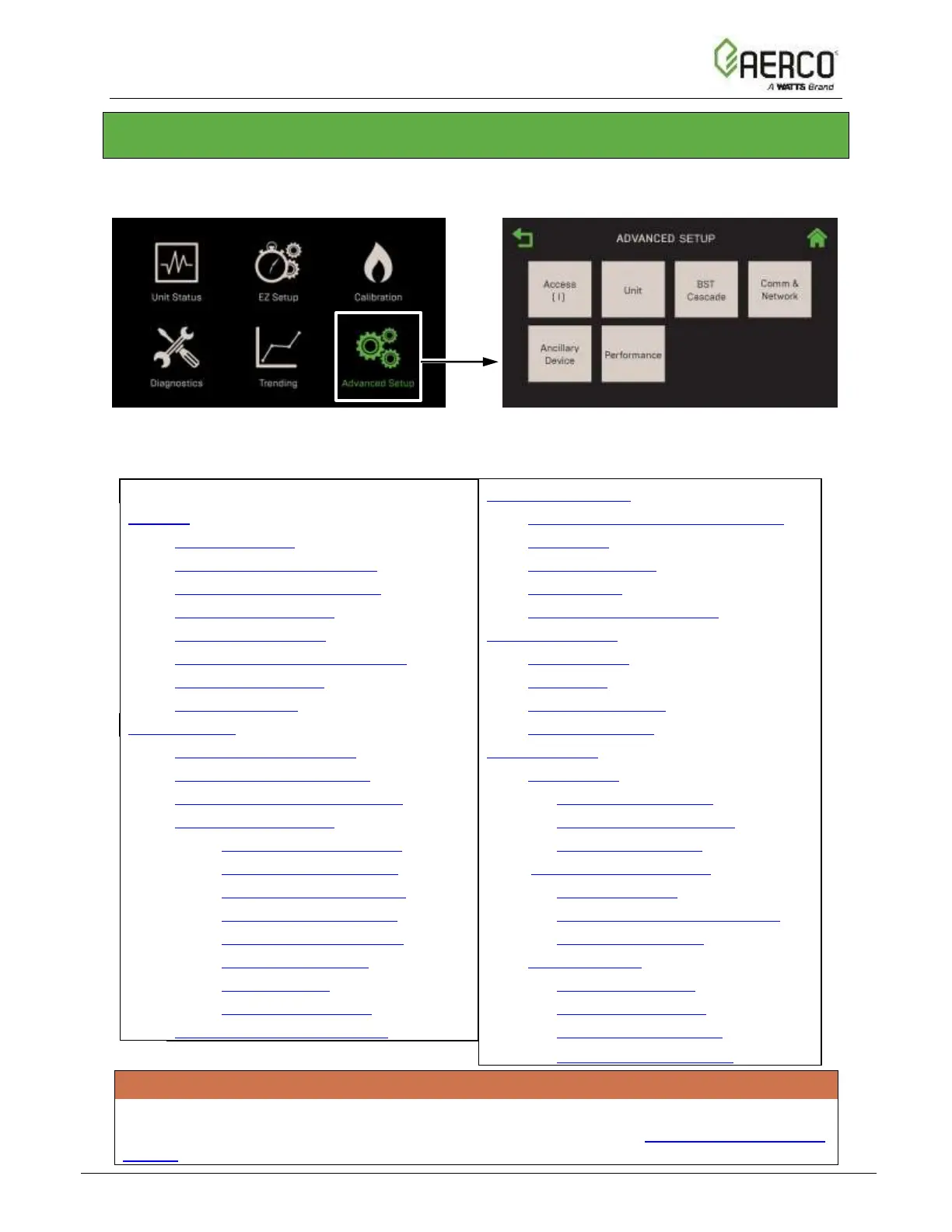Edge [ii] Controller Operation Manual
SECTION 6 – ADVANCED SETUP
OMM-139_E • 8/25/2020 Technical Support • (800) 526-0288 • Mon-Fri, 8 am - 5 pm EST Page 93 of 196
SECTION 6: ADVANCED SETUP
The Advanced Setup screen provides access to specific parameters. It is accessed by
pressing Advanced Setting on the Main Menu.
Figure 6.0: Advanced Setting Screen
This Section includes the following topics:
6.4.1: BAS (Building Automation System)
6.2.2: Front Panel Configuration
6.2.3: Save and Transfer Settings
6.4.5: Communication Failsafe
6.2.6: Unit Application Configuration
6.3.1: Cascade Configuration
6.3.2: Cascade Communication
6.3.3: BST Application Configuration
6.6.1.1: AERtrim Settings
6.3.4: Operating Controls
6.6.1.2: O2 Trim Parameters
6.3.4.1: Sequencing Controls
6.3.4.2: Anti-Cycling Control
6.6.2: Temperature Controls
6.3.4.3: Temperature Control
6.3.4.4: Valve Configuration
6.6.2.2: Temperature Conformance
6.3.4.5: Reserve Unit Control
6.6.3.2: Ignition Control
6.3.5: SmartPlate Communication
6.6.3.3: Operation Control
6.6.3.4: Anti-Cycling Control
WARNING:
Before starting the instructions in this section for the first time, you must ensure that the unit
has the latest Edge Controller firmware. Complete the instructions in Section 6.2.7: Firmware
Update to obtain and install the latest firmware.
![Watts AERCO Edge [ii]](https://data.easymanua.ls/products/808371/200x200/watts-aerco-edge-ii.webp)