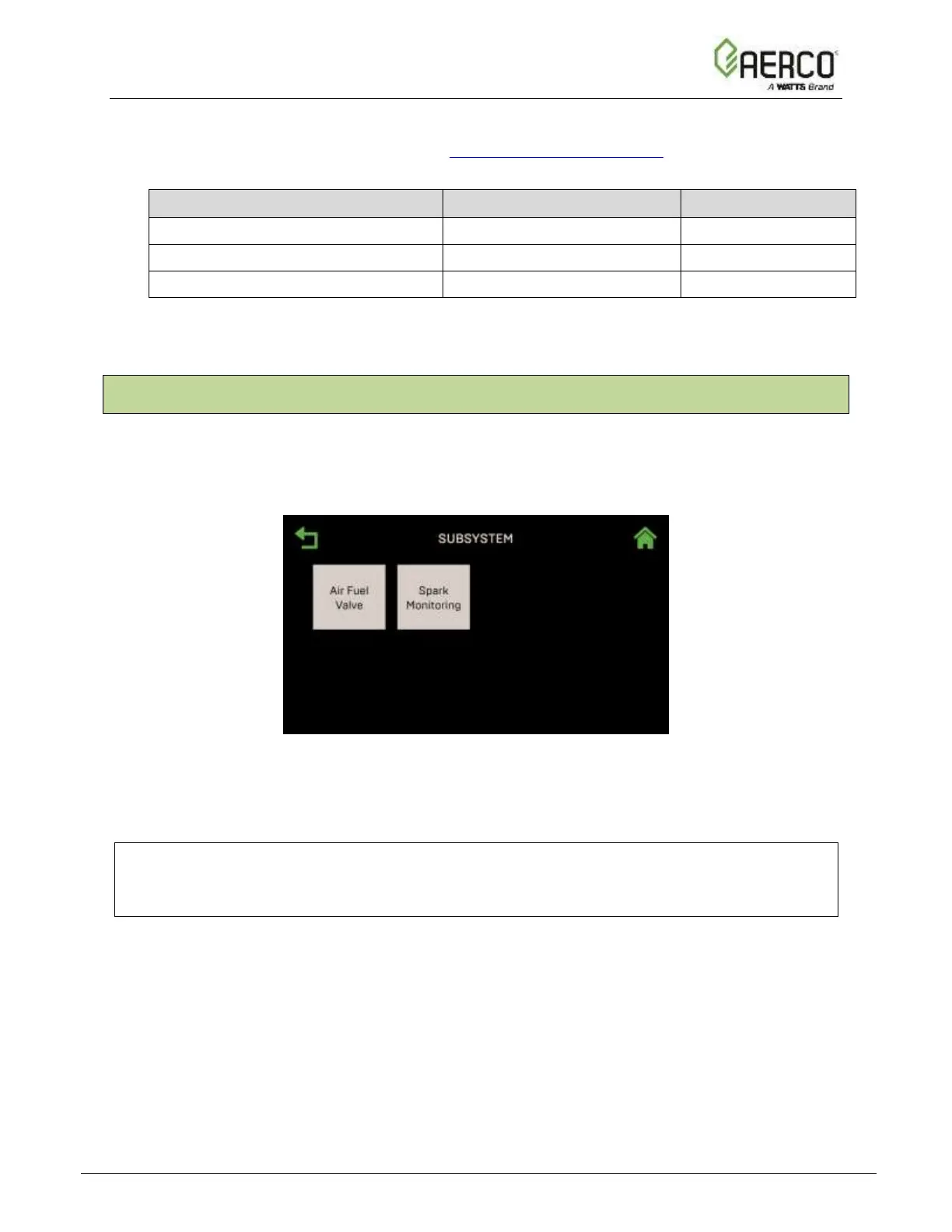Edge [ii] Controller Operation Manual
SECTION 3: CALIBRATION
OMM-139_E • 8/25/2020 Technical Support • (800) 526-0288 • Mon-Fri, 8 am - 5 pm EST Page 71 of 196
7. If the output selected in Step 2, includes feedback, it is displayed in the Feedback
parameter (see the Name parameter in Section 6.5.4: Analog Inputs). If no feedback is
sensed, the reading is ‘---‘(blank). The feedback signal mapping is:
BLR VS (Variable Speed) Pump
DHW VS (Variable Speed) Pump
8. Repeat Steps 2 through 7 with the other Analog Outputs in use in the system.
3.4 Subsystem
The Subsystem screen provides access to two system components:
• The Air/Fuel Valve
• The Spark Monitor
Figure 3.4: Calibration: Subsystem Calibration Menu
1. Go to: Main Menu → Calibration → Subsystem.
2. Press either Air Fuel Valve or Spark Monitoring.
NOTE:
You can navigate between the Air Fuel Valve and Spark Monitor screens in round-robin fashion
using the Page Left and Page Right icons on both screens.
![Watts AERCO Edge [ii]](https://data.easymanua.ls/products/808371/200x200/watts-aerco-edge-ii.webp)