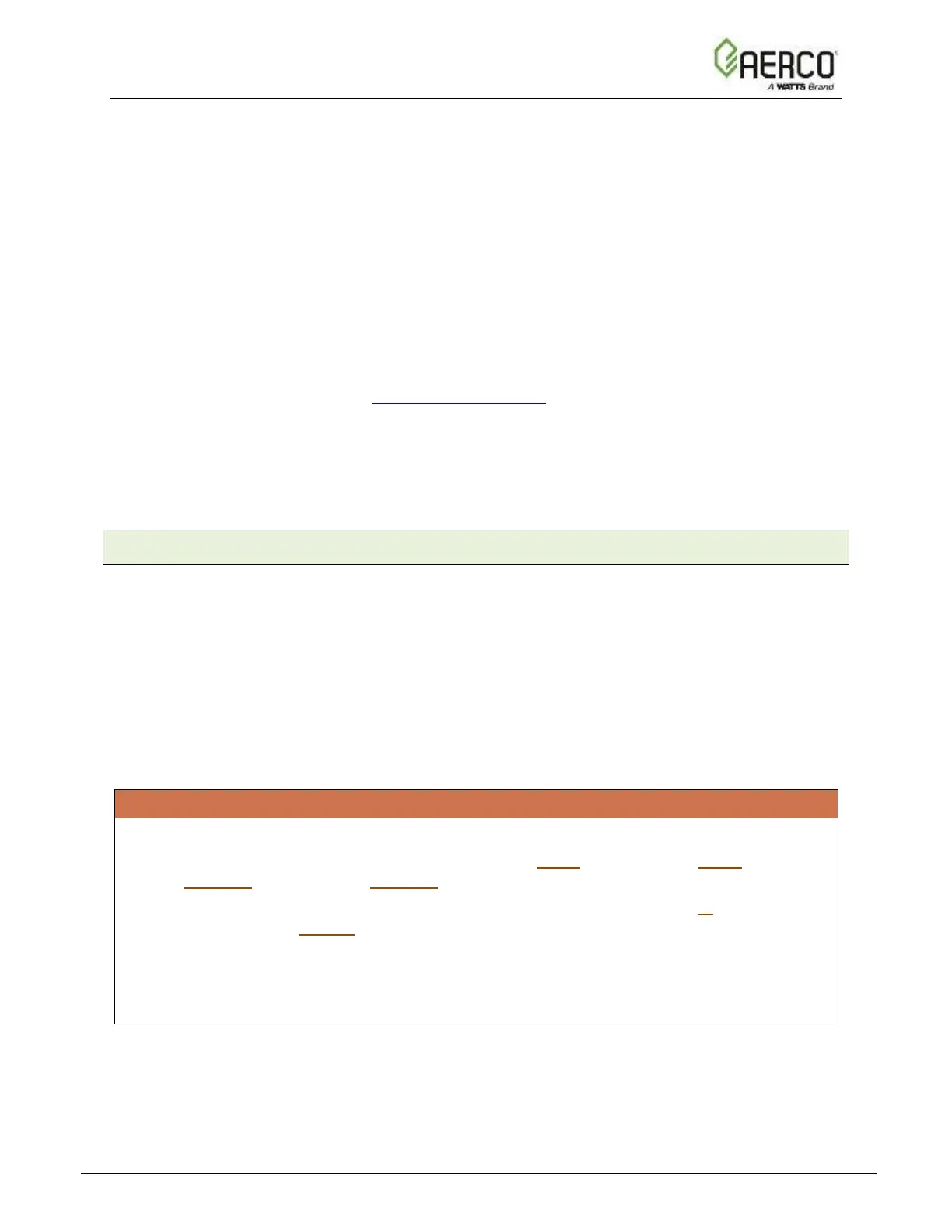2. The following fields are available:
• Upper Left Display: Choose between: Setpoint and Water Inlet; a green icon
appears on the Controller’s front face next to your choice.
• Upper Right Display: Choose between: Water Outlet and System Header; a
green icon appears on the Controller’s front face next to your choice.
• Multi-Function Bar: Choose what the Multi-Function Bar displays: Fire Rate or
Valve Position.
• Brightness: Touchscreen brightness. Even when set to 10, the touchscreen is never
completely dark. (Range: 10 to 100%)
• Screensaver Password: Determines whether all users are required to enter a
password to access Controller functionality, even Password Level 0 items, such as
viewing Unit Status. See Section 1.4 Passwords.
• Screen Timeout: Specifies touchscreen timeout in minutes. (Range: 3 to 90 min.)
• Screen Timeout Now: Setting to Yes puts the screen into sleep mode
immediately. The Enter Password screen immediately appears.
6.2.3 Save and Transfer Settings
The Edge Controller includes functionality for saving a unit’s current setup, which creates a
backup of the state of all user-configurable parameters. It can be saved to either:
• The Controller’s internal memory
• To a USB device plugged into the USB port on the side of the Controller.
Once saved, the complete setup can be restored on the same unit or transferred to one or more
other units. This second option is particularly useful when setting up a BST cascade; the first
“client” unit is setup, configured and fully tested, then its setup is transferred to all the other
“client” units of the same unit type. It can also be used to recover if a setup becomes
corrupted, either through hardware malfunction or operator error.
WARNING:
When transferring to/from BST Client or BST Manager units, note the following:
• Client and Manager units use separate setup files; Client units require a Client setup file,
and Manager units require a Manager setup file.
• If loading the setup from a USB device, the device can have only Client or Manager
setup files on it but cannot have both files on the same device.
• When saving a setup file, each unit produces a file with a unique name based on unit
serial number; that name never changes. A USB device can have multiple Client or
Manager files (but not both) for multiple units, but only one for each unit. Creating a new
setup file on the Controller’s memory or a USB device will overwrite the existing copy.
1. Go to: Main Menu → Advanced Setup → Unit → Settings Transfer. If necessary, enter
password 159 or your password.
![Watts AERCO Edge [ii]](https://data.easymanua.ls/products/808371/200x200/watts-aerco-edge-ii.webp)