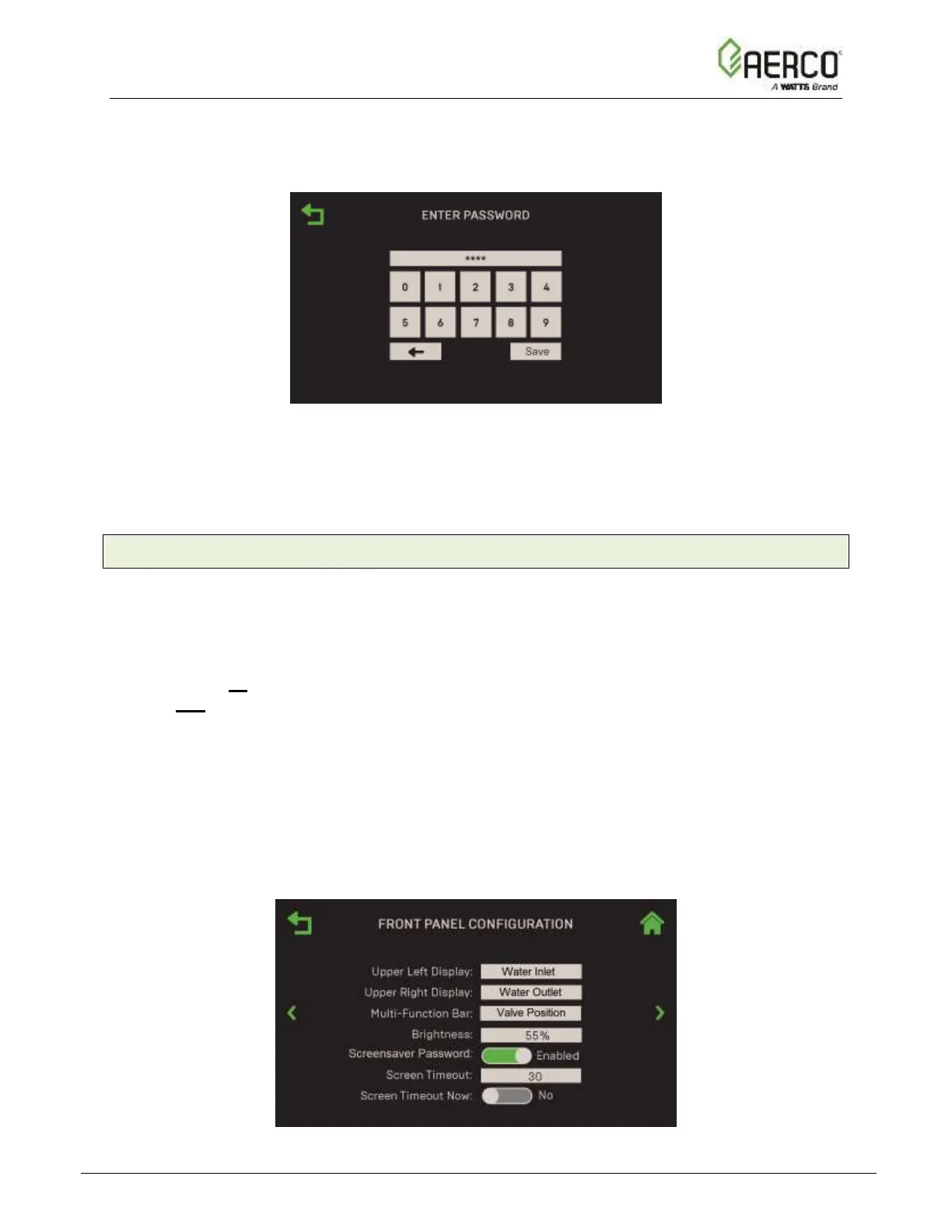To enter a password:
1. Go to the Main Menu, press Advanced Setup, then press the Access button. The Enter
Password screen appears.
Figure 1.5: Enter Password Screen
2. Use the number keypad to enter the password (each number appears as a *), then press
Save. You’ll have access to the functionality associated with the level of the password.
1.5.1 Screensaver Password
By default, all users that have not been given a password have Level 0 access to the Controller,
which allows them to view many parameters, but they are excluded from using most
functionality. However, access can be restricted to users with an Edge Controller password,
effectively eliminating Level 0 access, by enabling the Screensaver Password parameter.
Once enabled, all users are presented with the Enter Password screen when they attempt to
perform any function, even accessing the Main Menu.
To enable the Screensaver Password parameter, complete the instructions below. You must
already have a password to perform these instructions.
1. Go to the Main Menu and press Advanced Setup. The Advanced Setup screen (see
Figure 6.0) opens.
2. Press Access, then enter your password and press Save.
3. Press Unit, then press Front Panel Configuration. The Front Panel Configuration screen
opens.
Figure 1.5.1: Front Panel Configuration Screen
![Watts AERCO Edge [ii]](https://data.easymanua.ls/products/808371/200x200/watts-aerco-edge-ii.webp)