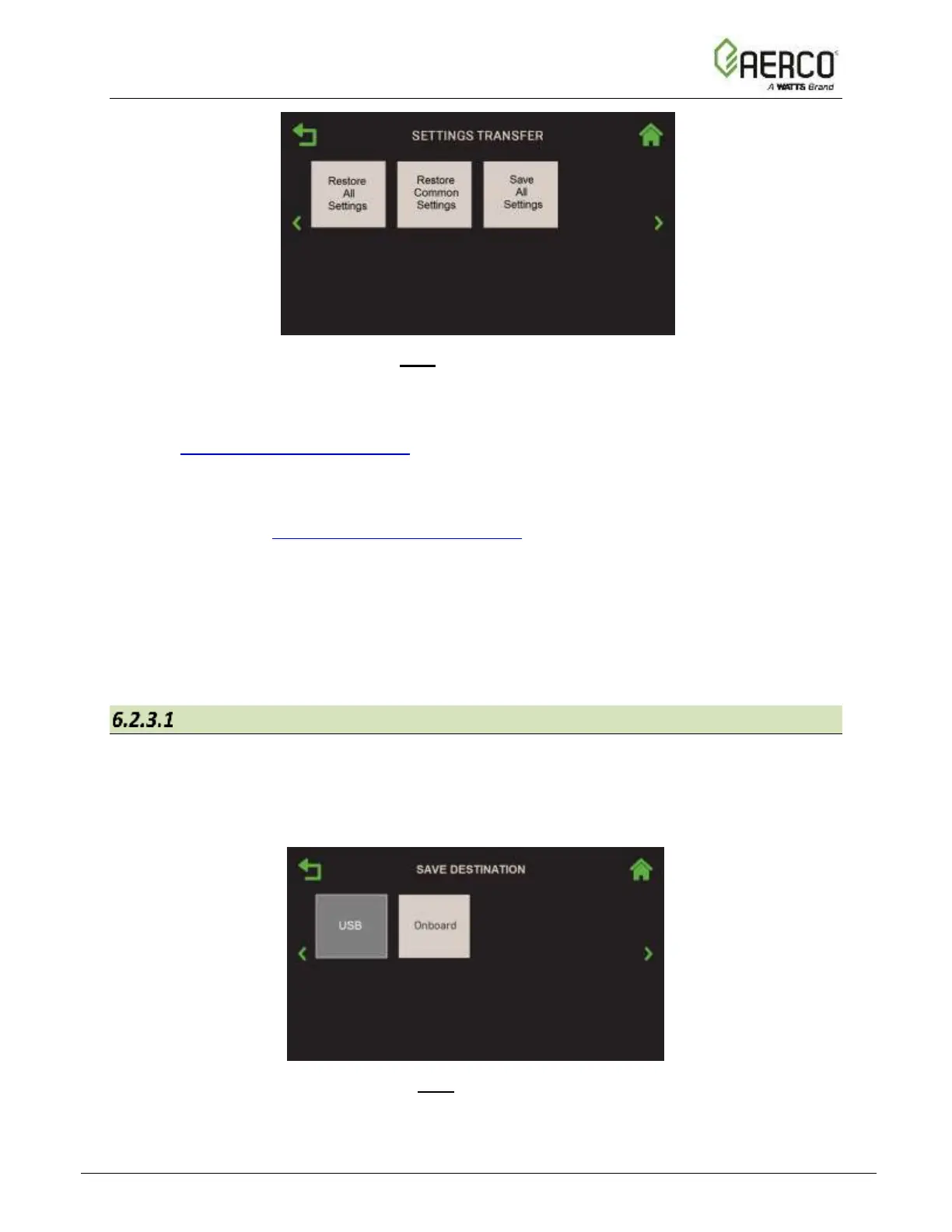Figure 6.2.3: Unit: Settings Transfer Screen
2. Choose one of the following:
• To save the current settings, press Save All Settings and then complete the instructions
in Section 6.2.3.1: Save Settings. AERCO strongly recommends using this option
periodically to guard against the need to perform a time-consuming recreation of the
original setup
• To restore settings, choose one of the Restore options and then complete the
instructions in Section 6.2.3.2: Restore Settings.
o Restore All Settings: This is appropriate when restoring settings that were saved
on a unit and are only appropriate for that unit.
o Restore Common Settings: Restores the settings that are common to all units of
the same type. This is appropriate when one unit has already been setup and you
want to copy all its settings and parameters to additional units of the same type in a
BST cascade.
Save Settings
If you chose Save All Settings in the previous section, complete the following steps to save the
unit’s current setup, which includes the current state of all settings/parameters.
1. The Save Destination screen appears. This option saves all of the unit’s settings and
configurable parameters.
Figure 6.2.3.1: Unit: Save Source Selection
![Watts AERCO Edge [ii]](https://data.easymanua.ls/products/808371/200x200/watts-aerco-edge-ii.webp)