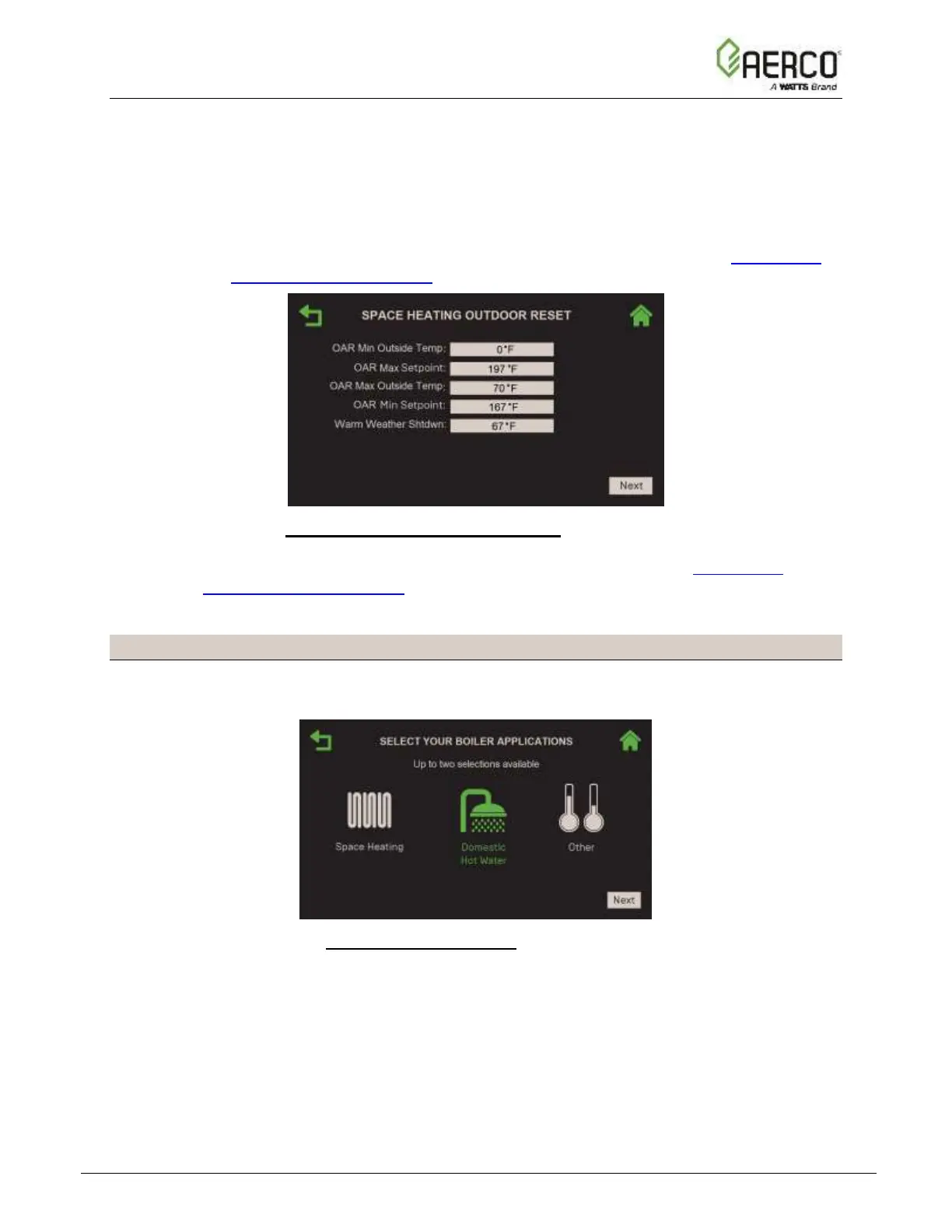A. If you chose Network, Direct or BAS, the Space Heating Outdoor Reset screen
appears.
• Fill in the four OAR temperature and setpoint settings, and the Warm Weather
Shutdown temperature; they will be used to create the associated OATR curve,
which the controller will use to compute the setpoint based on outside
temperature.
• Pressing Next takes you to the Select BAS Mode screen; skip to Section 2.4:
Completing the Installation for instructions.
Figure 2.3.2.1.1-7: BST Manager – Space Heating: Space Heating Outdoor Reset
B. If you chose Off, the Select BAS Mode screen appears. Skip to Section 2.4:
Completing the Installation for instructions.
2.3.2.1.2 EZ Setup: BST Manager – Domestic Hot Water Application
Complete these instructions only if you chose Domestic Hot Water (DHW) at the end of
Section 2.3.2.
Figure 2.3.2.1.2-1: BST Manager – DHW: Select Your Boiler Application
![Watts AERCO Edge [ii]](https://data.easymanua.ls/products/808371/200x200/watts-aerco-edge-ii.webp)