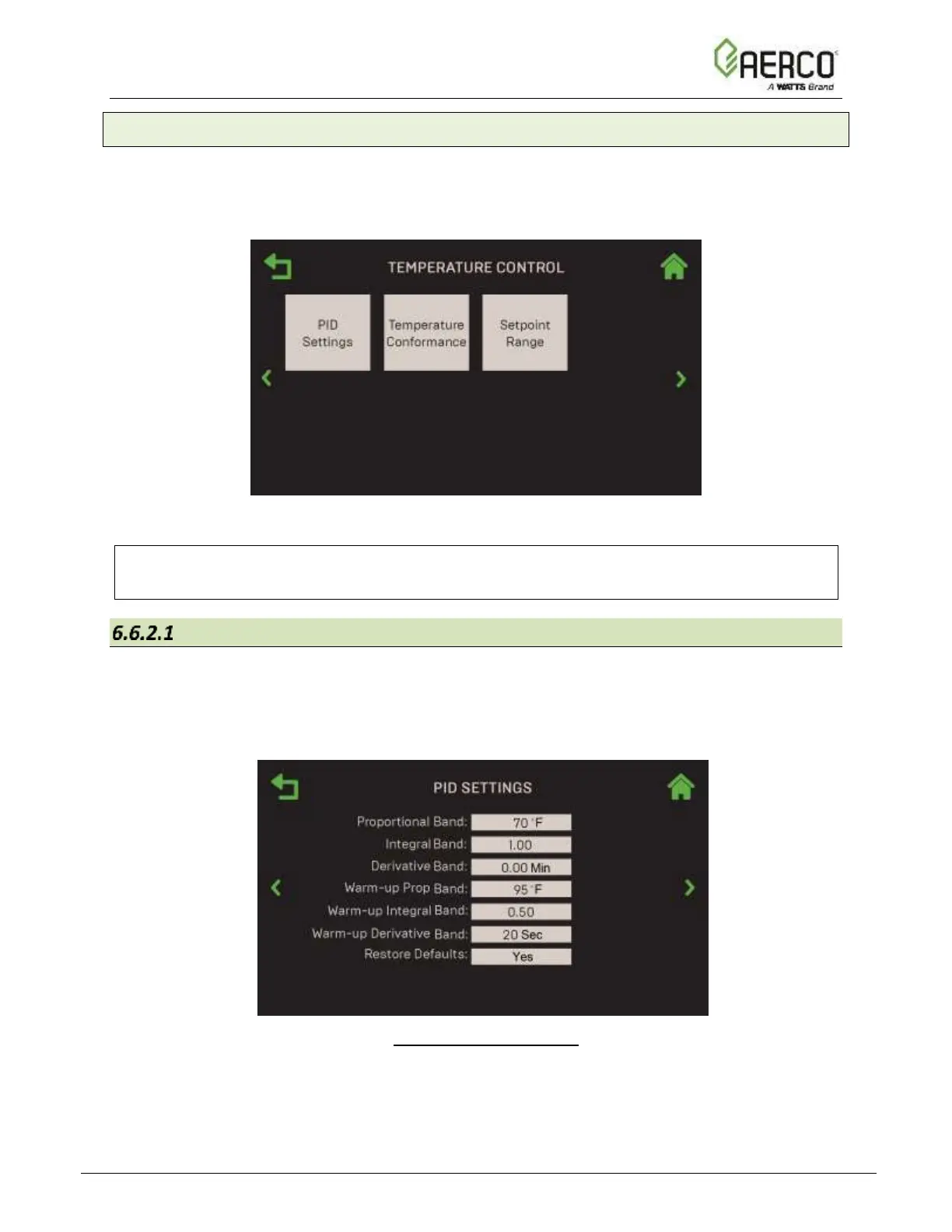6.6.2 Temperature Control
The Temperature Control screen provides access to PID Settings, Temperature Conformance
and Setpoint Range parameters for the unit. All three controls apply to this unit only.
1. Go to: Main Menu → Advanced Setup → Performance → Temperature Control.
Figure 6.6.2: Performance: Temperature Control
NOTE: You can navigate from one Temperature Control screen to the next in round-robin
fashion using the Page Left and Page Right icons on each screen.
PID Setting
The PID Setting screen provides access to PID parameters associated with Space Heating,
Other and DHW applications, plus the option to restore factory PID defaults.
1. Go to: Main Menu → Advanced Setup → Performance → Temperature Control → PID
Setting.
Figure 6.6.2.1: Temperature Control: PID Setting
2. This screen includes the following parameters:
• Proportional Band: Generates a fire rate based on the error that exists between the
setpoint temperature and the actual outlet temperature. If the error is less than the
proportional band setting, the fire rate will be less than 100%. If the error is equal to or
![Watts AERCO Edge [ii]](https://data.easymanua.ls/products/808371/200x200/watts-aerco-edge-ii.webp)