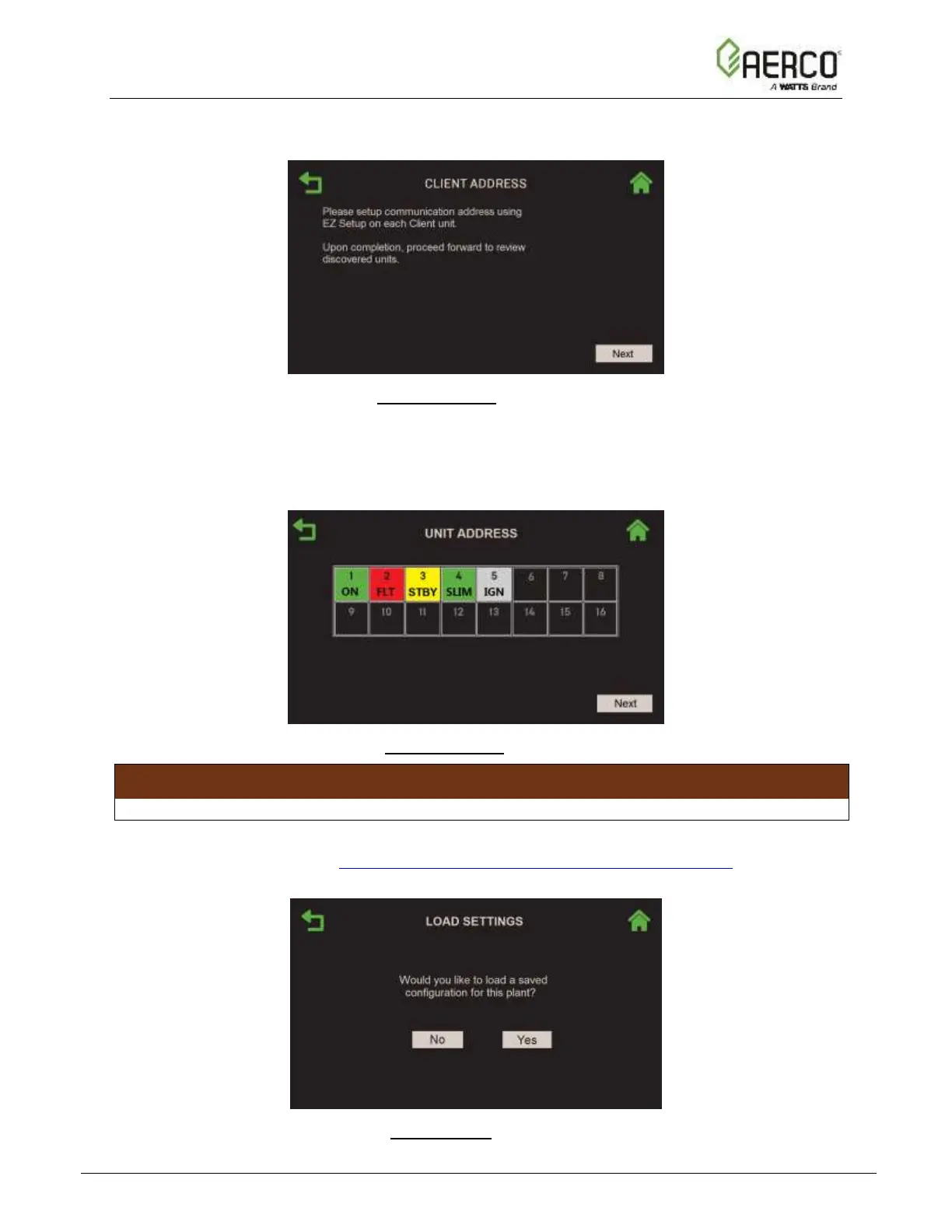7. The Client Address screen appears as a reminder to setup all Client units in the BST
Cascade before continuing. Once all Client units are setup, press Next to continue.
Figure 2.3.2-5: BST Manager: Client Address Screen
8. The Unit Address screen appears. This screen shows a color-coded square of each unit
discovered in the cascade, along with a code indicating its current status. Before continuing
you should verify that this screen confirms your understanding of the state of all units in the
cascade. Press Next to continue.
Figure 2.3.2-6: BST Manager: Unit Address Screen
IMPORTANT!
Do not continue past this screen unless it accurately represents the cascade you are creating.
9. If a previous setup was performed and saved on this unit, and you want to re-load that
setup, press Yes and see Section 2.5: EZ Setup – Restoring a Previous Setup for
instructions. To create a new setup, press No to continue.
Figure 2.3.2-1: Standalone: Load Settings Screen
![Watts AERCO Edge [ii]](https://data.easymanua.ls/products/808371/200x200/watts-aerco-edge-ii.webp)