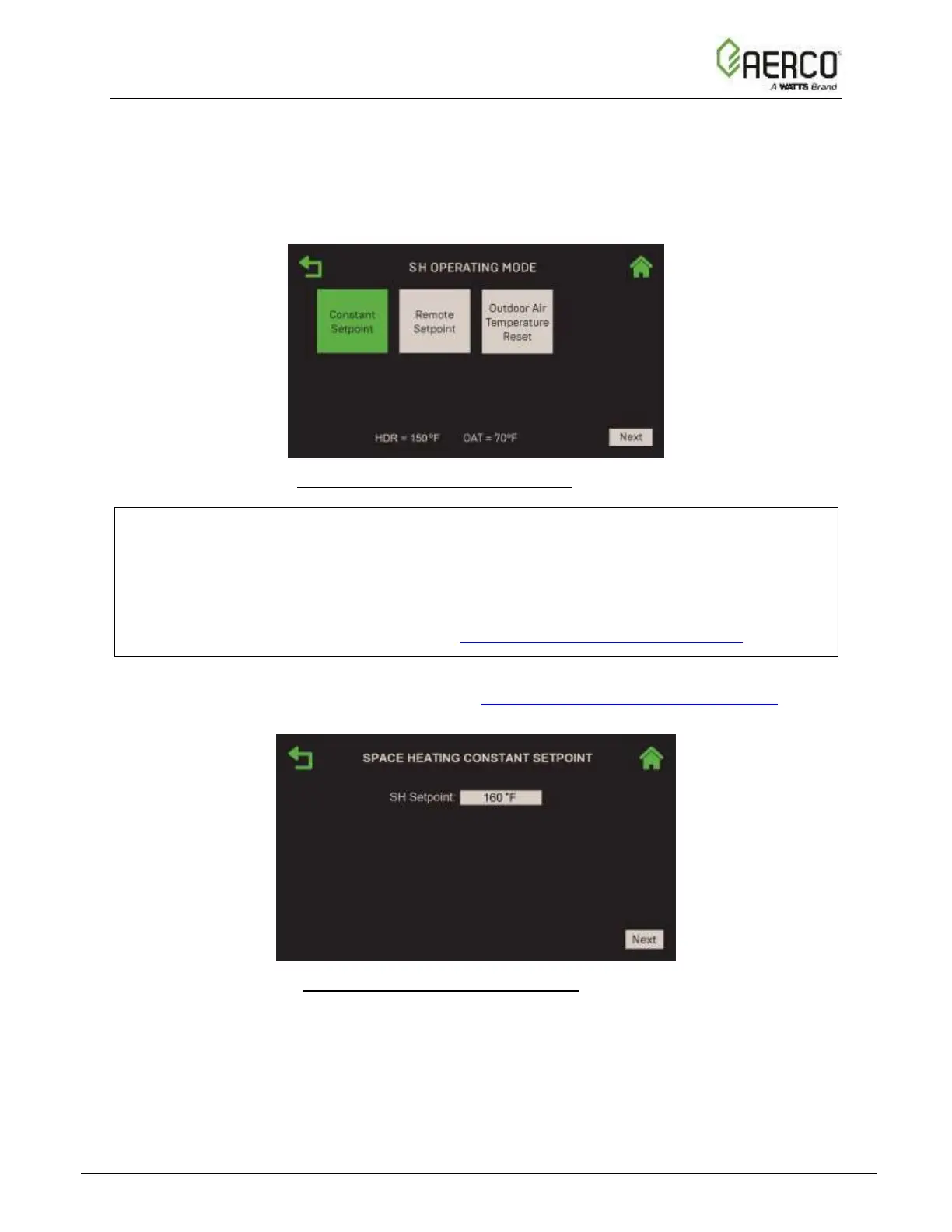1. The SH Operating Mode screen appears. Choose the Operating Mode for the Space
Heating application, then press Next to continue:
• Constant Setpoint
• Remote Setpoint
• Outdoor Air Temperature Reset (OATR)
Figure 2.3.2.1.1-2: BST Manager – Space Heating: SH Operating Mode Screen
NOTES:
• If the outdoor air sensor is not connected, the display of the OAT (Outdoor Air
Temperature) at the bottom of the screen is disabled.
• If the header sensor is not connected, the bottom of the screen displays HDR = --- °F. For
the header sensor to function without previous setup, the default for Outdoor Air Temp
Sens parameter must set to Direct (see Section 6.3.1: Cascade Configuration).
2. If you chose Constant Setpoint in step 1, specify the SH Setpoint. Pressing Next takes
you to the Select BAS Mode screen; skip to Section 2.4: Completing the Installation for
instructions.
Figure 2.3.2.1.1-3: BST Manager – Space Heating: Constant Setpoint Screen
![Watts AERCO Edge [ii]](https://data.easymanua.ls/products/808371/200x200/watts-aerco-edge-ii.webp)