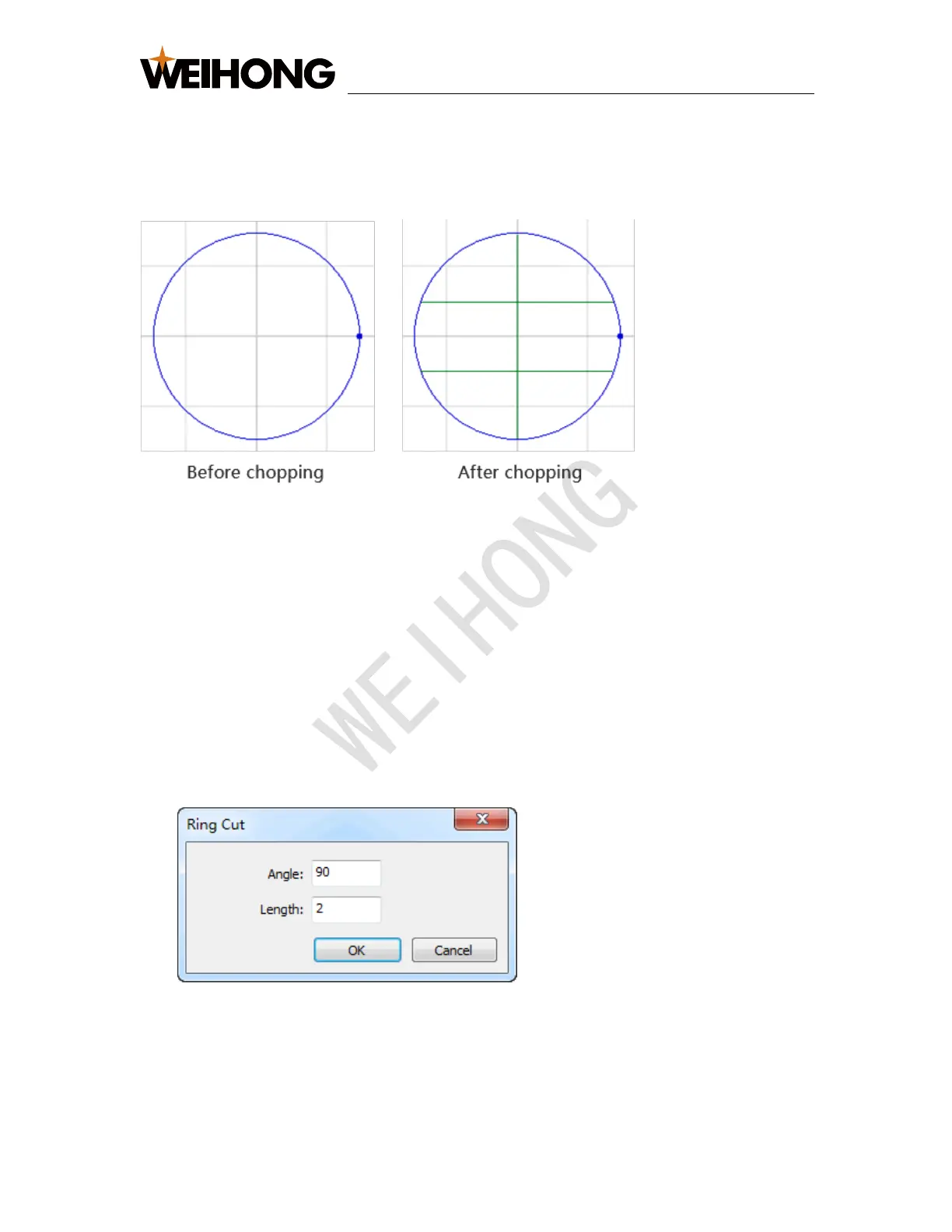上海维宏电子科技股份有限公司
SHANGHAI WEIHONG ELECTRONIC TECHNOLOGY CO., LTD.
93 / 131
Example
Select chop By line/column and set Lines as 3 and Columns as 2.
The system chops objects as follows:
5.15 Execute Ring Cut
This operation is used to overcut the acute angle and loop around, so as to avoid
over burn. It is applicable to an object set as Fill.
To execute ring cut, do the following:
1. Select an object set as Fill.
2. To open Ring Cut dialog box, do one of the following:
– In menu bar, click Object → Special Technics → Ring Cut.
– In drawing window, right click and select Ring Cut.
Ring Cut dialog box pops up:
3. Set angle between 0° and 90° and length between 0.1mm and 100mm.