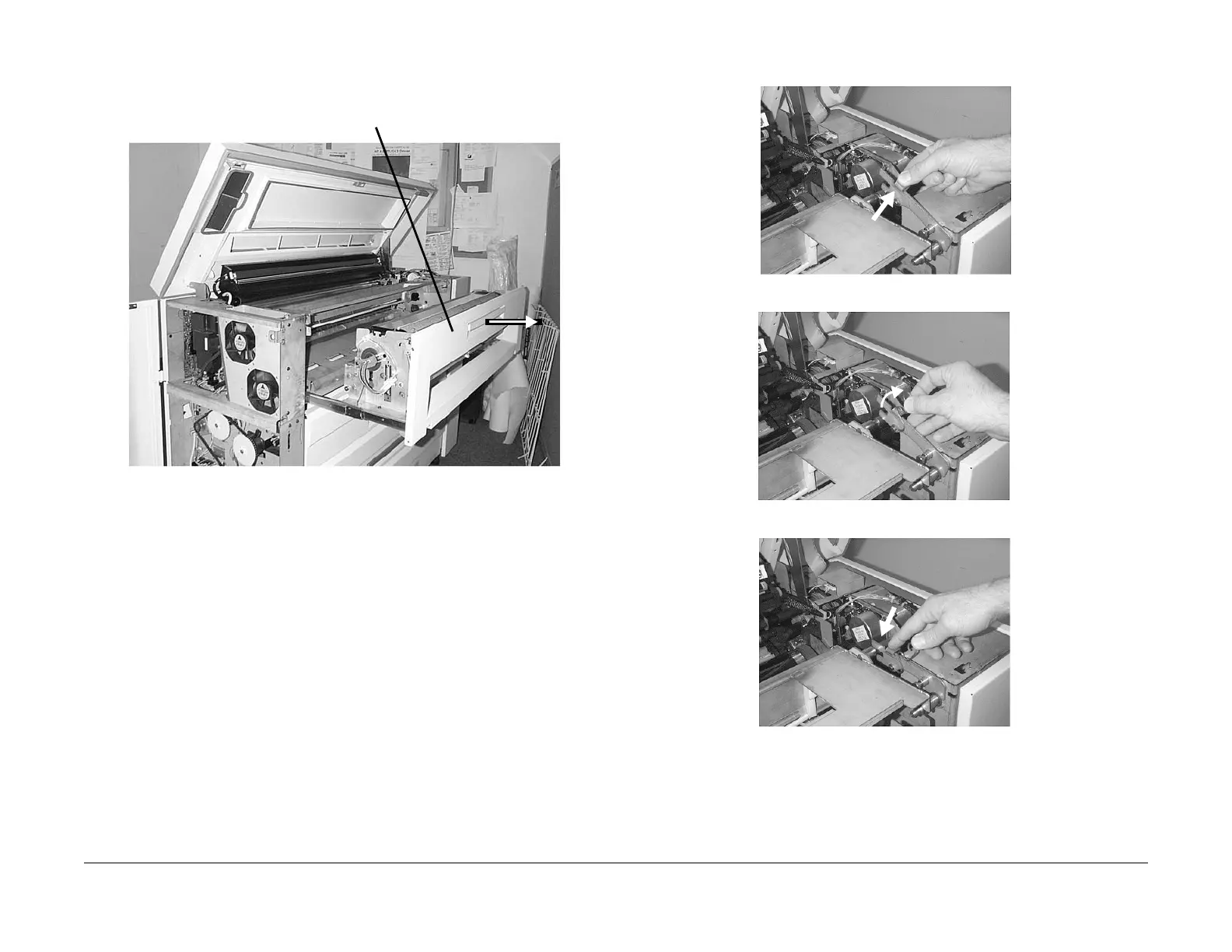03/2003
4-58
8850/ 510DP
REP 9.2
Repairs and Adjustments
3. (Figure 2): Partially extend the Fuser Drawer.
Figure 2 Partially Extending the Fuser Drawer
4. (Figure 3): Release the spring tension on the brackets located at either end of the Xero-
graphic Module.
Figure 3 Releasing the Spring Tension on the Bracket
1
Lift the latch and pull out the Fuser Drawer
about 12 inches (30 cm)
1
Lift the bracket at the tab
2
Pull the spring away from the shaft
3
Push bracket back to the horizontal position