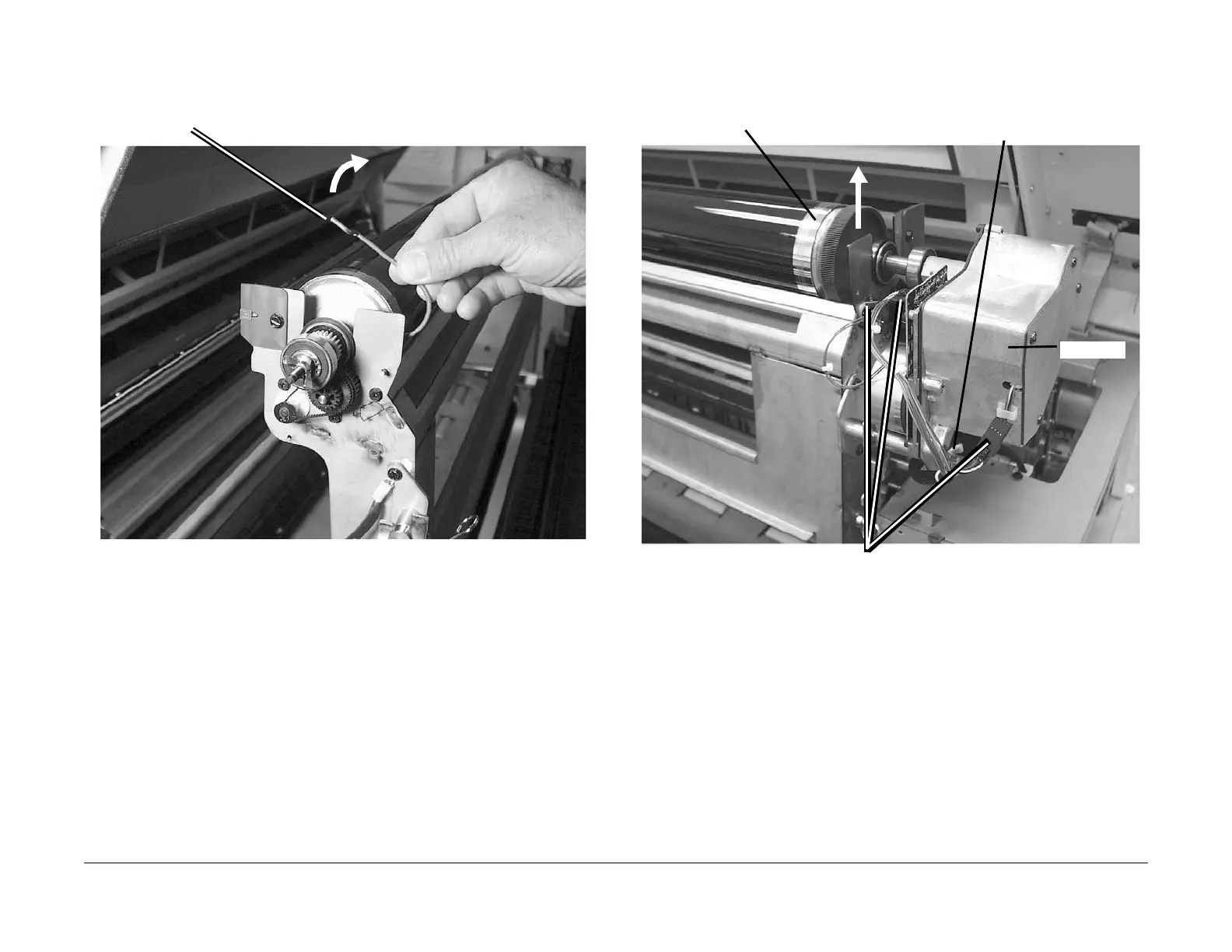03/2003
4-60
8850/ 510DP
REP 9.2
Repairs and Adjustments
7. (Figure 6): Rotate the bearing retainer off the bearing.
Figure 6 Releasing the Bearing (Left Side) out of the Frame
8. (Figure 7): Move the bearing out of the right side of the Xerographic Module Frame.
Figure 7 Removing the Drum Assembly
CAUTION
In the following step avoid placing the Drum Assembly in areas where it may be accidentally
knocked over or exposed to bright sunlight.
1
Lift up the Bearing Retainer and
rotate it out of the way
1
Disconnect Q2P2, A23M1P1,
and J1
2
Loosen the wing nut (under
Gearbox) and pivot the gearbox
upward
3
Lift the Drum Assembly, from the Xeorgraphic
Module
Gearbox