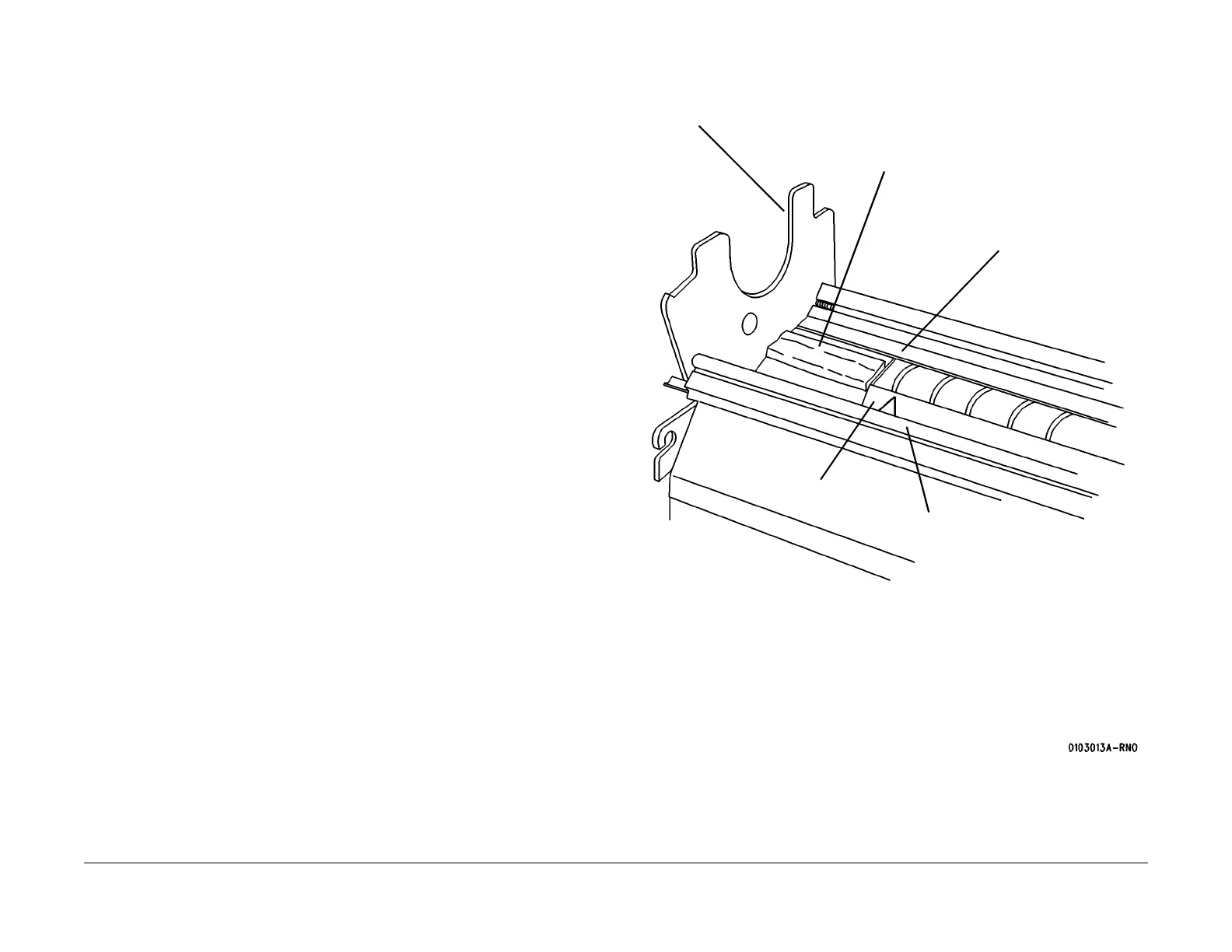03/2003
4-65
8850/ 510DP
REP 9.4
Repairs and Adjustments
5. (Figure 3): Complete the installation of the remaining two Blade Retainers, positioning
them, one at a time, to the left of the first one.
6. Replace the Left-hand Seal.
a. Insert the red stripe end of the Left-hand Seal underneath the folded Photoreceptor
Seal.
b. Install the seal fuzzy side up.
c. Ensure that the seal is flush against the Xerographic Module Frame.
7. Perform GP 4 Drum Cleaning Enhancement procedure.
Figure 3 Installing the Cleaner Blade Kit
Cleaner Blade
Photoreceptor
Seal
Left-hand Seal
Xerographic Module
Frame
Blade Retainer (3)