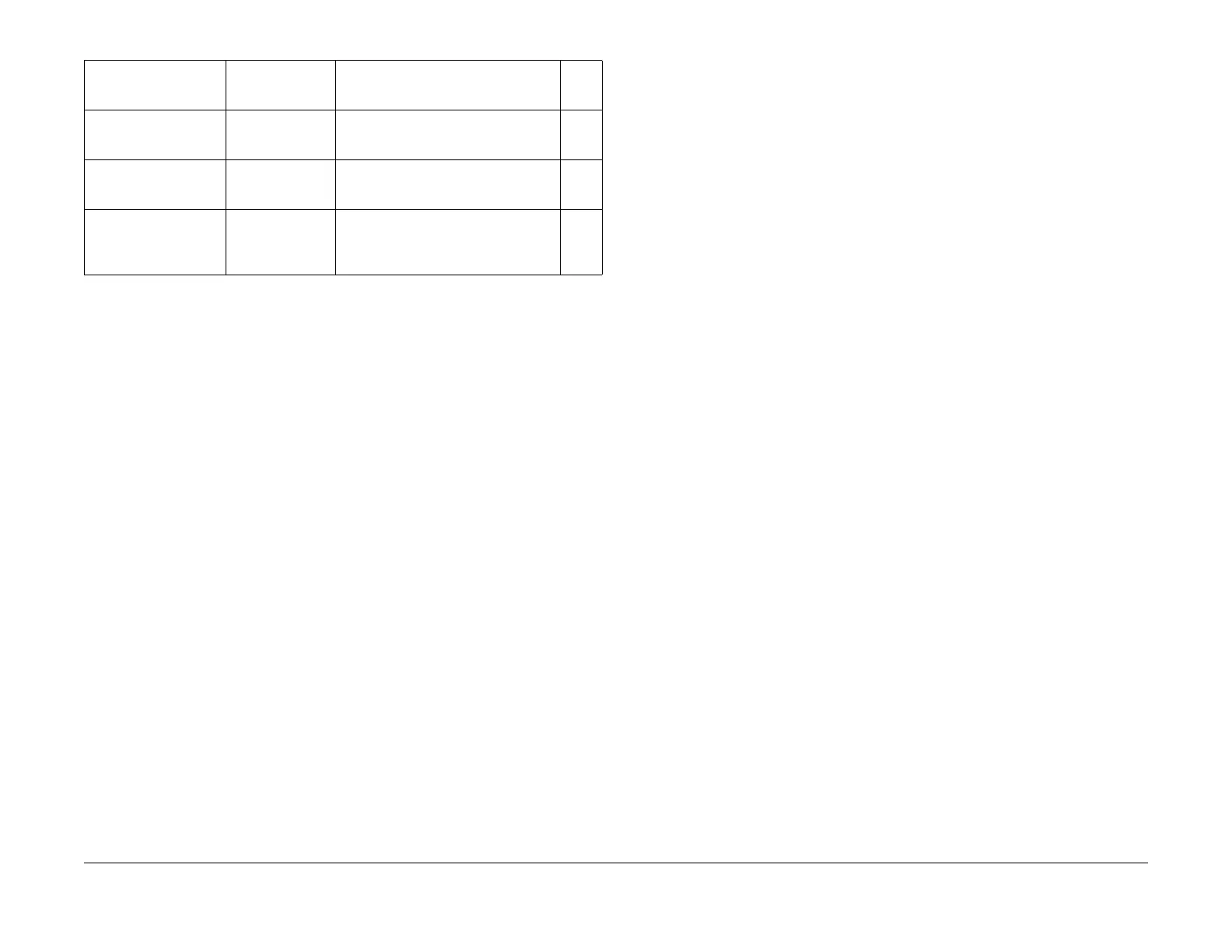03/2003
1-12
8850/ 510DP
Message Display Entry Chart
Service Call Procedures
TONER FAULT CALL
FOR ASSISTANCE
Excessive toner
sensed problem.
Press power off (0), then power on (1).
If problem persists, go to LL-90 Over-
toned Fault RAP.
BSD
9.7
READY TO PRINT but
the Printer is not opera-
tional
+24 VDC(FOR)
circuit open in the
Interlock chain
Refer to BSD 1.3 and check for an open
in the +24 VDC(FOR) circuit.
BSD
1.3
ALL ROLLS ARE
EMPTY
Media Registration
Sensor failed to
sense media.
Go to Status Code Entry Chart and
check the C1-04, C2-04, C3-04 codes.
09 04 Automatic ESV
Setup Failed, Condition
1
Process Control
system is unable
to set Xerograph-
ics
Go to 09 04 Automatic ESV Setup
Failed.
Table 1 Message Display Entry Chart
