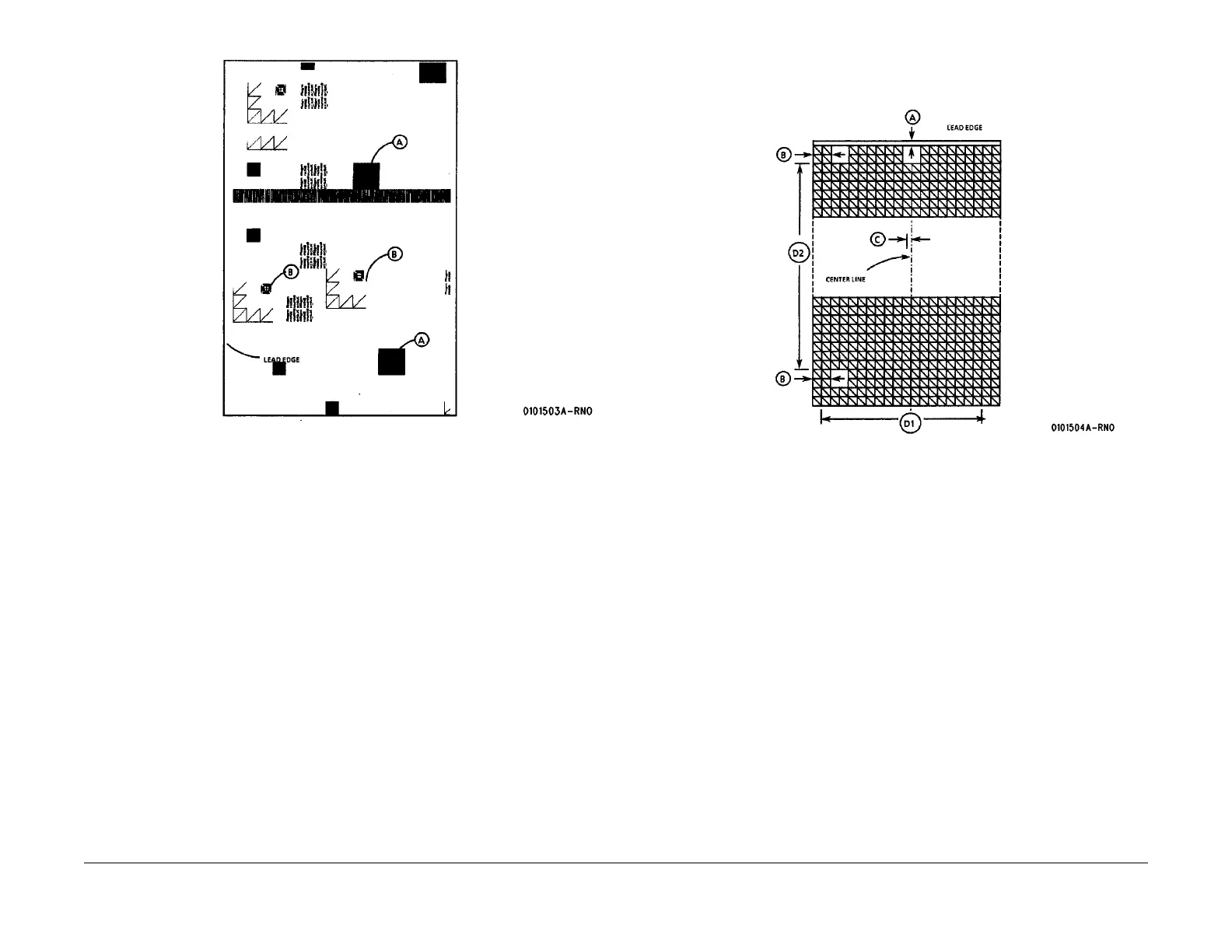03/2003
3-7
8850/ 510DP
Print Quality Specifications
Print Quality
Figure 1 Test Pattern [9-55-5]
Lead Edge Registration (A) (Figure 2)
This is the degree to which the lead edge of a print image is within a specified distance from
the lead edge of the media.
Use a wide roll of media and run 4 prints of test pattern [9-55-7] and use the fourth print. Mea-
sure the distance from the lead edge of the media to the first horizontal line at the right side of
the print and the center of the print.
SPECIFICATION:
16.25 +2.25 / - 2.0 mm
Linearity of Lines
Linearity of lines refers to the straightness of the horizontal, vertical and diagonal lines.
(Figure 2) :Use a wide roll of media and run test pattern [9-55-7. Measure the straightness of
a 50 block length in all three directions.
Figure 2 Test Pattern [9-55-7]
SPECIFICATION: 1mm or less.
Magnification (D1, D2)
Magnification refers to the rate at which an original image is enlarged or reduced on a print.
The change in image length is either in the media feed direction (vertical) or the side-to-side
direction (horizontal).
Measure the length of 50 blocks (D1) from side-to-side (horizontal) and one block down from
the lead edge.
Measure the length of 60 blocks in the media feed direction (vertical) and one block in from the
side.
SPECIFICATION:
Horizontal (D1) 812.8 mm +/- 4.0 mm (50 blocks)
Vertical (D2) 975.4 mm +/- 5.0 mm (60 blocks)