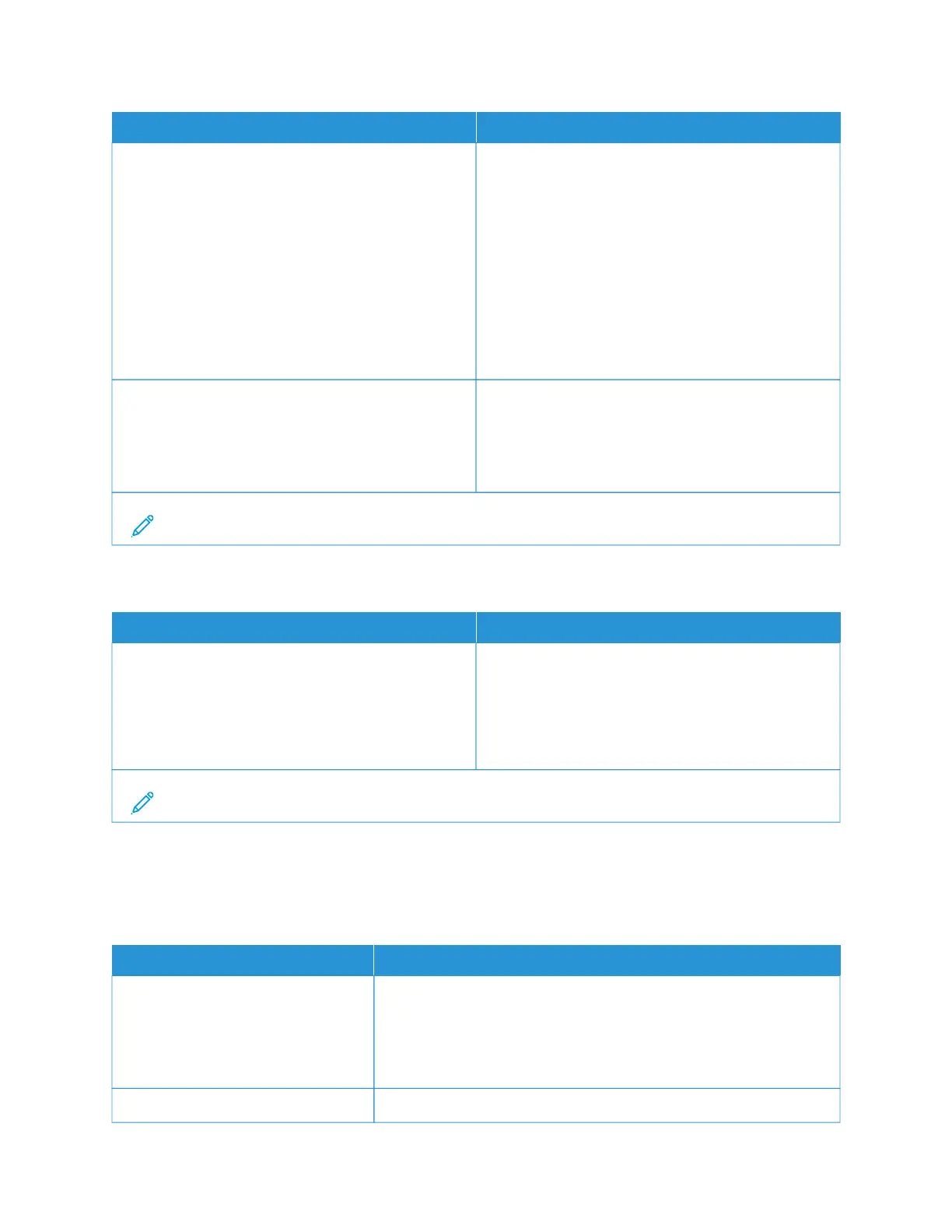MMEENNUU IITTEEMM DDEESSCCRRIIPPTTIIOONN
– 3 hours
– 6 hours
– 1 day
– 2 days
– 3 days*
– 1 week
– 2 weeks
– 1 month
TTiimmeeoouuttss
• Hibernate Timeout on Connection
– Hibernate
– Do Not Hibernate*
Set Hibernate Timeout to turn off the printer while an
active Ethernet connection exists.
Note: An asterisk (*) next to a value indicates the factory default setting.
RESTORE FACTORY DEFAULTS
MMEENNUU IITTEEMM DDEESSCCRRIIPPTTIIOONN
RReessttoorree SSeettttiinnggss
• Restore all settings
• Restore printer settings
• Restore network settings
• Restore fax settings
Restore the printer factory default settings.
Note: An asterisk (*) next to a value indicates the factory default setting.
MAINTENANCE
Config Menu
MMEENNUU IITTEEMM DDEESSCCRRIIPPTTIIOONN
UUSSBB CCoonnffiigguurraattiioonn
• USB PnP
– 1*
– 2
Change the USB driver mode of the printer to improve its compatibility
with a personal computer.
UUSSBB CCoonnffiigguurraattiioonn Set whether the USB device driver enumerates as a USB Simple device
Xerox
®
C235 Color Multifunction Printer User Guide 135
Use printer menus
