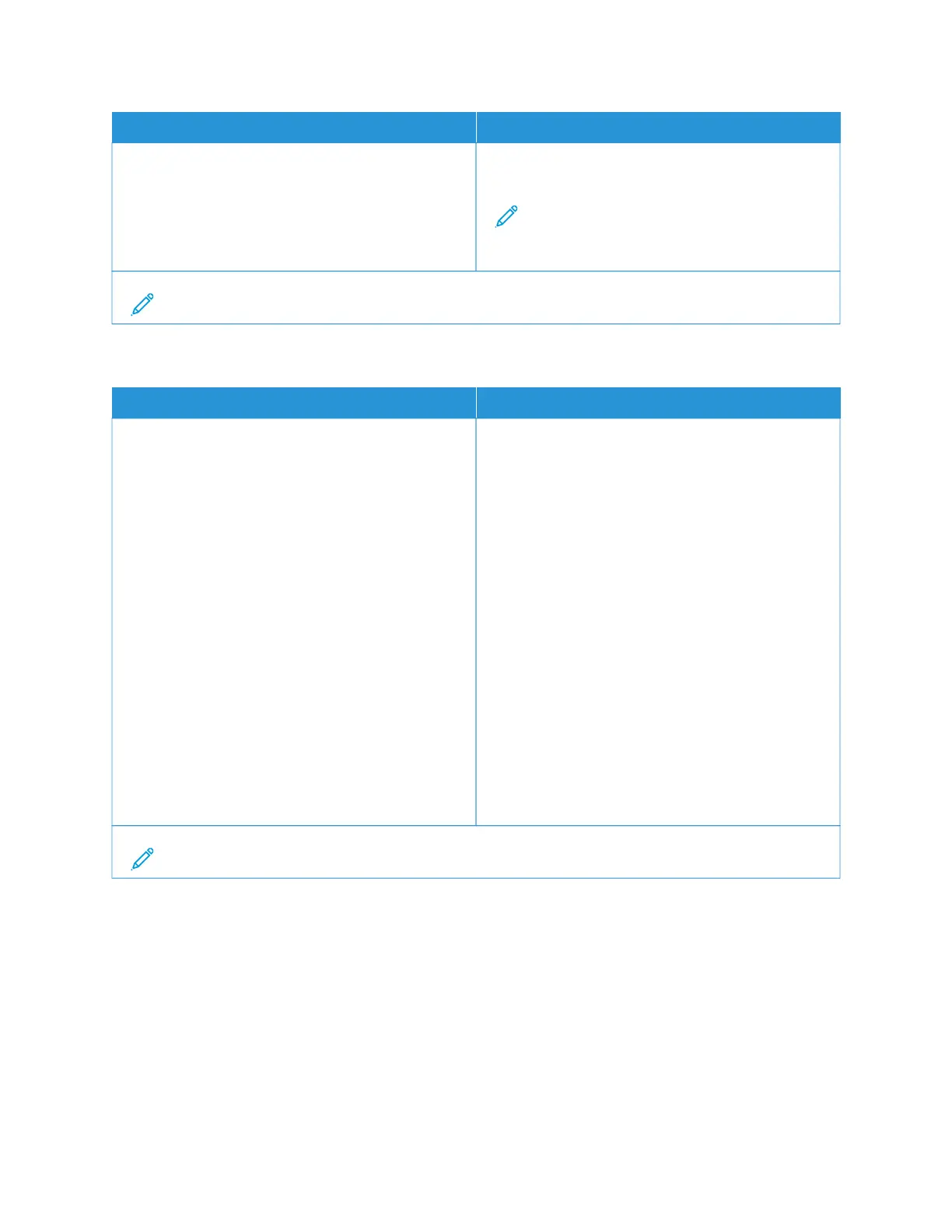MMEENNUU IITTEEMM DDEESSCCRRIIPPTTIIOONN
FFeeeedd DDiirreeccttiioonn
• Short Edge*
• Long Edge
Set the printer to pick paper from the short edge or
long edge direction.
Note: Long Edge appears only when the longest
edge is shorter than the maximum width
supported.
Note: An asterisk (*) next to a value indicates the factory default setting.
Custom Scan Sizes
MMEENNUU IITTEEMM DDEESSCCRRIIPPTTIIOONN
CCuussttoomm SSccaann SSiizzee [[xx]]
• Scan Size Name
– Width
– 1–8.50 in. (8.50*)
– 25–216 mm (216*)
– Height
– 1–14 in. (14*)
– 25–356 mm(297*)
– Orientation
– Portrait*
– Landscape
– 2 scans per side
– Off*
– On
Assign a scan size name and configure the scan
settings.
Note: An asterisk (*) next to a value indicates the factory default setting.
Xerox
®
C235 Color Multifunction Printer User Guide 149
Use printer menus
