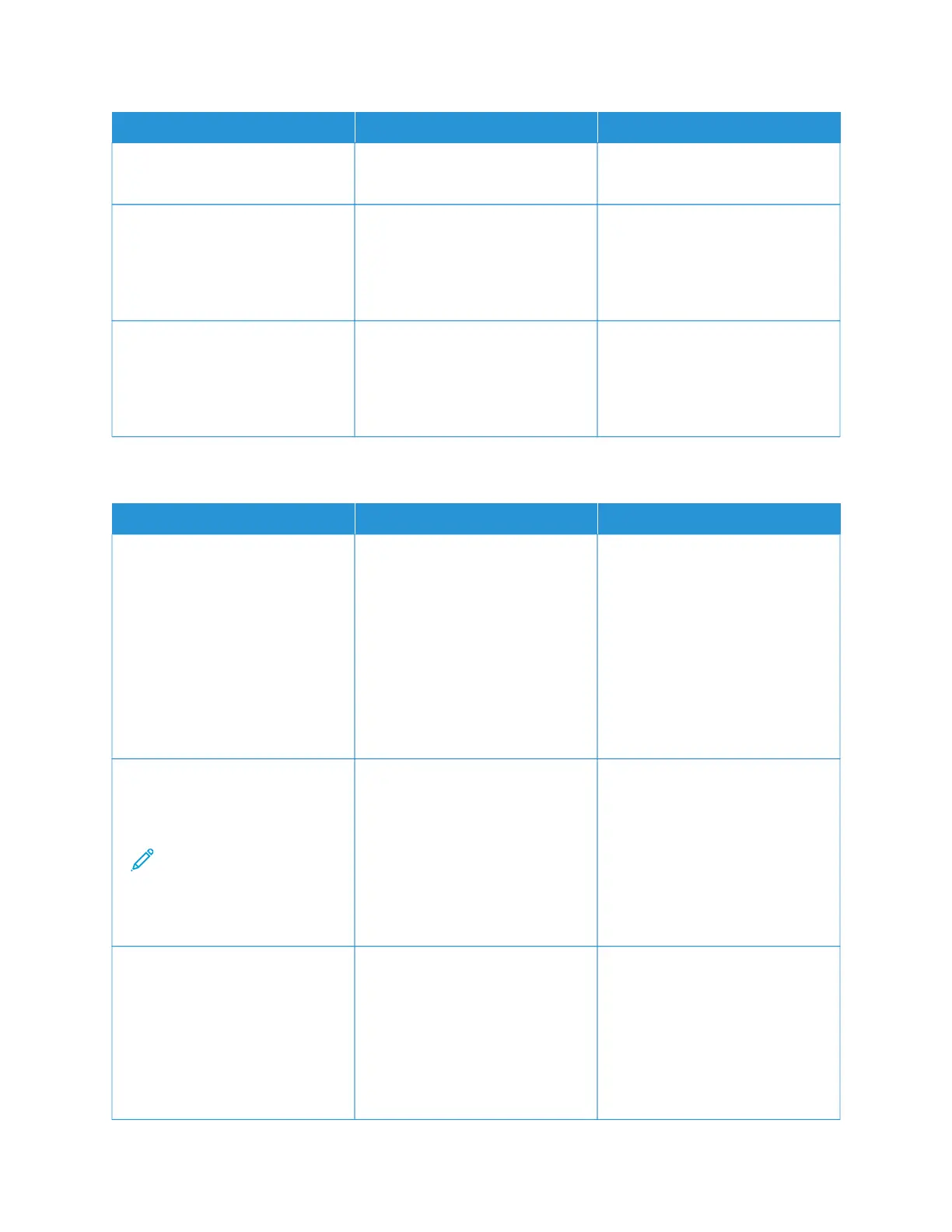AACCTTIIOONN YYEESS NNOO
that came with the printer.
Are the cable connections secure?
SStteepp 66
Check if the web proxy servers are
disabled.
Are the web proxy servers disabled?
Go to step 7. Contact your administrator.
SStteepp 77
Access the Embedded Web Server.
Did the Embedded Web Server
open?
The problem is solved. Refer to Contacting Customer
Support.
CANNOT CONNECT THE PRINTER TO THE WI-FI NETWORK
AACCTTIIOONN YYEESS NNOO
SStteepp 11
Make sure that Active Adapter is set
to Auto.
From the home screen, touch
SSeettttiinnggss > NNeettwwoorrkk//PPoorrttss >
NNeettwwoorrkk OOvveerrvviieeww > AAccttiivvee
AAddaapptteerr > AAuuttoo.
Can the printer connect to the Wi-Fi
network?
The problem is solved. Go to step 2.
SStteepp 22
Check if the correct Wi-Fi network is
selected.
Note: Some routers may
share the default SSID.
Are you connecting to the correct
Wi-Fi network?
Go to step 4. Go to step 3.
SStteepp 33
Connect to the correct Wi-Fi
network. For more information, see
Connecting the Printer to a Wi-Fi
Network.
Can the printer connect to the Wi-Fi
network?
The problem is solved. Go to step 4.
Xerox
®
C235 Color Multifunction Printer User Guide 259
Troubleshoot a problem
