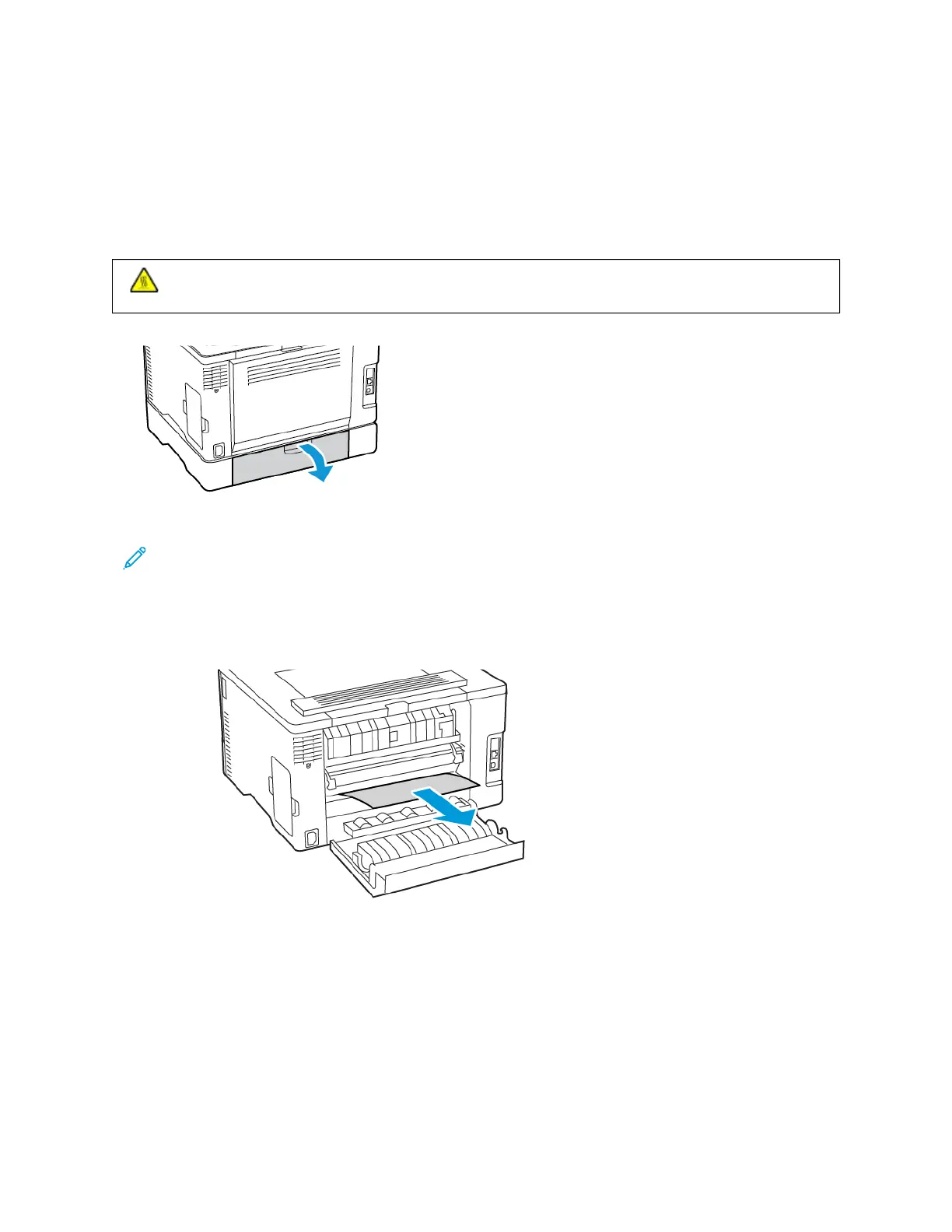4. Standard Tray
5. Door B
PAPER JAM IN THE STANDARD TRAY
1. Open door B.
CCAAUUTTIIOONN——HHOOTT SSUURRFFAACCEE:: The inside of the printer might be hot. To reduce the risk of injury from a
hot component, allow the surface to cool before touching it.
2. Remove the jammed paper.
Note: Make sure that all paper fragments are removed.
3. Close the door.
264
Xerox
®
C235 Color Multifunction Printer User Guide
Troubleshoot a problem